Social media marketing has evolved larger than ever in the last few years. As a result, preparing SEO-friendly content no longer suffice without sharing the content on social platforms to achieve maximum reach. That is where having social share icons on a website does the trick.
Most WordPress social media plugins available on the repository are not properly optimized for dark mode websites, resulting in a poor website experience. That’s why we are announcing WP Dark Mode Social Share feature. Social media buttons used with WP Dark Mode are optimized for both dark mode and regular websites and ensure the best possible sharing experience for your visitors with tons of excellent customization options.
Keep reading this post to learn about everything this feature has to offer in detail.
Table of Contents
- Importance of social share icons
- Major WP Dark Mode social sharing features
- How to add social media icons in WordPress using WP Dark Mode
- Conclusion
Importance of social share icons
Recent studies show that 59% of the world’s population currently uses social media. Therefore, displaying social media icons on your website or blog posts is one of the easiest ways to promote website content organically. It increases your website traffic almost immediately. Also, displaying a share count helps with your content credibility.
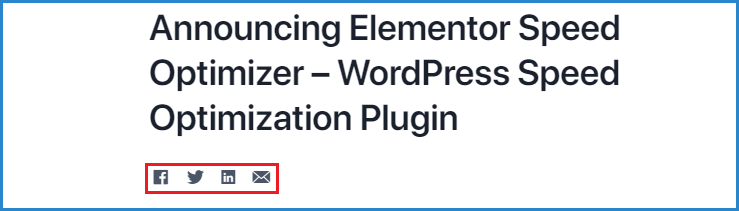
Most popular websites now include social media buttons on their website due to their massive return in terms of generated traffic. Moreover, it helps with search engine optimization as opportunities for backlinks arise when people find such content valuable through social media.
Major WP Dark Mode social sharing features
Social icons used with WP Dark Mode are optimized for dark theme and allows you to display cool-looking Facebook share button, Twitter share button, and many other popular free social icons. In addition, with Inline button customization, icon templates, share count display, and live editor – display your preferred share button in style with WP Dark Mode.
Currently, you can enjoy the following features:
- Integration with 19 social channels: Enjoy powerful integration with Facebook, Twitter, LinkedIn, Reddit, WordPress, Pinterest, Telegram, WhatsApp, and many other popular social apps.
- Channel customization: Inline channel customization allows you to customize the free social media icons’ outlook easily. With drag-and-drop icon customization and live preview, display your favorite social network icons exactly how you prefer.
- Inline button templates: Choose the style you want. Three cool button templates are available instantly, while more exciting designs are coming in the future.
- In-depth customization: Share label, button alignment, button size, and button spacing customization makes it super easy for you to get the best possible outcome.
- Share count: This feature let you display how many times your content was shared through social media channels. It helps with the credibility of your content. Also, the intelligent Minimum Share Count feature lets you decide how many minimum shares are required before the number appears beside your share buttons.
- Optimized for performance: Social icons using inline SVGs and CSS require no additional request and will not slow down your website.
Check our overview video to learn more about these features!
How to add social media icons in WordPress with WP Dark Mode
WP Dark Mode is considered the best dark mode plugin for WordPress now. With 200+ five-star reviews on the WordPress repository, this plugin constantly improves users’ website experience.
To enjoy social sharing features, first of all, activate the plugin from WP Admin → Plugin → Add New.
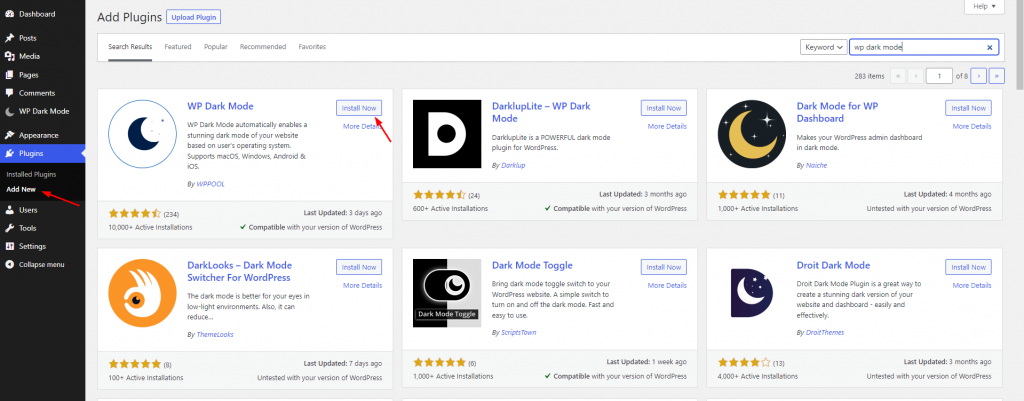
From the WP Dark Mode menu, select the Social Share tab. Next, select your preferred free social icons and customize them with the drag-and-drop channel customization. You can check your changes through the live preview feature.
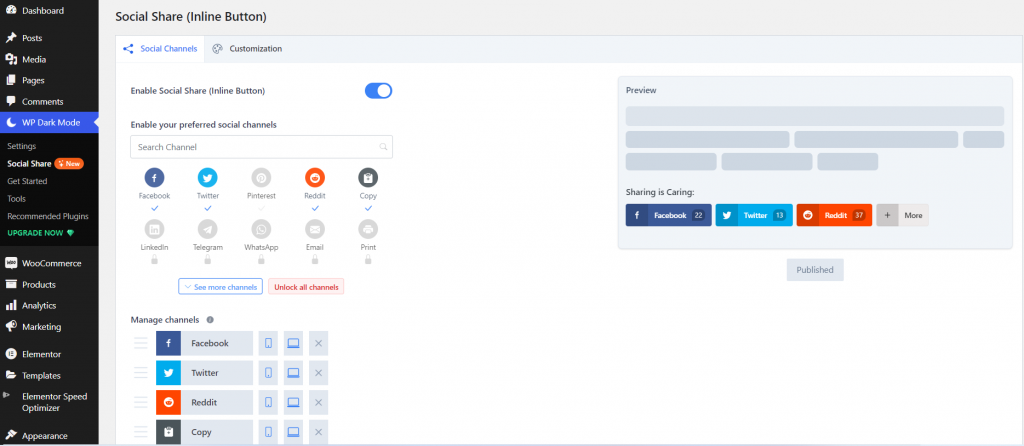
Next, navigate to the customization tab. Here you can choose your preferred social button styles, update the share label, change button position, and tweak other options that you find necessary. Finally, save the changes.
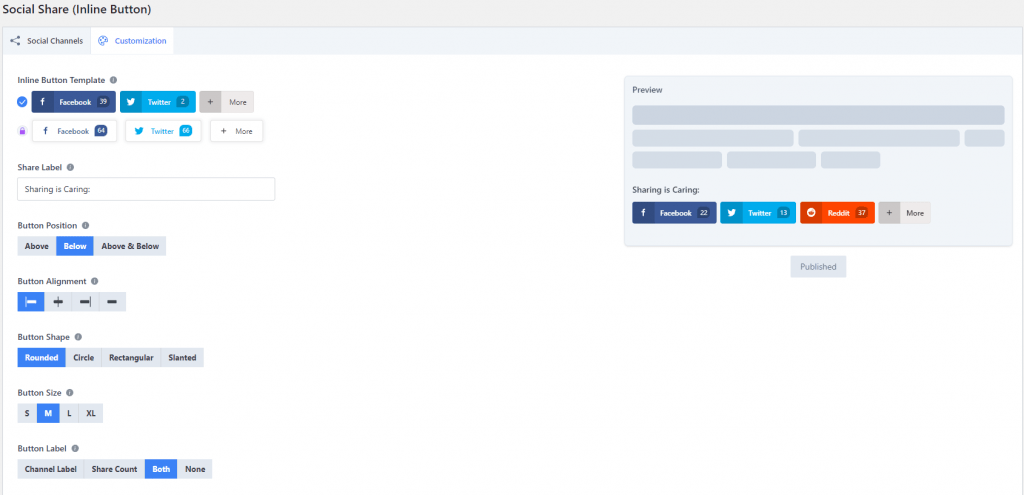
Check your website pages or posts to check the stunning WordPress share buttons in action. Your visitors can now share your content with a single click on the buttons.
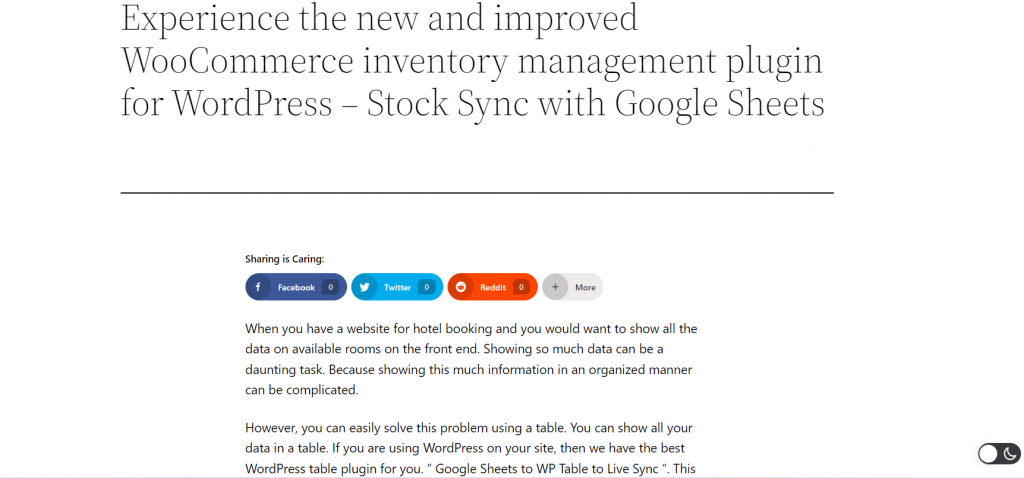
You can also test this social share plugin on a dark mode website. The buttons will still look gorgeous regardless of your website or device theme.
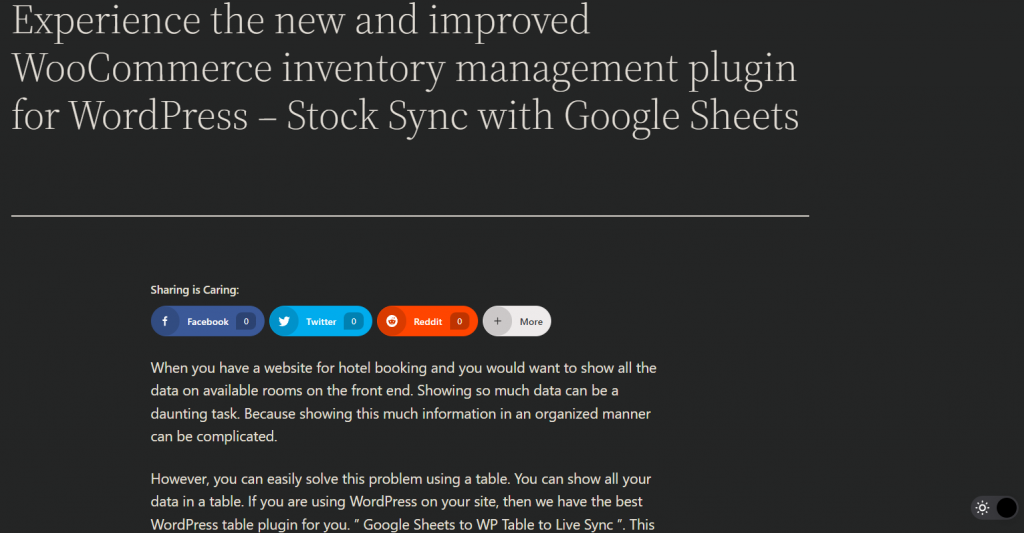
You can also display share count along with the icons and improve your content credibility. Enjoy the ultimate WordPress social share plugin features at zero extra cost with WP Dark Mode.
Conclusion
There you go. Now you know everything about the brand new feature addition to WP dark mode. Try on your website, improve engagements, and generate traffic. And let us know in the comment what you think of this feature.


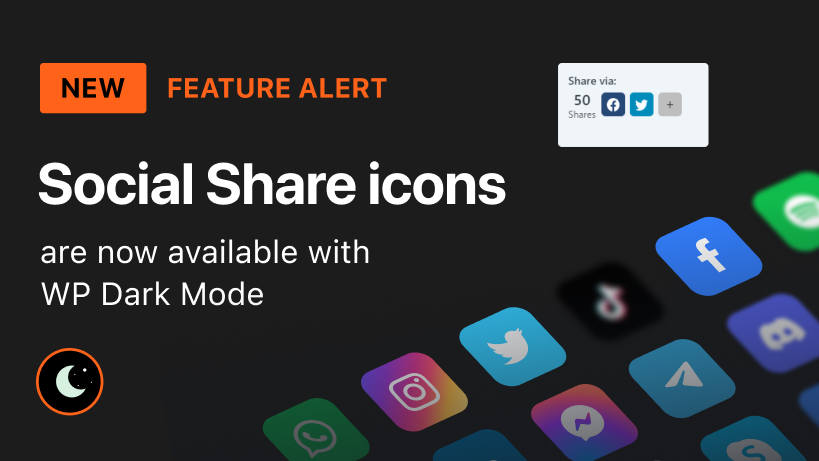
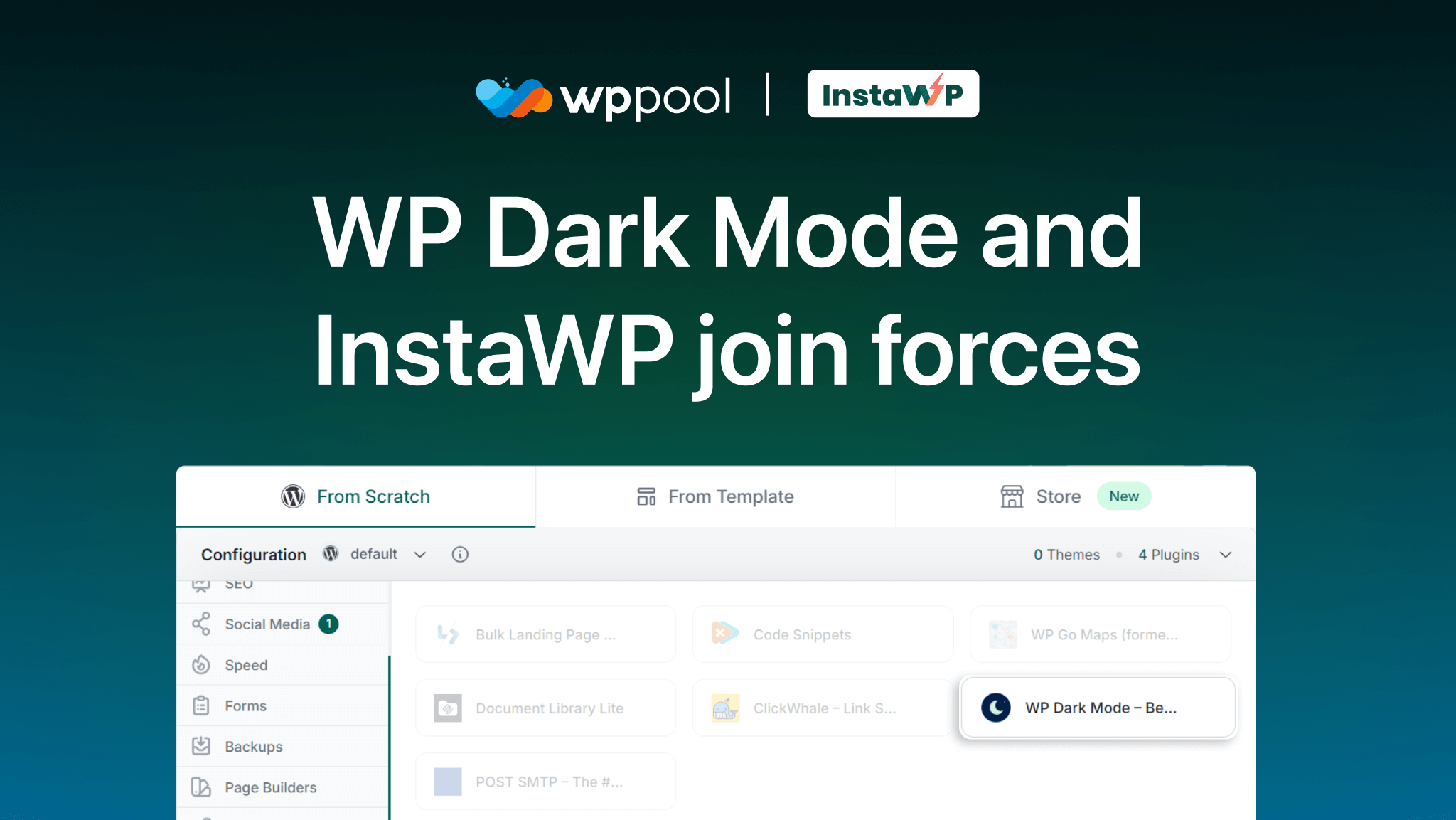
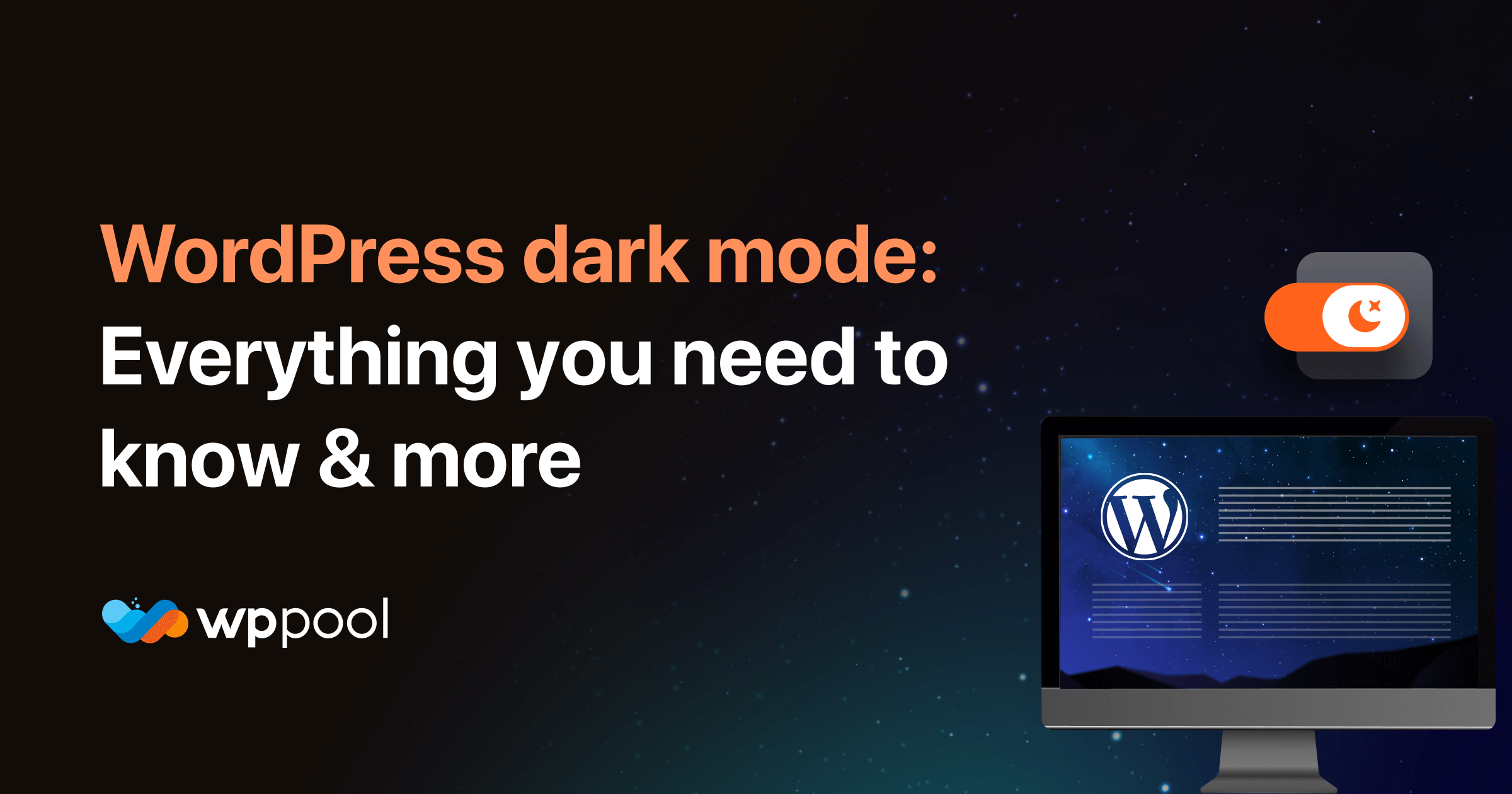

Add your first comment to this post