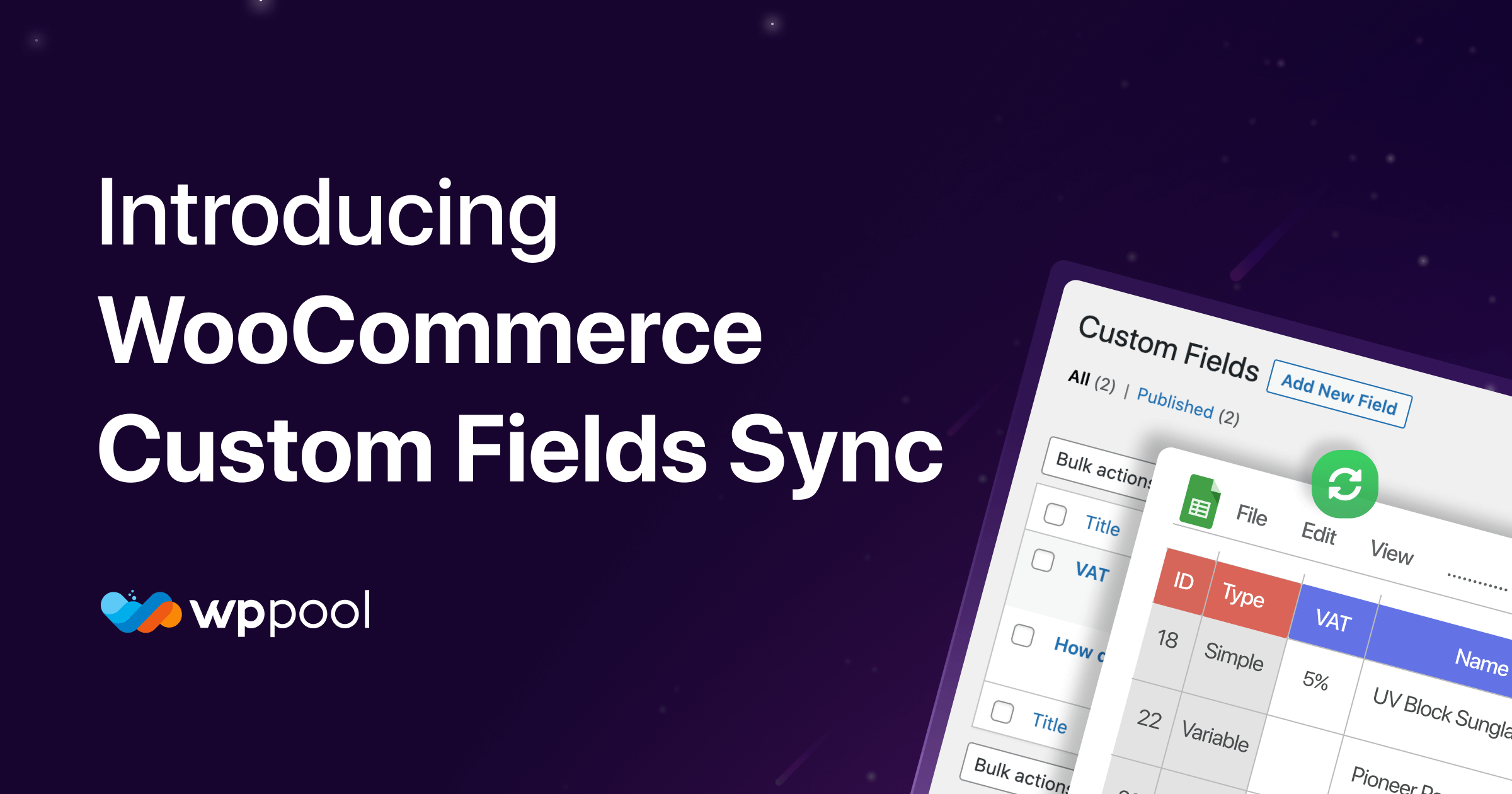Stock Sync With Google Sheet users, got some good news for you. The plugin just got a massive update with version 3.1.0. Stock Sync With Google Sheet for WooCommerce is now capable of syncing custom fields of your WooCommerce stores.
Let’s take a dive into how the feature can help you!
Table of Contents
What are WooCommerce Custom Fields?
WooCommerce Custom Fields indicate extra fields that are used to add additional information to your products or other parts of the WooCommerce WordPress plugin beside default information.
Custom fields in WooCommerce provide a way to extend the default product or order attributes. You can add more details or options to your store or products using custom fields than the default ones. This allows one to make a store more personalized.
WooCommerce provides built-in functionality to create custom fields. Using this custom field you can build your store around your niche better and different than others.
Why use WooCommerce Custom Fields?
WooCommerce Custom fields have a variety of advantages you can provide to your customers.
Better customer experience: You can add additional information to your products like height, weight, etc using a custom field. This extra information can help customers to decide better on what they need leading to a better customer experience.
More flexibility: Custom fields also allow you to present your product better with additional information. This feature gives you more flexibility and customization option on your products and better manage your products.
Improved filtering and better search results: You can add custom attributes and metadata to your products using custom fields. This can help with your search result and customer can find their desired products easily.
Personalization and upselling: You can gather additional information from your customers using custom fields. This additional information can help to offer better suggestions and more personalized recommendations to your customers.
There are many more advantages of using custom fields in WooCommerce based on how you use them. Custom fields provide you the flexibility to design your store in the way you want.
Why sync WooCommerce Custom Fields with Google Sheets?
When using custom fields on WooCommerce, you might also want to sync them.
Because, whenever you are having custom data about a product, you want to ensure the data associated with the product remains consistent and related to the correct product. Syncing custom fields can help to avoid discrepancies and conflicting information.
When custom fields are synced, the collected data remain organized and information becomes more accessible. This can provide you with better reporting and analysis using the additional information which can help you to launch a personalized campaign or products for your customers.
Syncing these custom data is also necessary for future-proofing of your store. If your store expands or scales in the future and the additional information is not synced, those pile of information can be scattered and of no use with just large amounts of data you don’t know where to use.
Stock Sync for WooCommerce with Google Sheets Ultimate just made all these easier for you. You can now sync custom fields too with other fields without any extra hassle. With Stock Sync With Google Sheet for WooCommerce version 3.1.0 you can now choose to sync custom fields or metadata and it will be synced automatically for you.
Know how to sync WooCommerce custom fields with Stock Sync With Google Sheets.
Wrapping up
WooCommerce custom fields can be a way to offer your customers something extra. Also, syncing and managing those additional data can be the extra you can provide your store to boost its growth. Hop on using custom fields now without any stress of syncing them. Stock Sync With Google Sheet will do that for you.