Shopify is one of the largest platforms to create your own eCommerce store. It has many apps to customize your eCommerce store. one of them is the Shopify Dark Mode App.
Are you maybe thinking why choose Shopify to create your eCommerce store? Well, Shopify has,
- Great store UI
- A Huge App Store
- Easy to Setup and use
- Easy to do SEO
- Great security
- Awesome performance.
To make your eCommerce store stand out from the rest, the Shopify Dark Mode app can help you a great deal. And guess what? We have revamped the Dark Mode App to make it more awesome. It is now highly optimized and looks great on the eye. Here are the features of the Dark Mode App for Shopify,
Table of Content
Features of Shopify Dark Mode App
We have redesigned the Dark Mode app,
New general settings
You will find all the old settings along with the new priority settings. If you enable this option, then the visitors will see the Dark Mode first on your site. Also, there is ” Enable Dark Mode on your Shopify Store ” that will by default it will enable dark mode on your whole site except settings.
Also, “Enable OS Awareness” say that the dark mode will be automatically applied when visitor have dark preference on their devices.
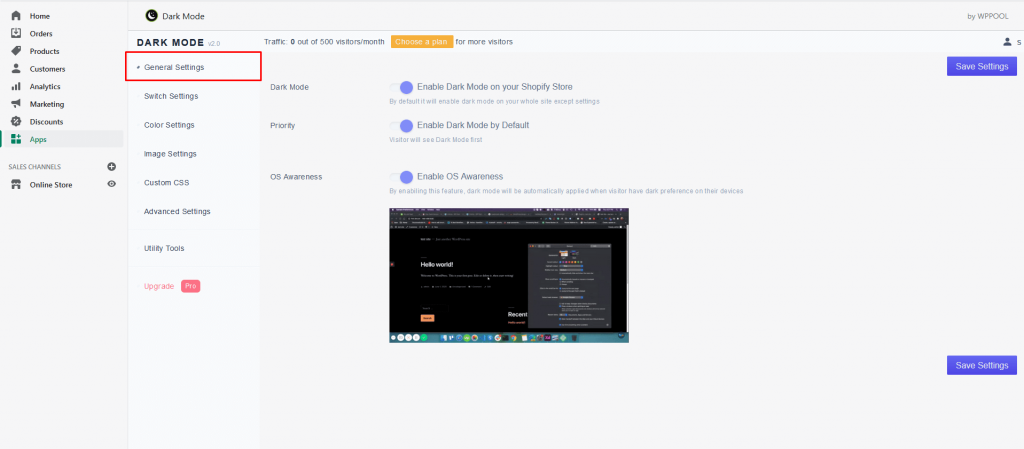
New switch settings
In the Shopify Dark Mode App, you will find various switch styles. If you enable the “Show Floating Switch on Frontend” then your visitor will be able to switch between Dark Mode and Light Mode using this Button. Also, you will find various switch styles.
Also, you can select the position of your switch and animate the button. You can add custom CSS as well for extra customization.
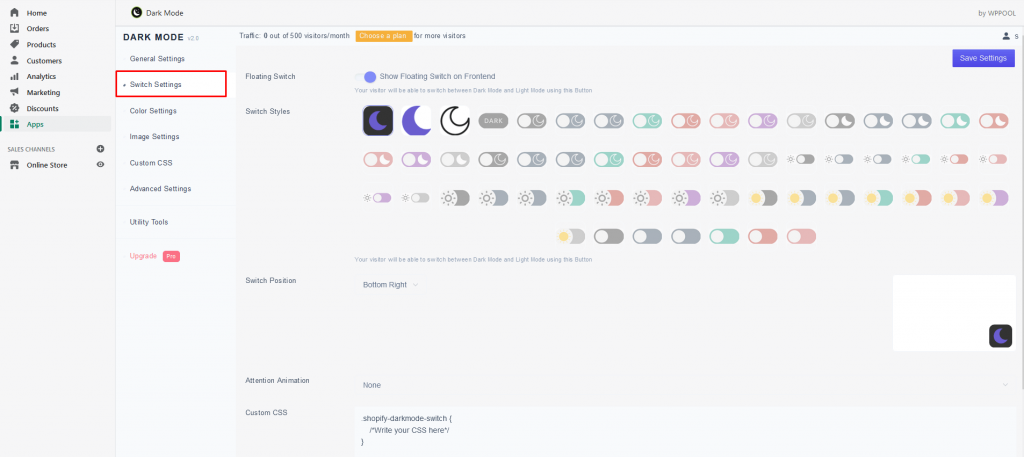
Color presets
You can choose between different custom color presets for your online store in the Color Settings option.
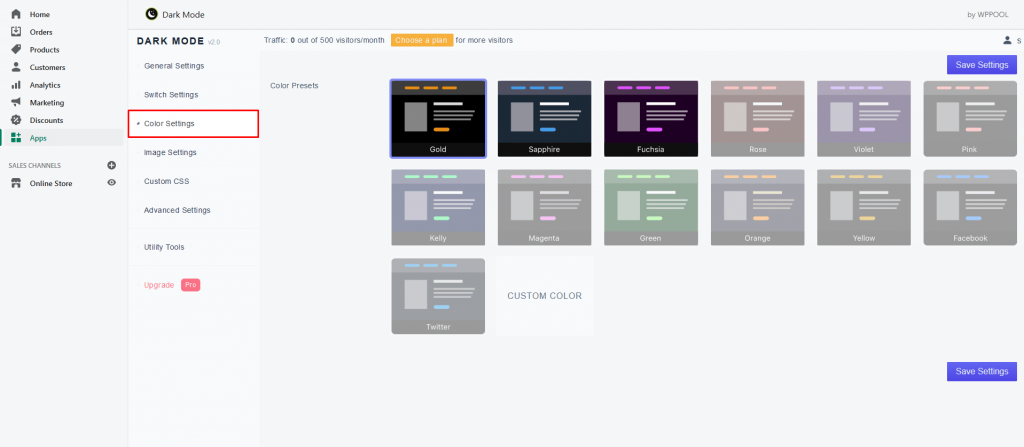
Image settings
You can replace any images when you are using the dark theme. That means, when a user turns on Dark Mode, he/she will see the replaced image.
Users can choose a replacement image using the Dark Mode feature.
Just choose the SRC SET of the image you want to replace for Dark Mode. For example, you can choose to show a different icon when a user switches to Dark Mode.
Replace the image with the source of your chosen image.
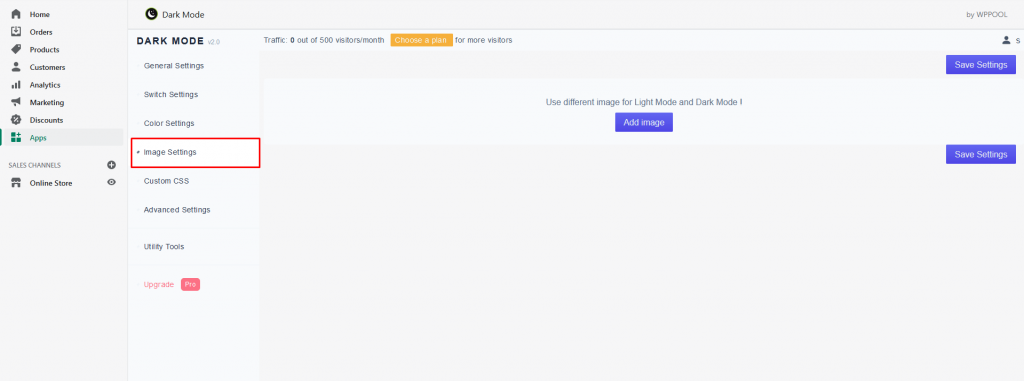
Custom CSS
You can customize the dark theme if you want using the CUstom CSS option. This is great for modification and if you have a requirement for your website then you can definitely use this option.
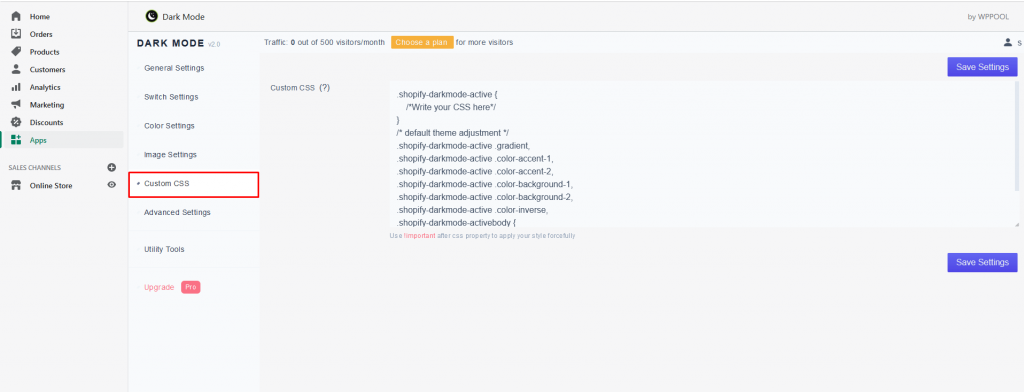
Advanced settings
Here you can exclude elements you want not be part of the Dark Mode. Also, you can enable the Keyboard shortcut to enable the Dark Mode. Using the time-based dark mode feature, you can easily set a time when your store will automatically activate the dark theme. You don’t have to worry about manually setting the dark theme anymore!
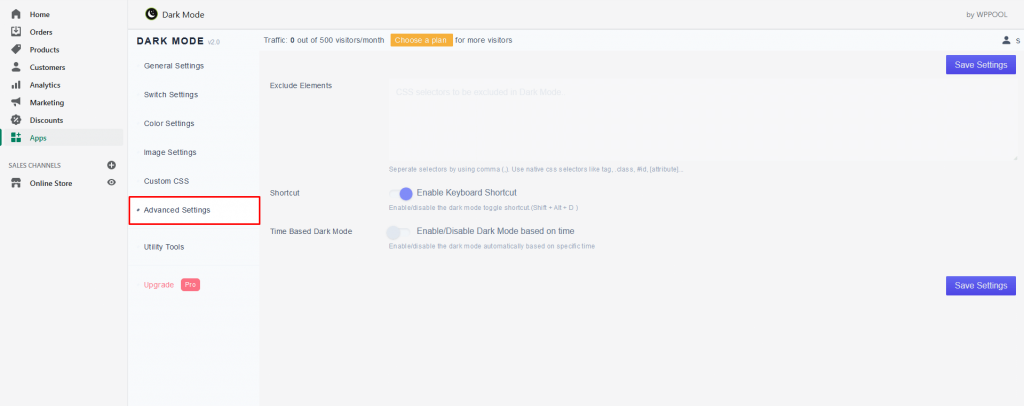
Utility tools
This is a new feature we have added in the Shopify Dark Mode App. With this feature, you can export the current settings in the form a JSON file and also import the settings as well. Moreover, you can reset the settings as well.
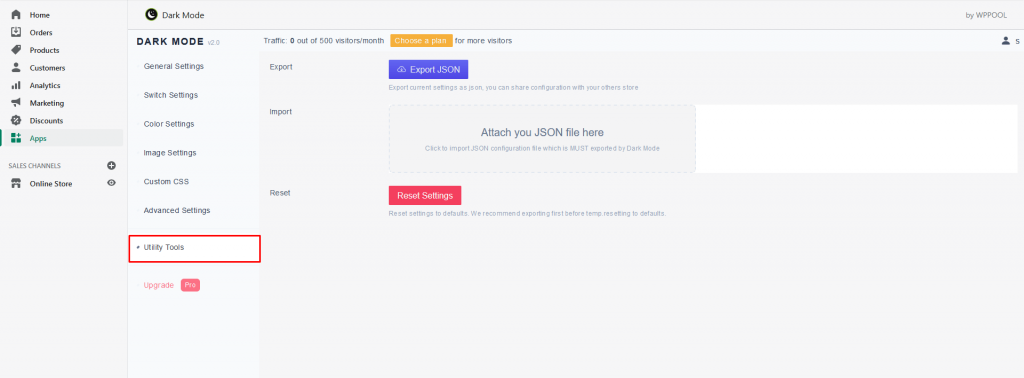
You can upgrade to the Premium plan to enable most of these options.
So, here it is, the newly designed Shopify Dark Mode app to give a new boost to your Shopify eCommerce store.
Conclusion
Adding the Shopify Dark Mode app to your eCommerce store will not only give your eCommerce store a major upgrade but also help you stand out from the rest.
So, what are you waiting for? Try the newly designed Shopify Dark Mode App and increase your conversion rate.


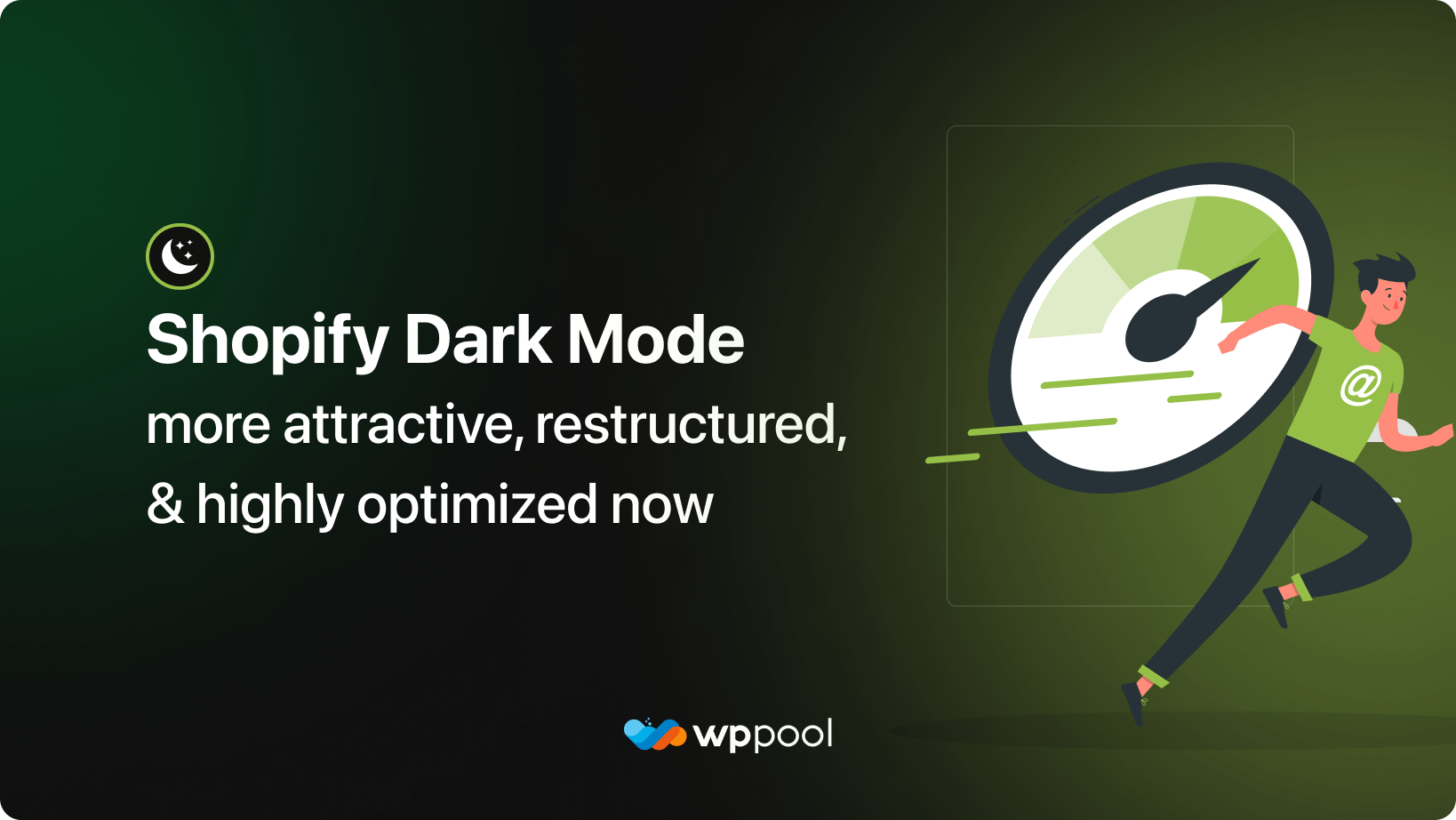
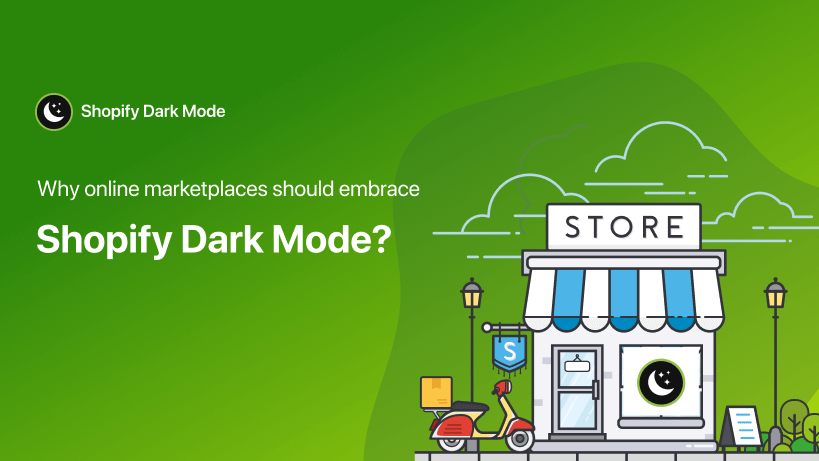
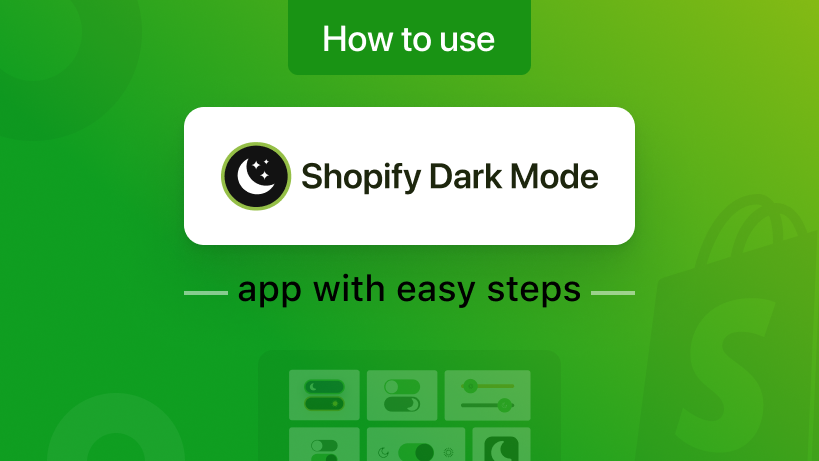
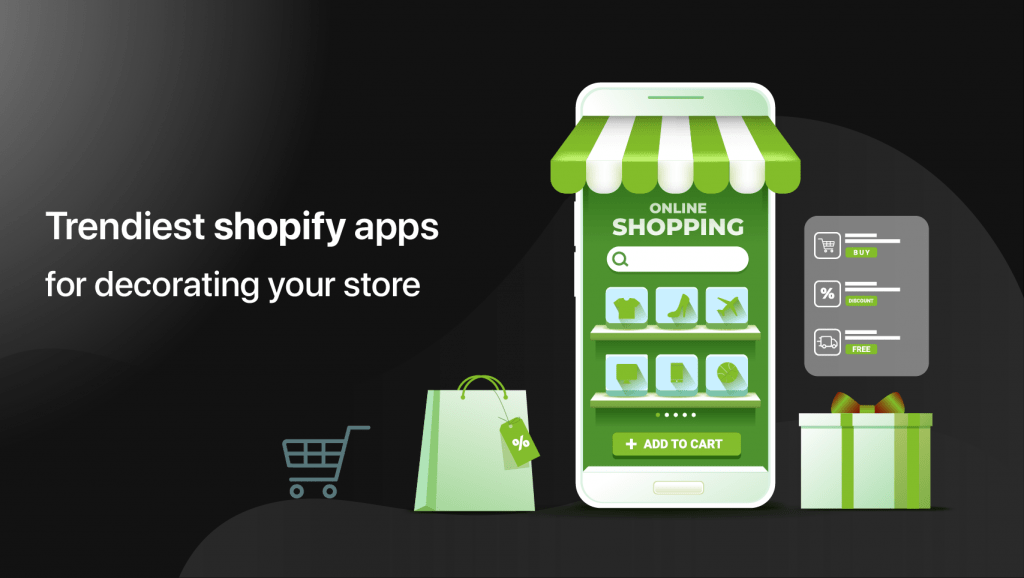
Add your first comment to this post