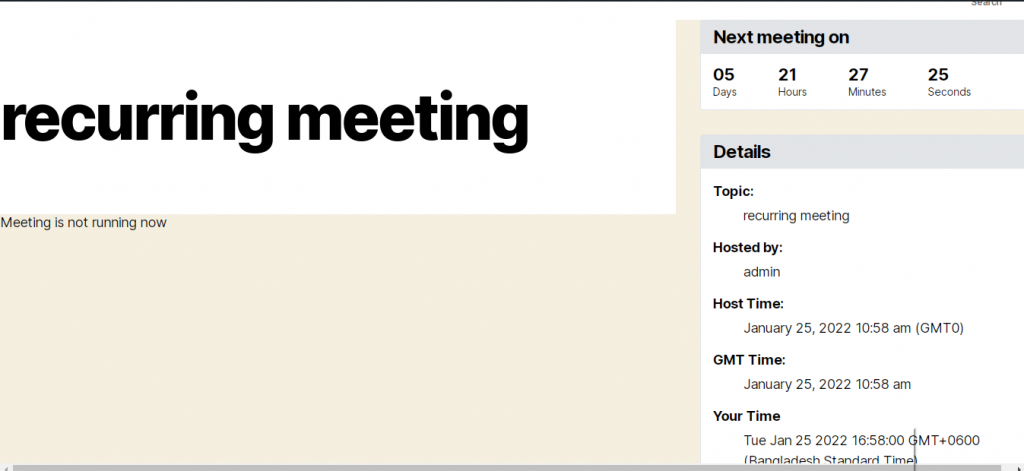Go to your dashboard and click on the menu item ‘Jitsi Meet Pro’> Meetings then create ‘add new’ meeting and open the page and go to the meeting setting and turn on the switch of the “Recurring Meeting?” button. And setting some new options like
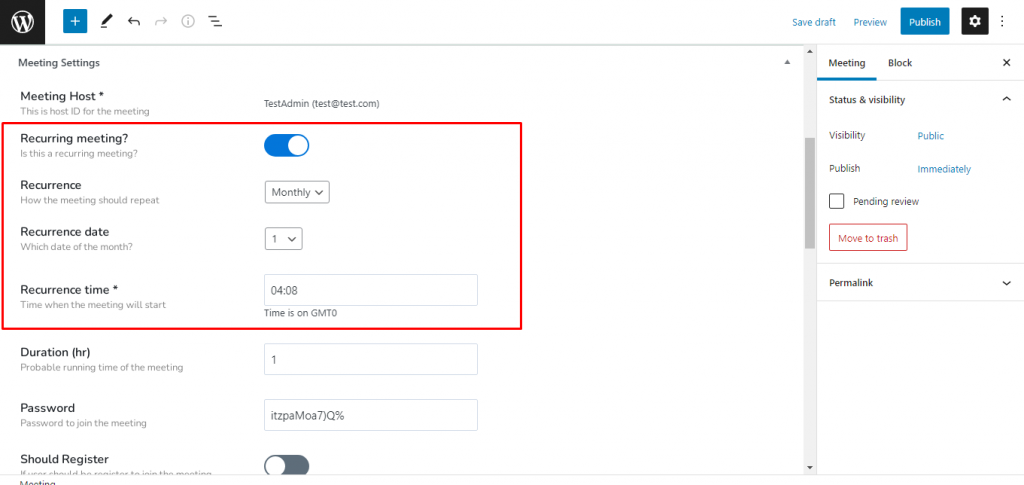
Then go to Publish and view the page and are able to see the recurring meeting schedule. Like