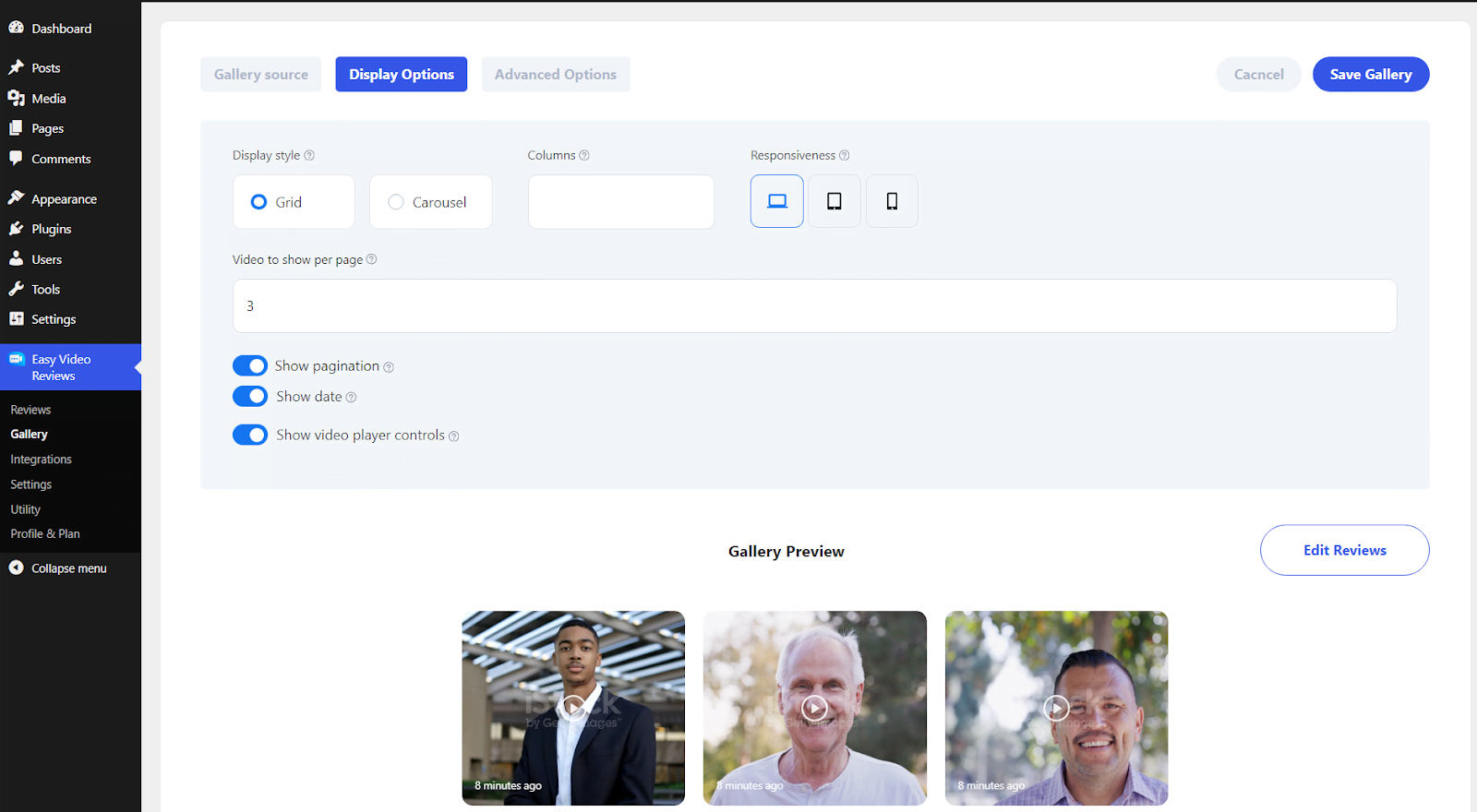The “Wall of Love” is a dedicated section that you can include on your website to display authentic testimonials, reviews, and feedback from satisfied customers.
With Easy Video Reviews, creating a professional-looking “Wall of Love” gets super-easy. To get started, navigate to WordPress Dashboard > Easy Video Reviews > Gallery and click on Create New Gallery.
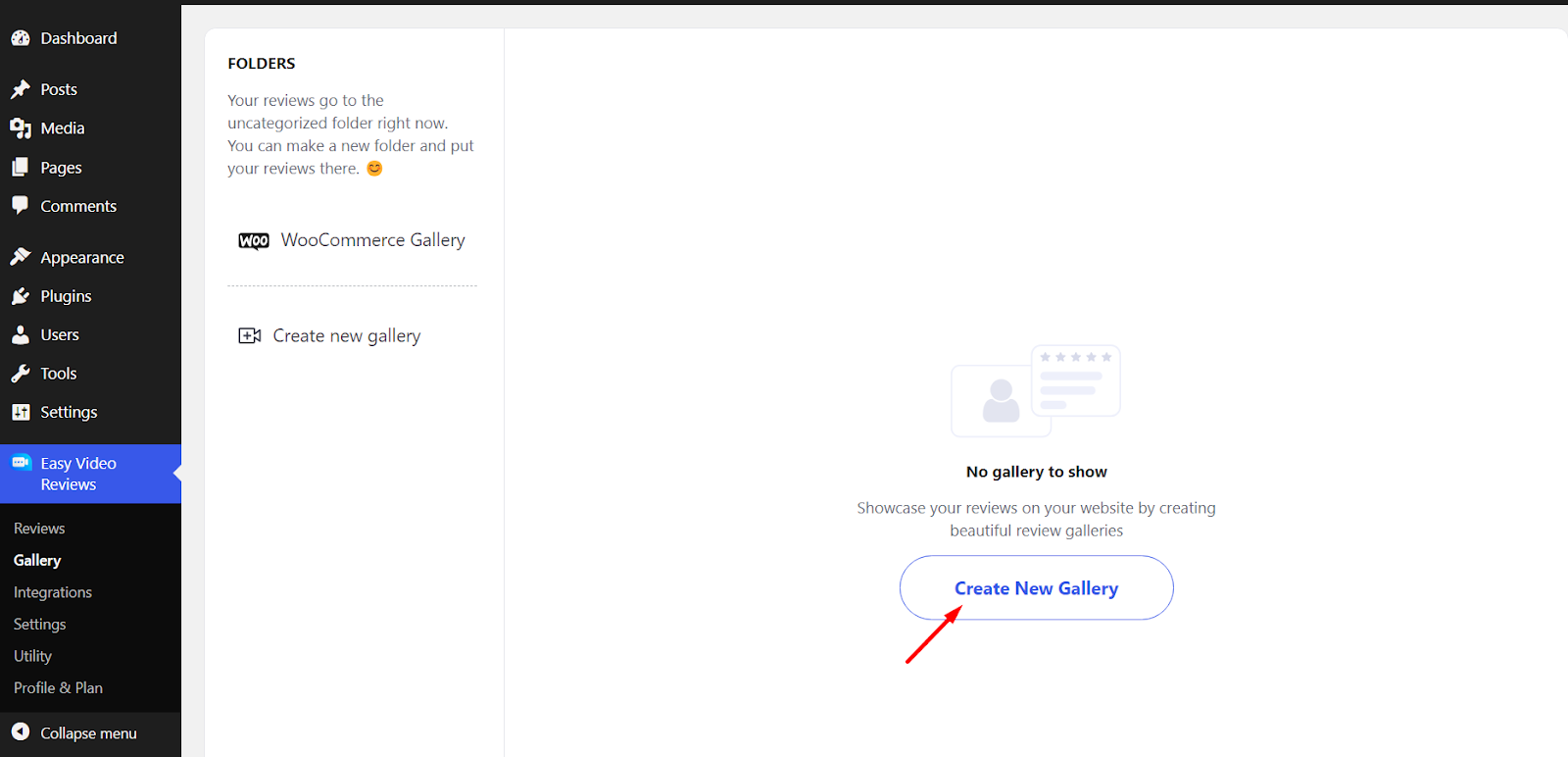
Next, select the reviews or testimonials (both text and video) that you want to include in your “Wall of Love” section and click on Add to Gallery.
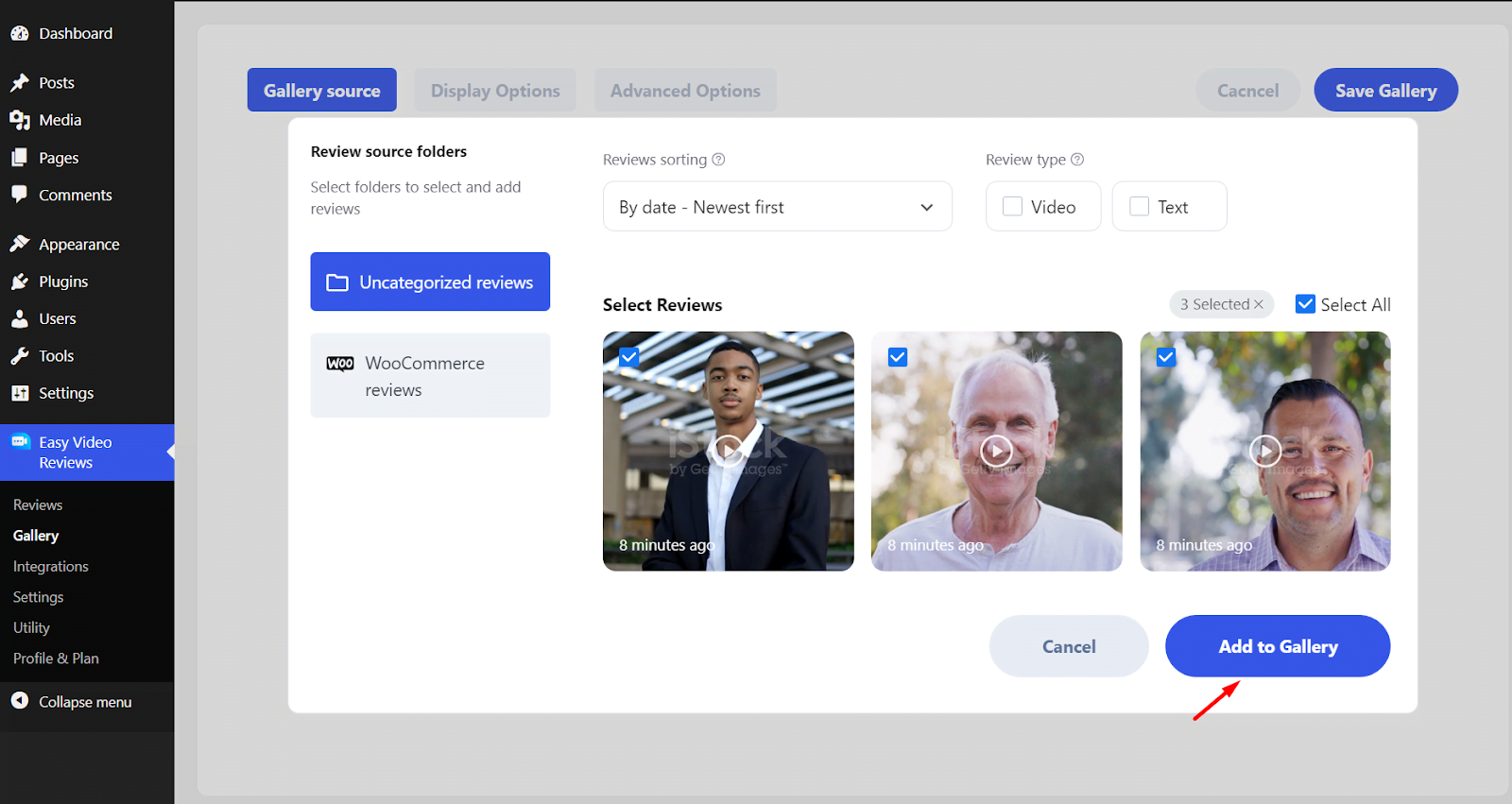
Once you’re satisfied with the selection, give your gallery an appropriate name and hit Save Gallery.
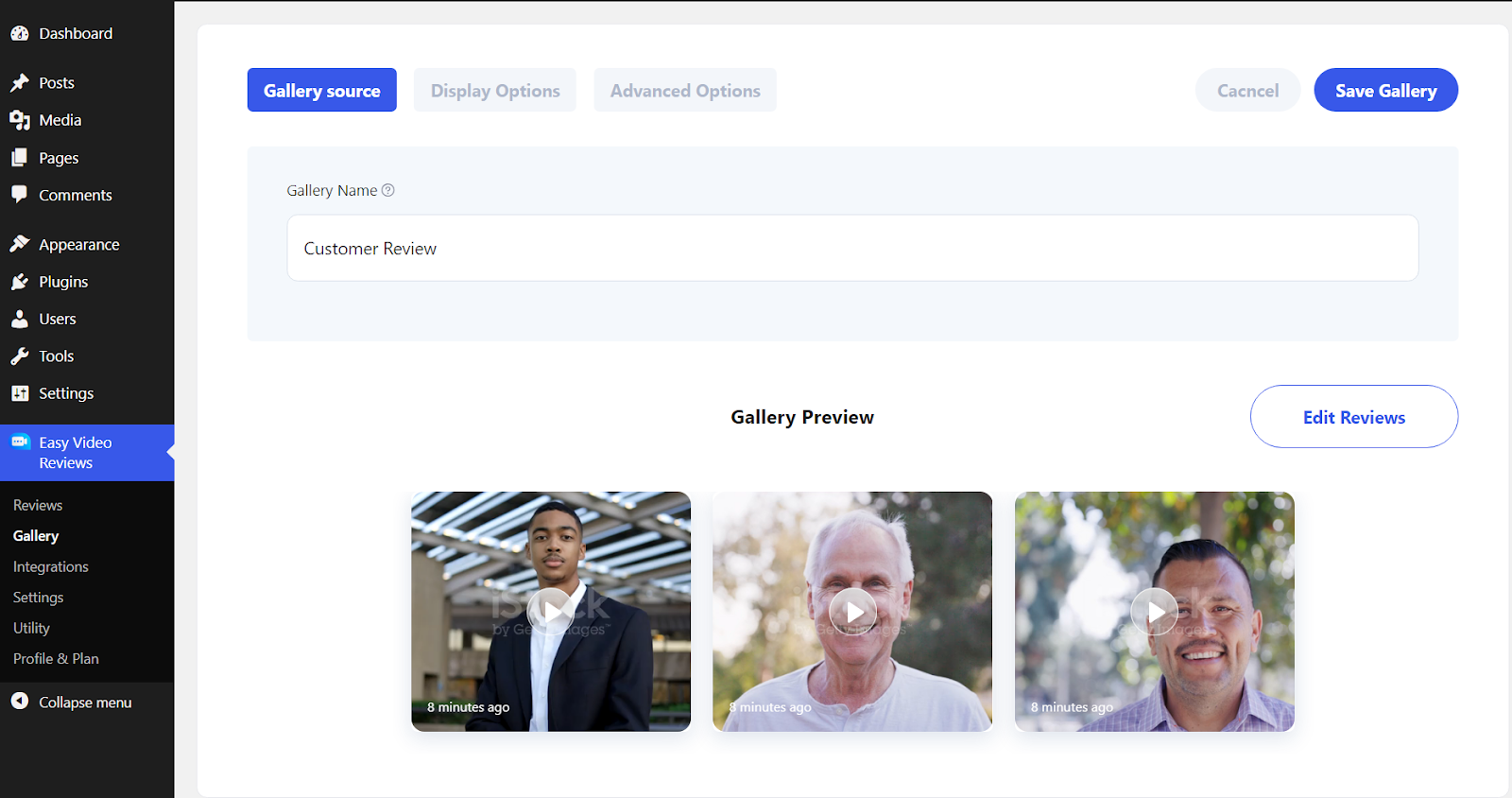
That’s it. Your gallery has been created. You can now copy the shortcode and paste it it any page or post to get your own “Wall of Love”. Alternatively, you can also use Easy Video Reviews Gutenberg block or Elementor widget to place the gallery.
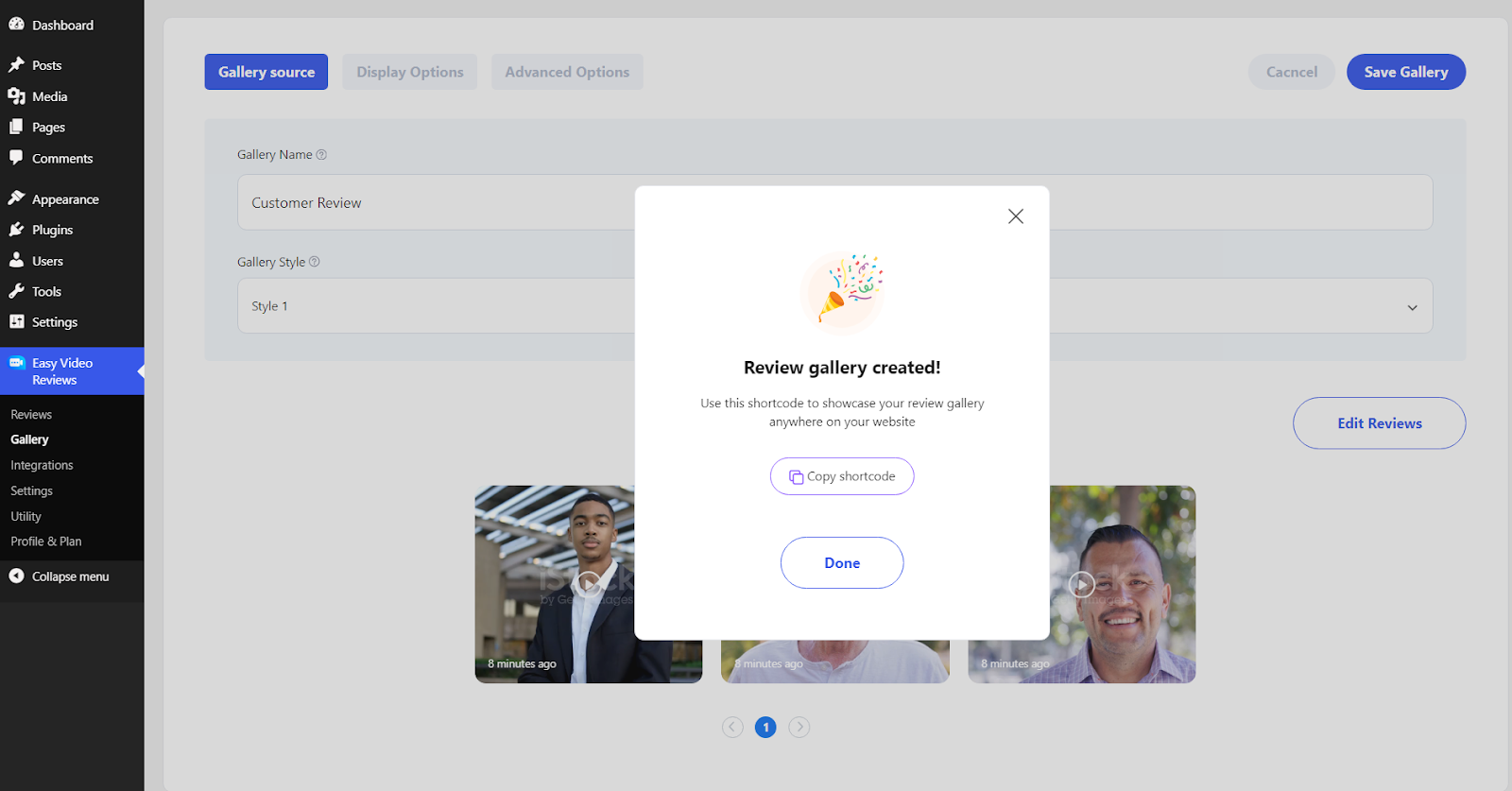
You can further customize the gallery settings (display style, pagination settings, date, and video controller settings) as you wish. If you have coding knowledge, you can also use additional CSS classes from the Advanced Options section to further customize the gallery.