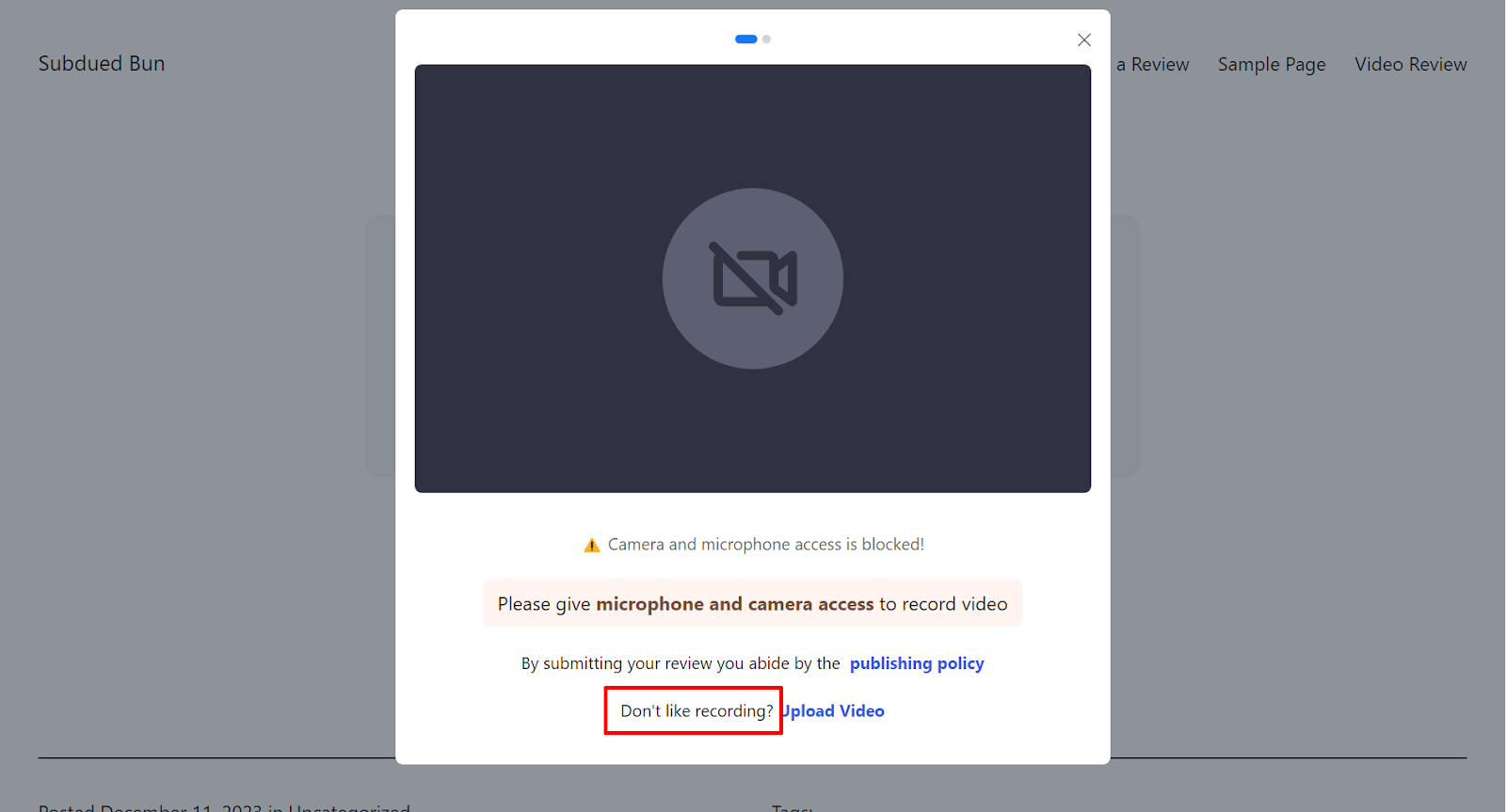With Easy Video Review you can translate any field starting from the testimonial recorder to the review submission notice.
To access this feature navigate to Easy Video Review > Utility > Edit/Traslate Widget Labels from your website Dashboard.
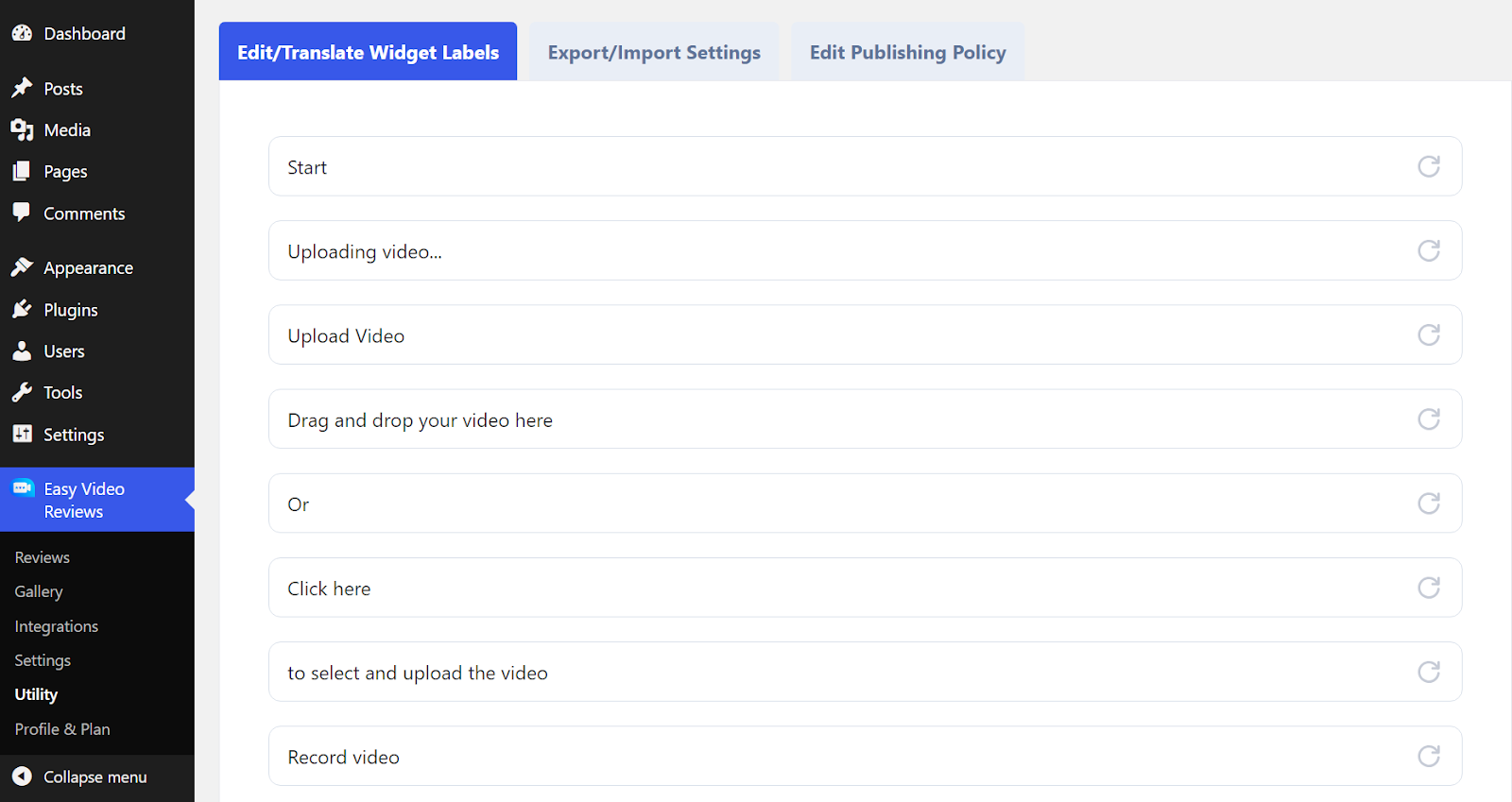
Here you can edit the label of any fields. For example, we have updated the “Not ready to record?” field with “Don’t like recording?” and clicked Save.
The changed reflected instantly in our recorder. Similarly, you can update every text in your recorder.