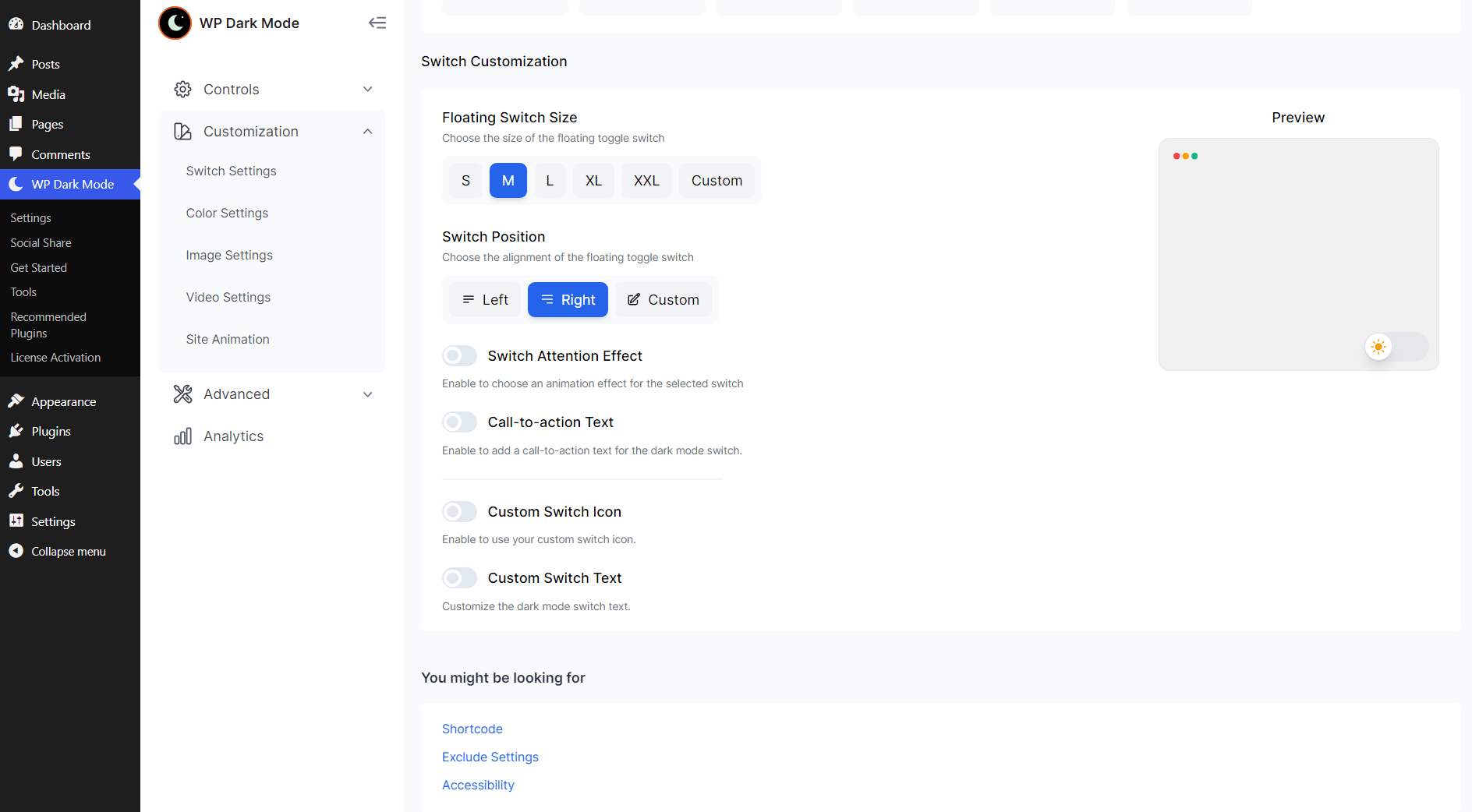From your WordPress dashboard, navigate to WP Dark Mode > Customization > Switch Settings. Here, enable the Display Floating Switch option and choose your desired switch. If you wish you can also choose an accessibility switch in this menu.
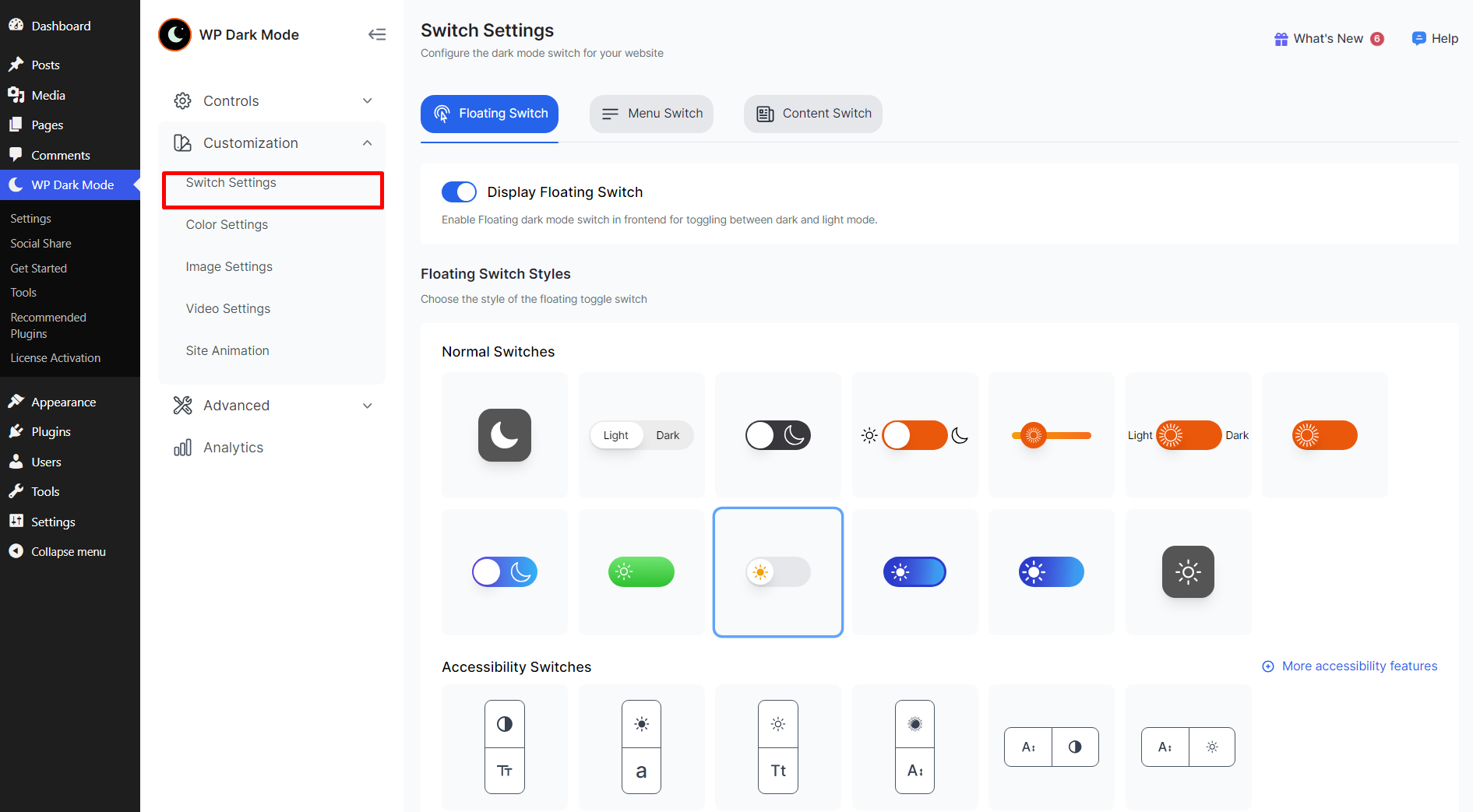
Once you are happy with your choice, click on Save Changes to save your settings.
You can also make further customizations with your selected switch, including changing the switch size, and position, adding an attention effect or call to action text, and even uploading your custom switch icon.