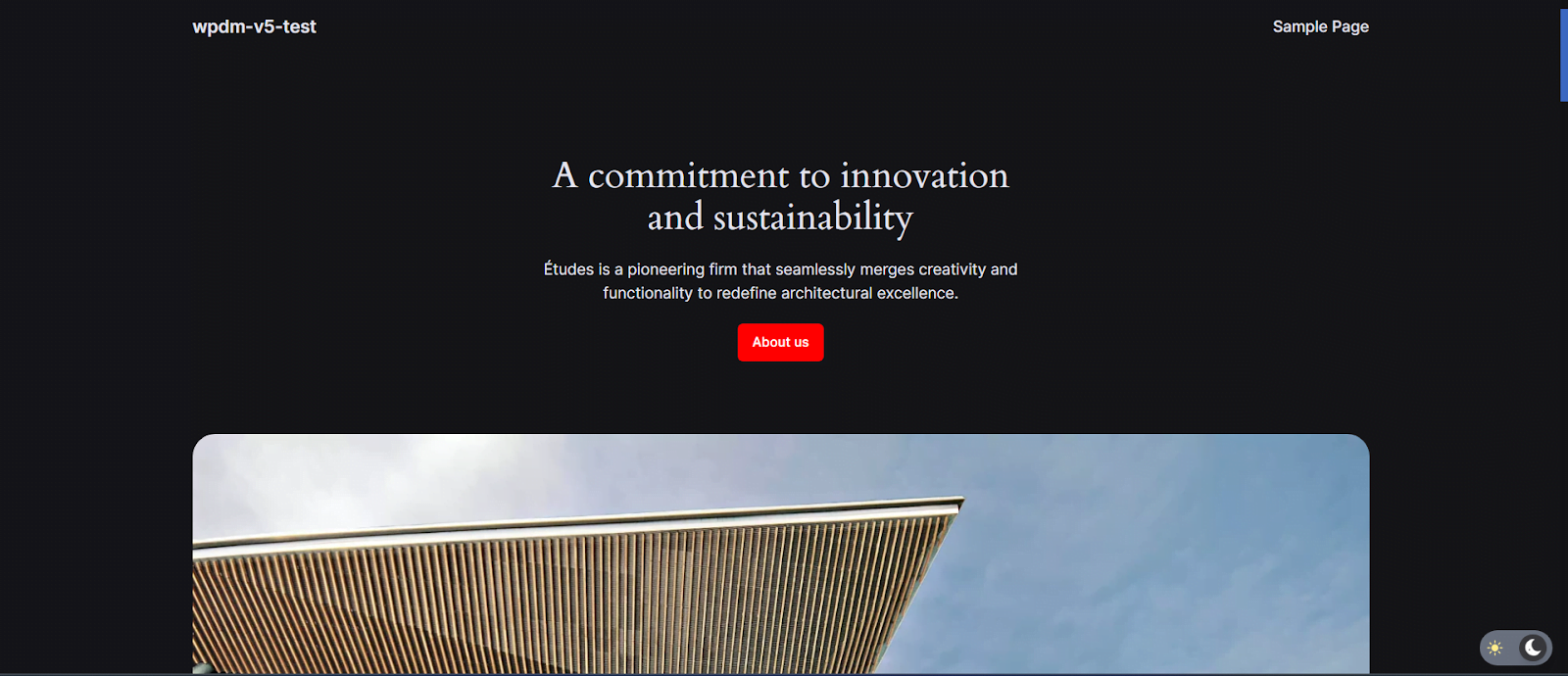In WP Dark Mode you can build your custom color preset and use them in addition to the available presets.
To start, navigate to WP Dashboard > WP Dark Mode > Settings > Customization > Color Settings and pick the Custom Presets mode at the top.
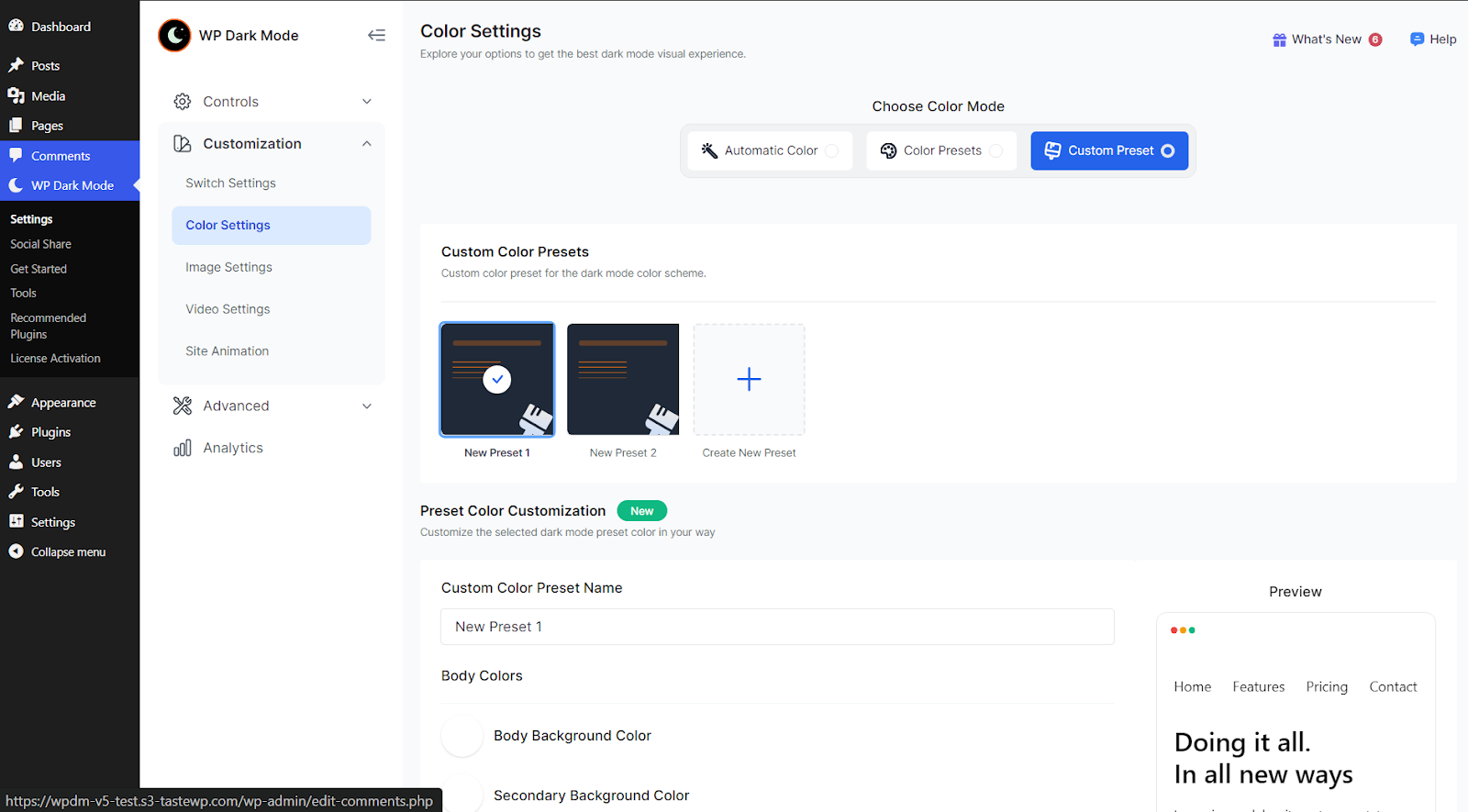
Next, click on Create New Preset and select the newly created preset. Then customize the body colors, text & link colors, input field colors, button colors, and the scrollbar as you wish.
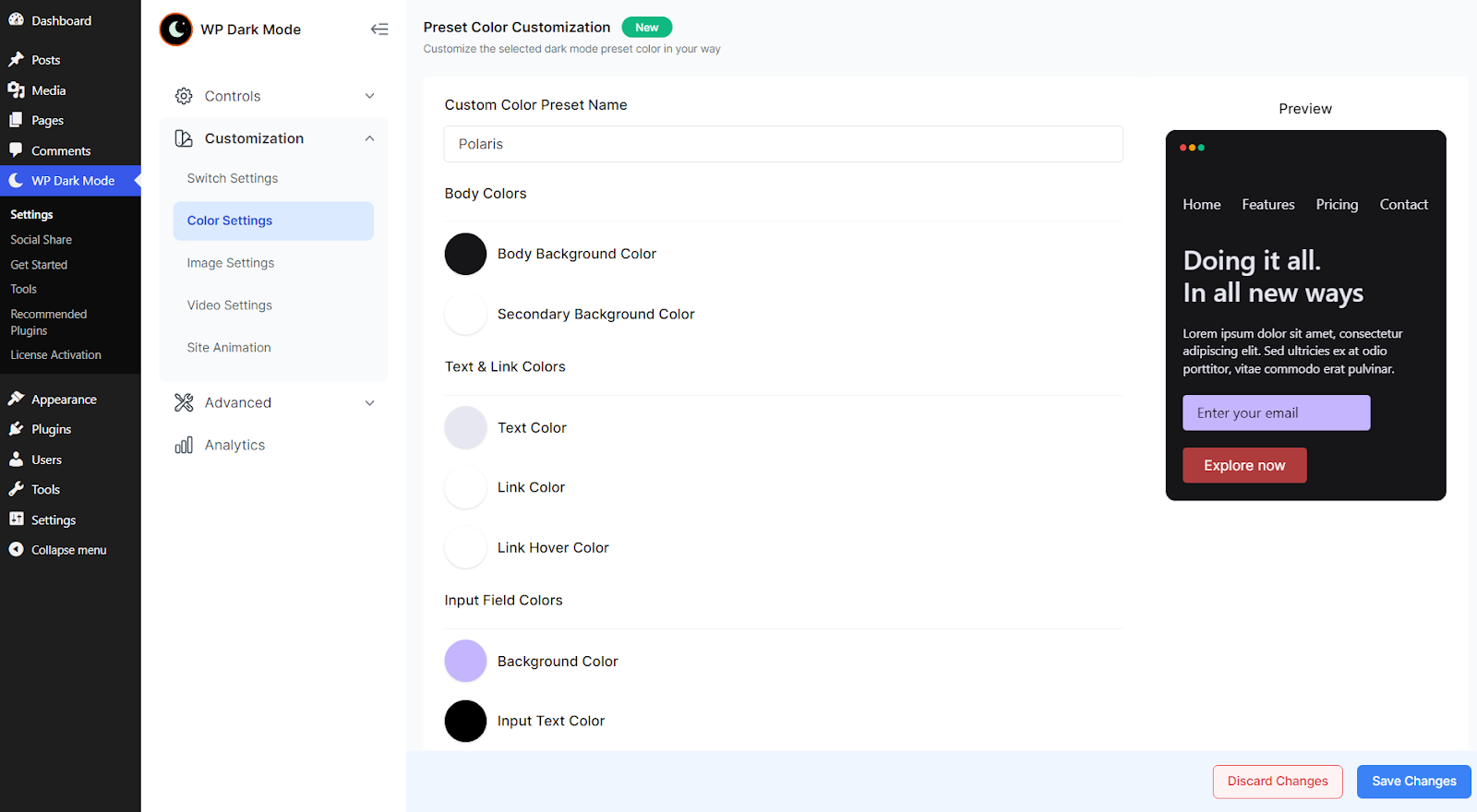
Once you are done click on the Save Changes button and check the result on your website.