WP Dark Mode’s Social Share is a one-of-a-kind feature that lets you enable stylish social share icons on your website. These buttons are optimized for dark themes and don’t break on any device/theme.
To use this feature, select Social Share from the WP Dark Mode’s submenu and tick Enable Social Share.
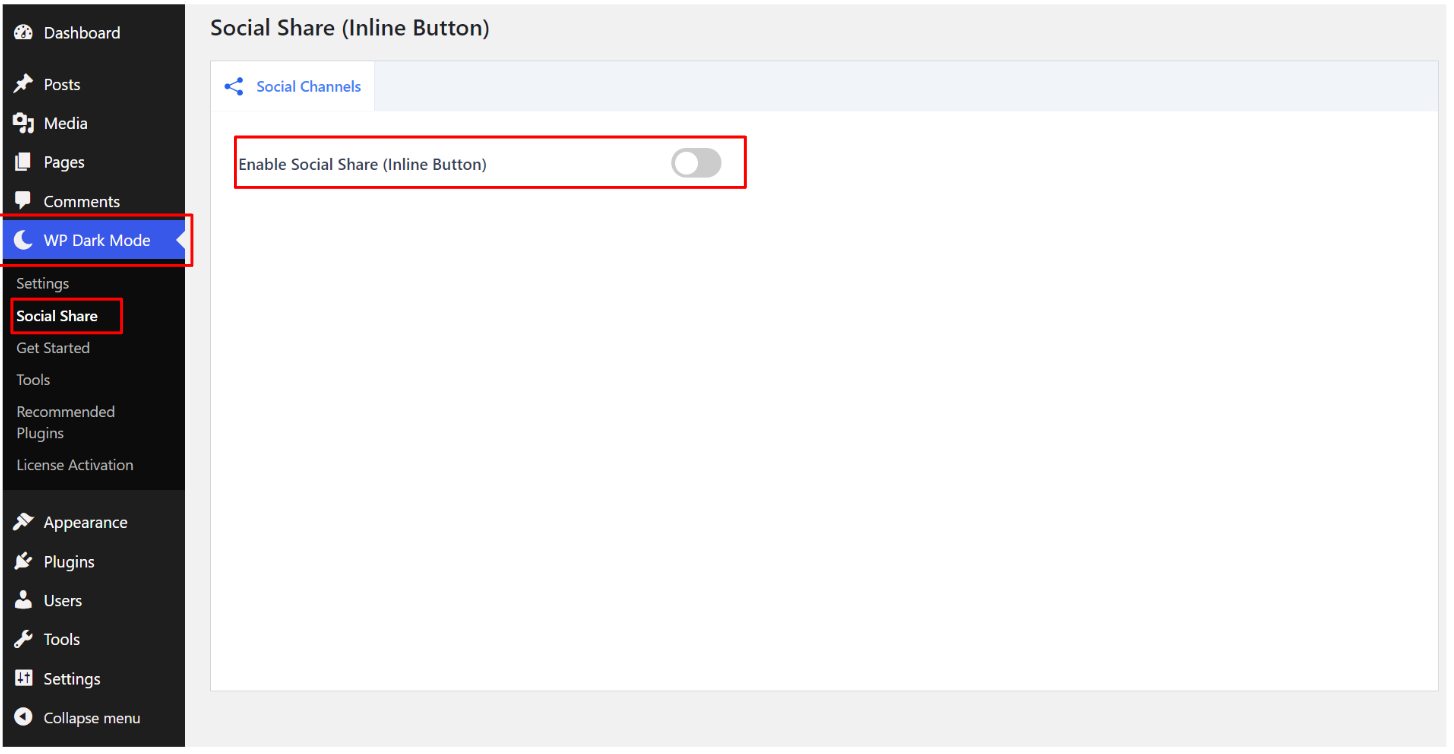
Next, choose your preferred social channels. The live preview will show you exactly how the social media buttons will appear on your website.
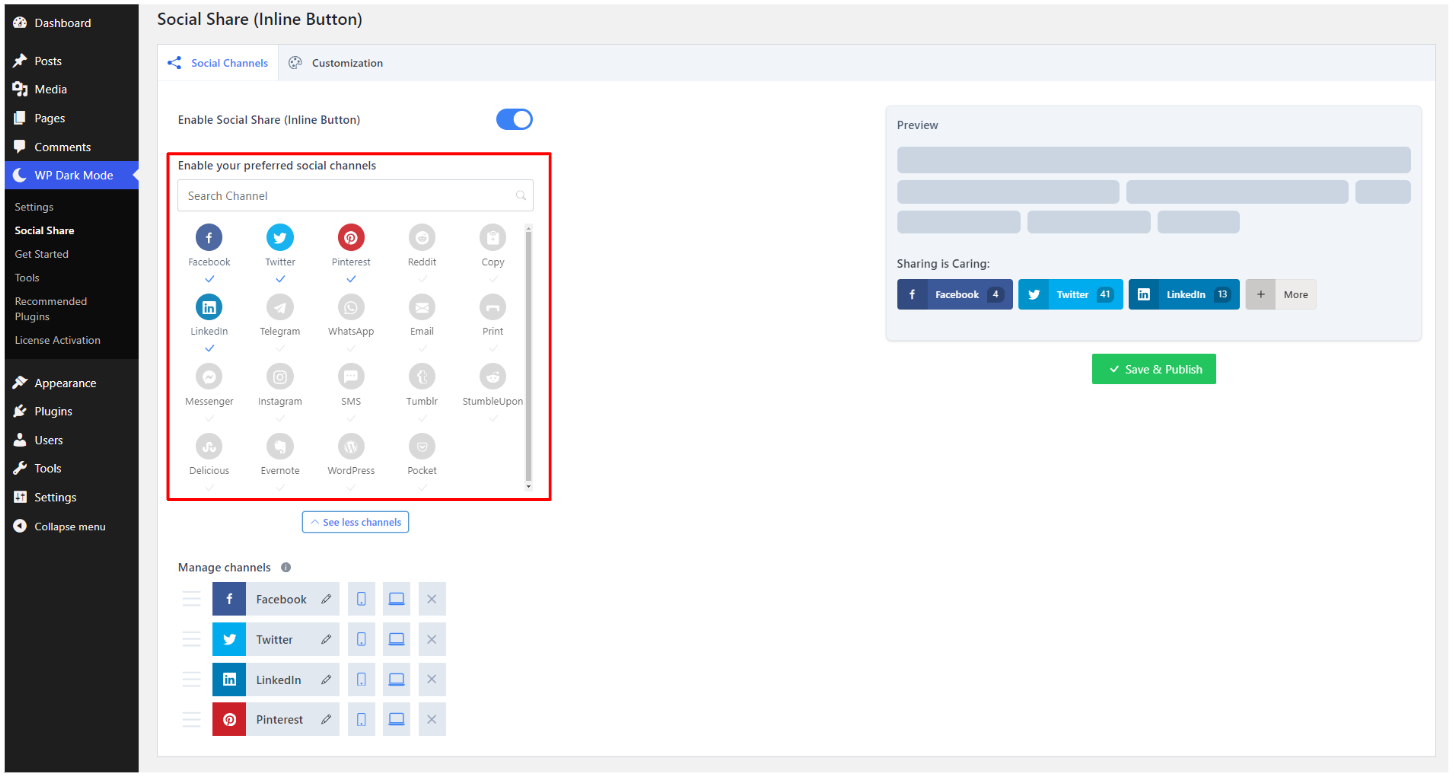
You can customize the social share buttons’ outlook from the Customization menu. Choose your preferred inline button template, update the share label, button position, button alignment, button shape, and button size and try other detailed customization options
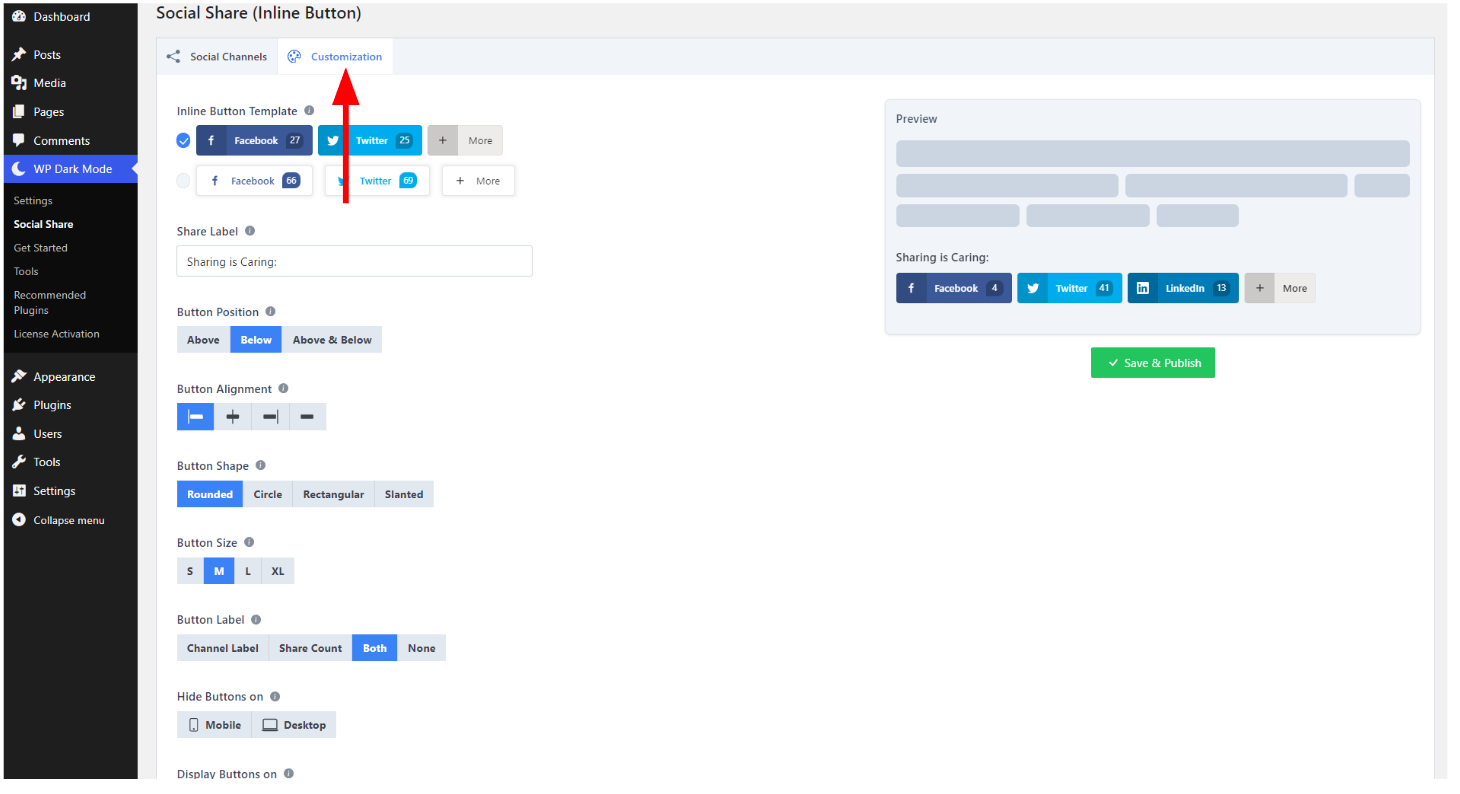
Finally, click on Save and Publish to complete your action. That’s it! Visit your website to find these gorgeous-looking social share buttons.











