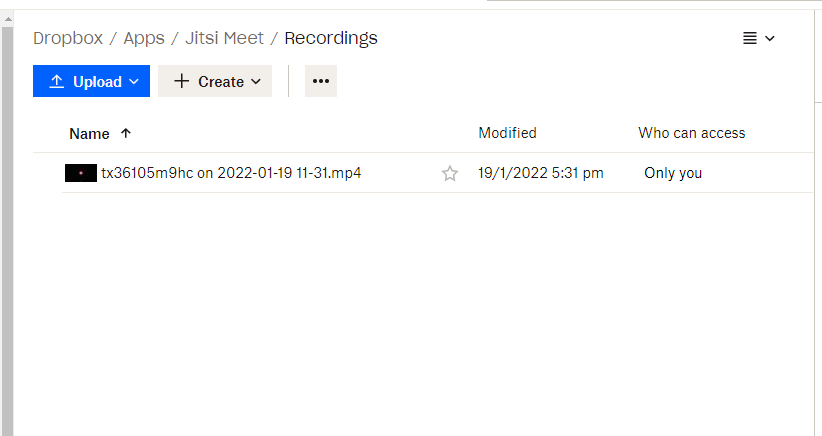If you want to record your video. First of all, go to the settings panel to ‘Enable Recording’ options.
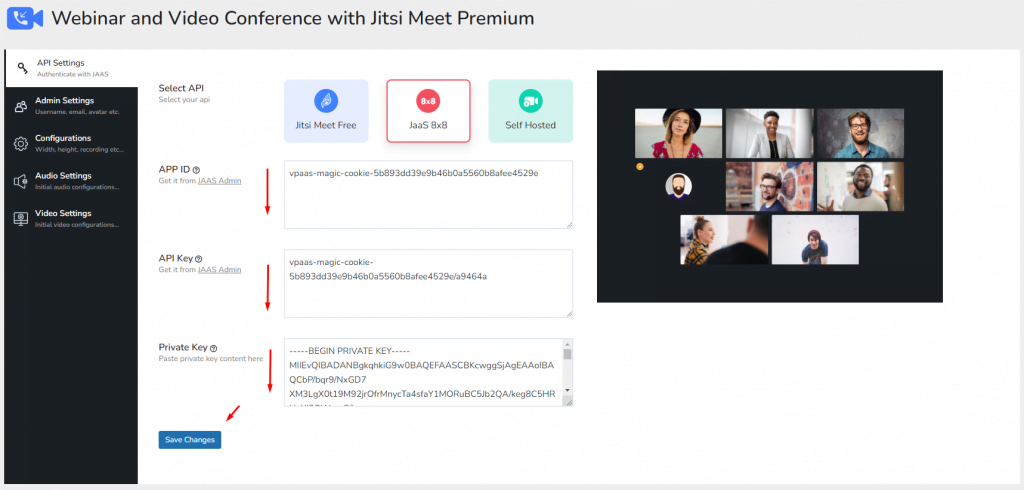
Then Join with the video call and then see the setting options at the bottom center position here.
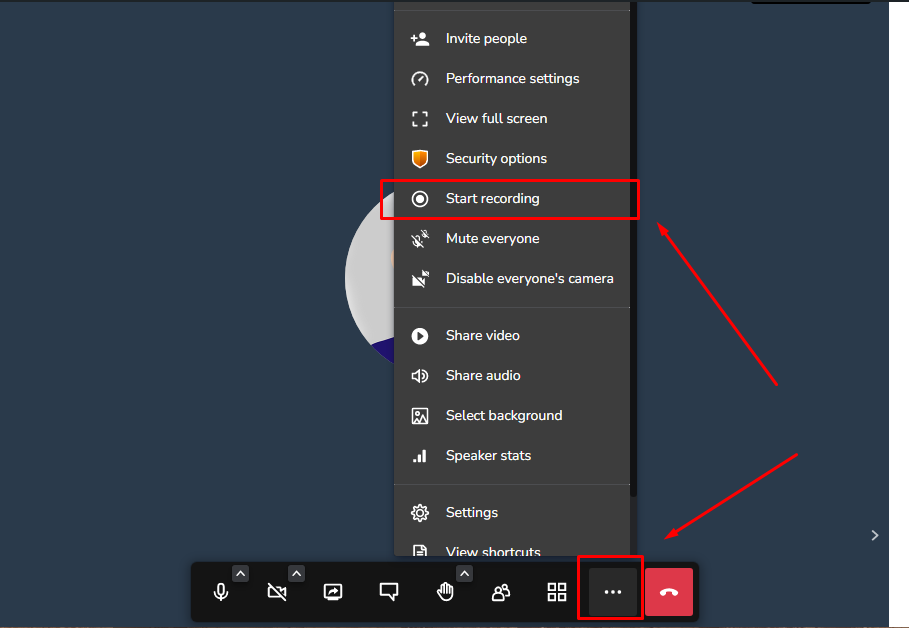
Click on the start recording with sign in dropbox account and hit on the ‘Start recording’
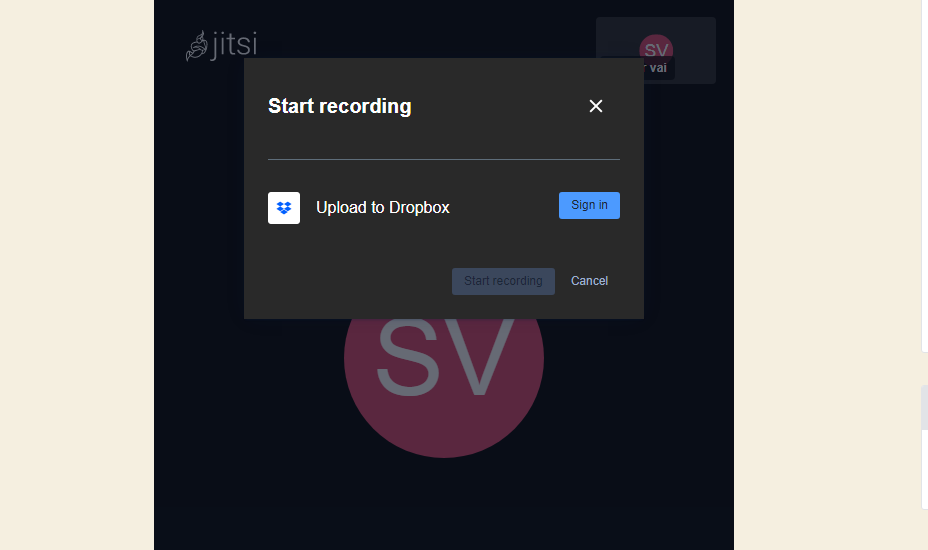
You can confirm that you have started recording in a pop-up message. Your video will be saved in dropbox automatically.
You can stop the recording as soon as click on ‘stop recording’ like
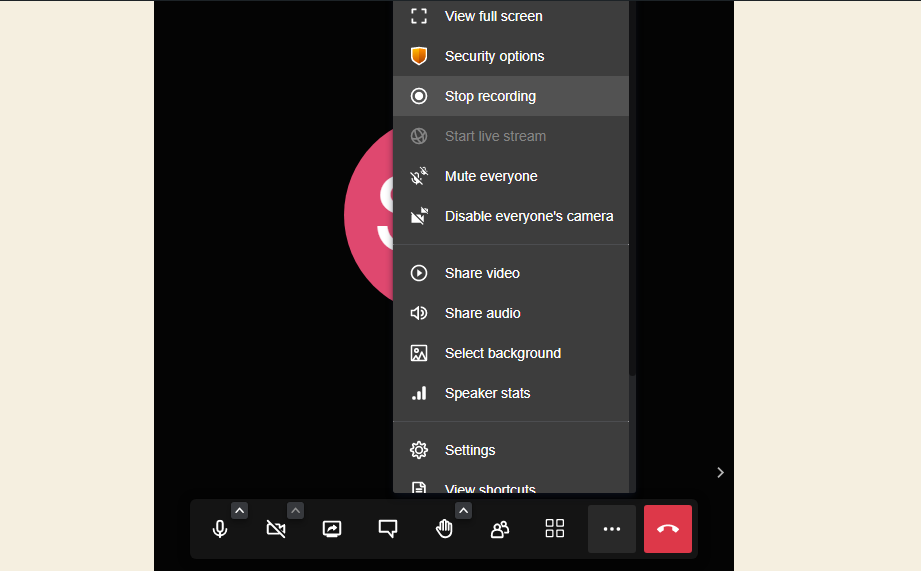
You can collect your video by logging into your Dropbox account. Like