You can activate and setup the plugin following these steps:
Go to your WordPress admin dashboard. Navigate to the “Plugins” menu and click on the “Add New” button. Now, search for “FormyChat“.
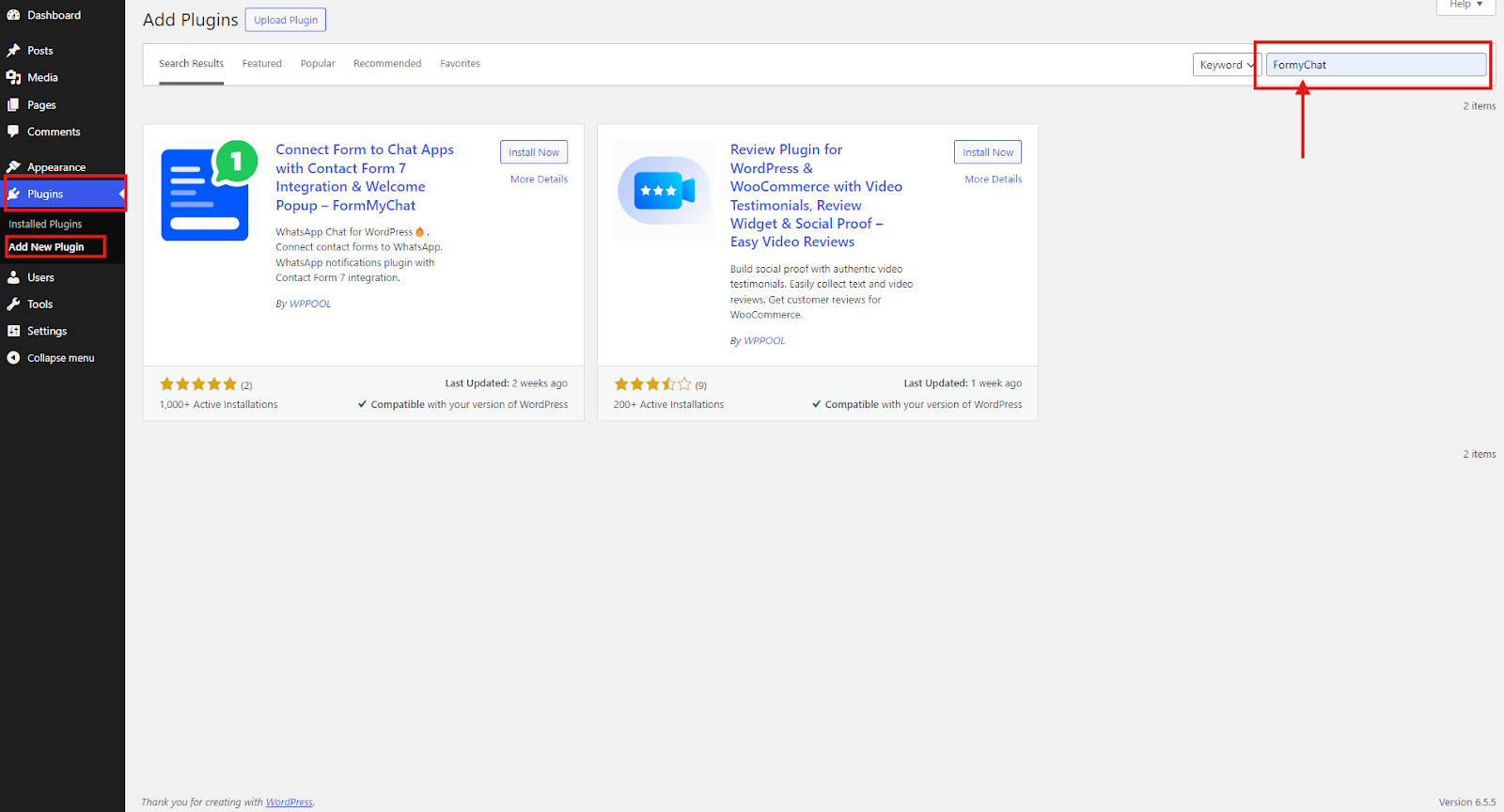
Click on the “Install Now” button to install the plugin.
Then activate the plugin by clicking the “Activate” button.
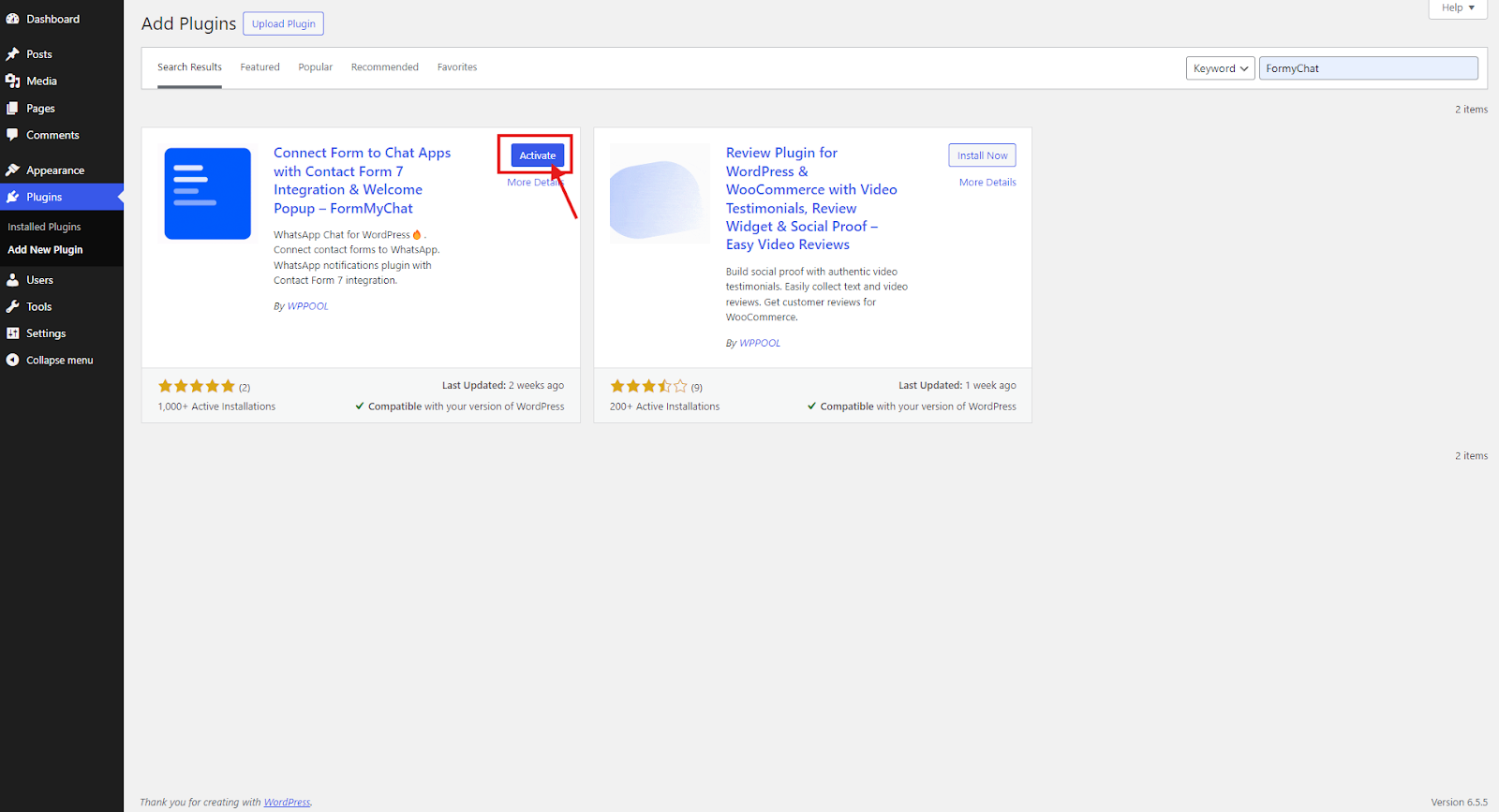
Now, go back to the WordPress dashboard and navigate to the Plugin menu. Click on “Add New” and select “Upload Plugin”.
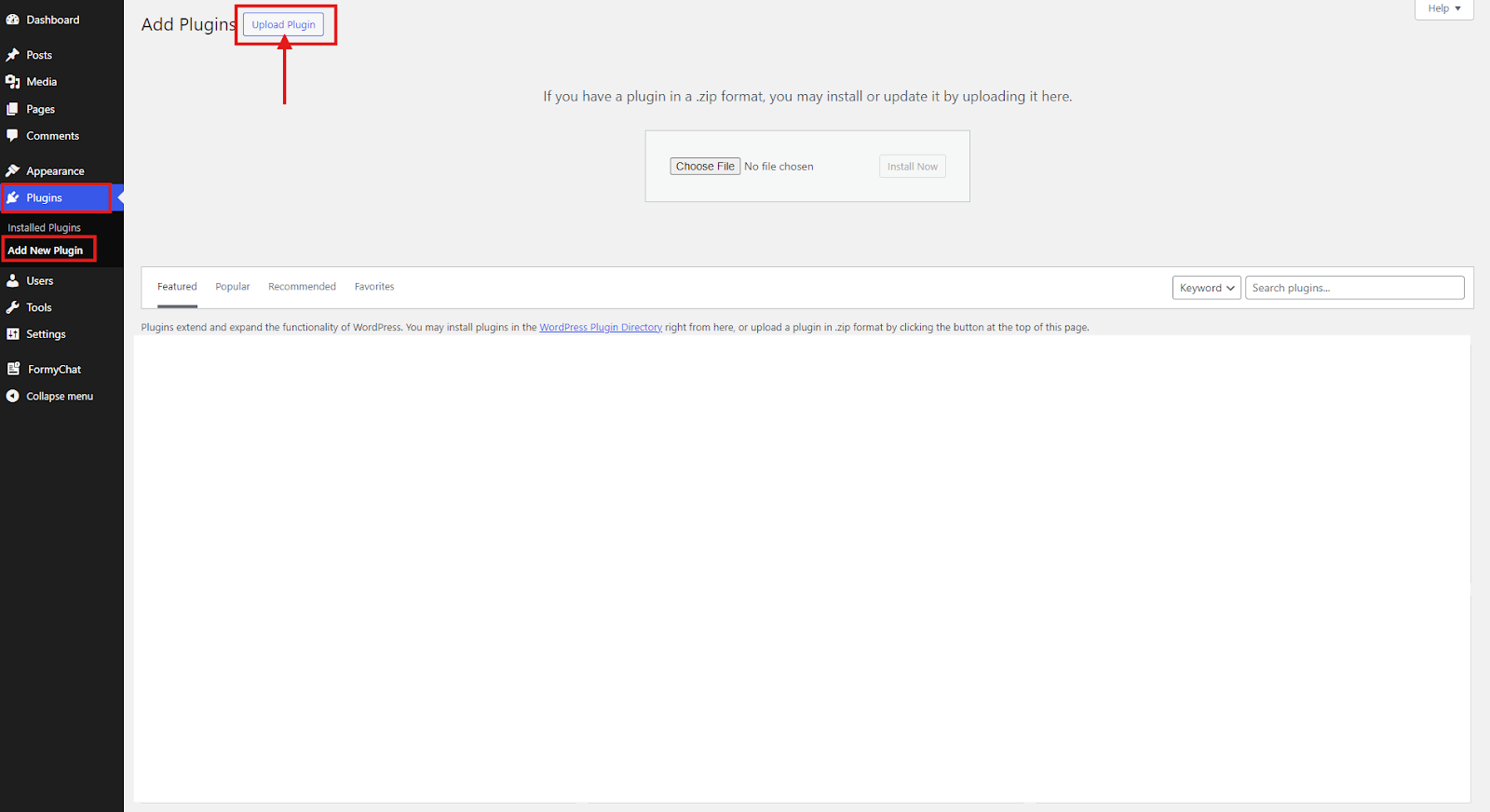
Upload the premium plugin file you just downloaded from your account and then hit “Install Now”. Also, activate the plugin in the next step.
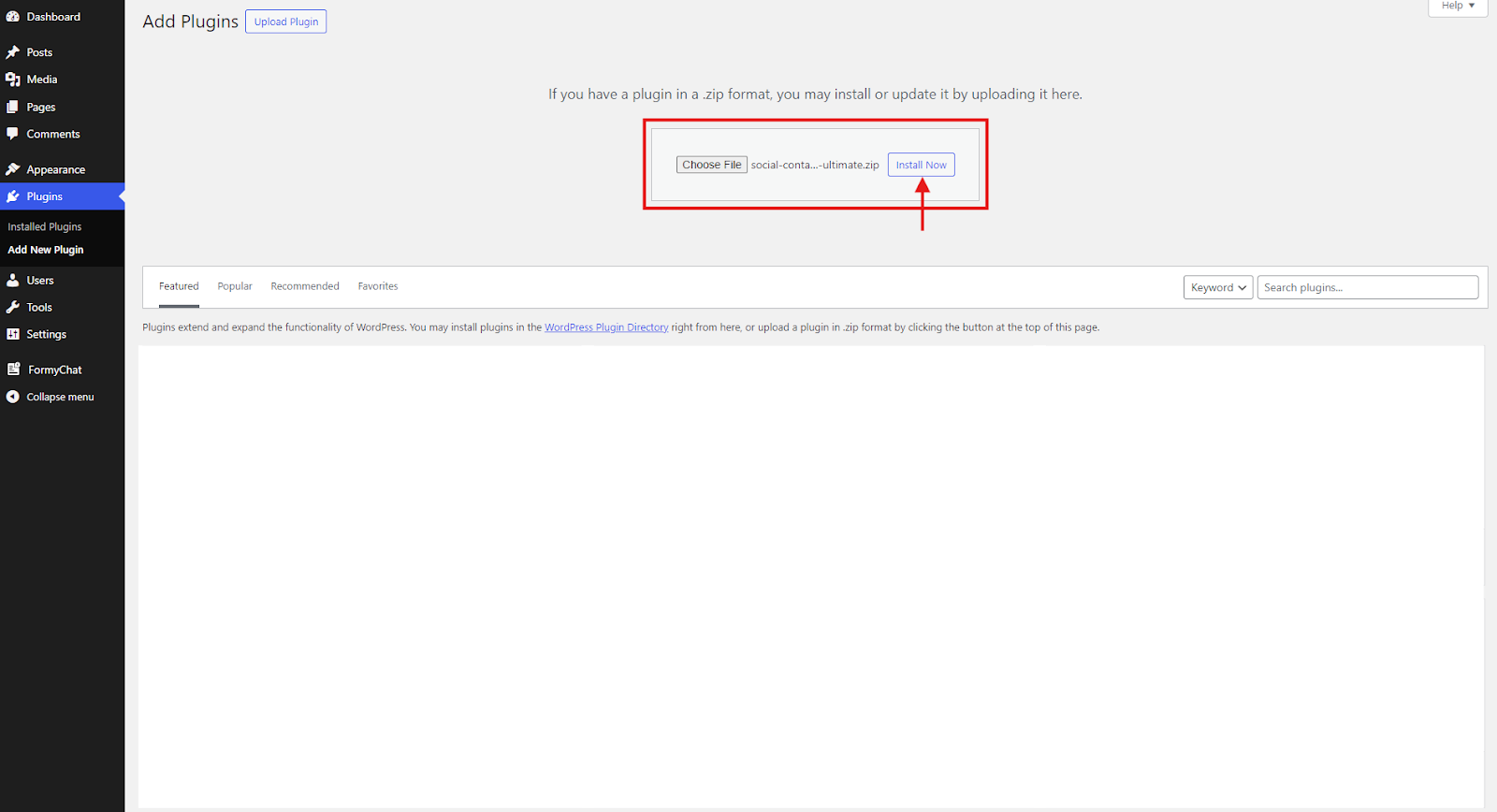
In the next step, enter your license key and activate the license.
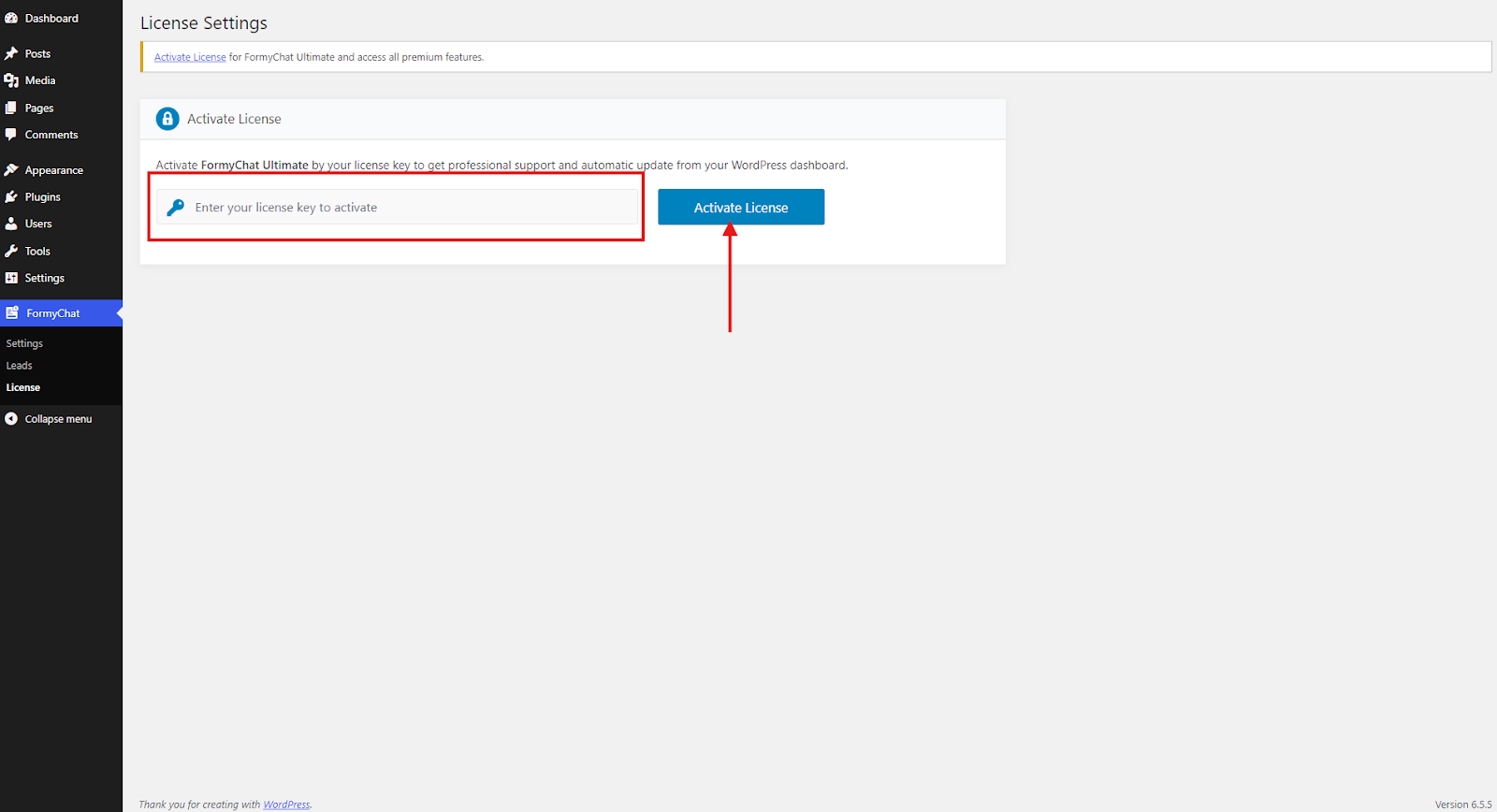
Now FormyChat Ultimate is ready for you to set up.





