Optimized Loading allows you to load table scripts only on the pages/posts where you are embedding a table using Sheets to WP Table Live Sync. Therefore it optimizes your page loading speed and improves website performance.
To activate this feature, first ensure that you are using the latest versions of Sheets to WP Table Live Sync Free and Pro.
After activating both versions, go to Sheets to WP Table Settings and find the Performance tab. Here, enable Optimized Loading and click Save to commit your changes.
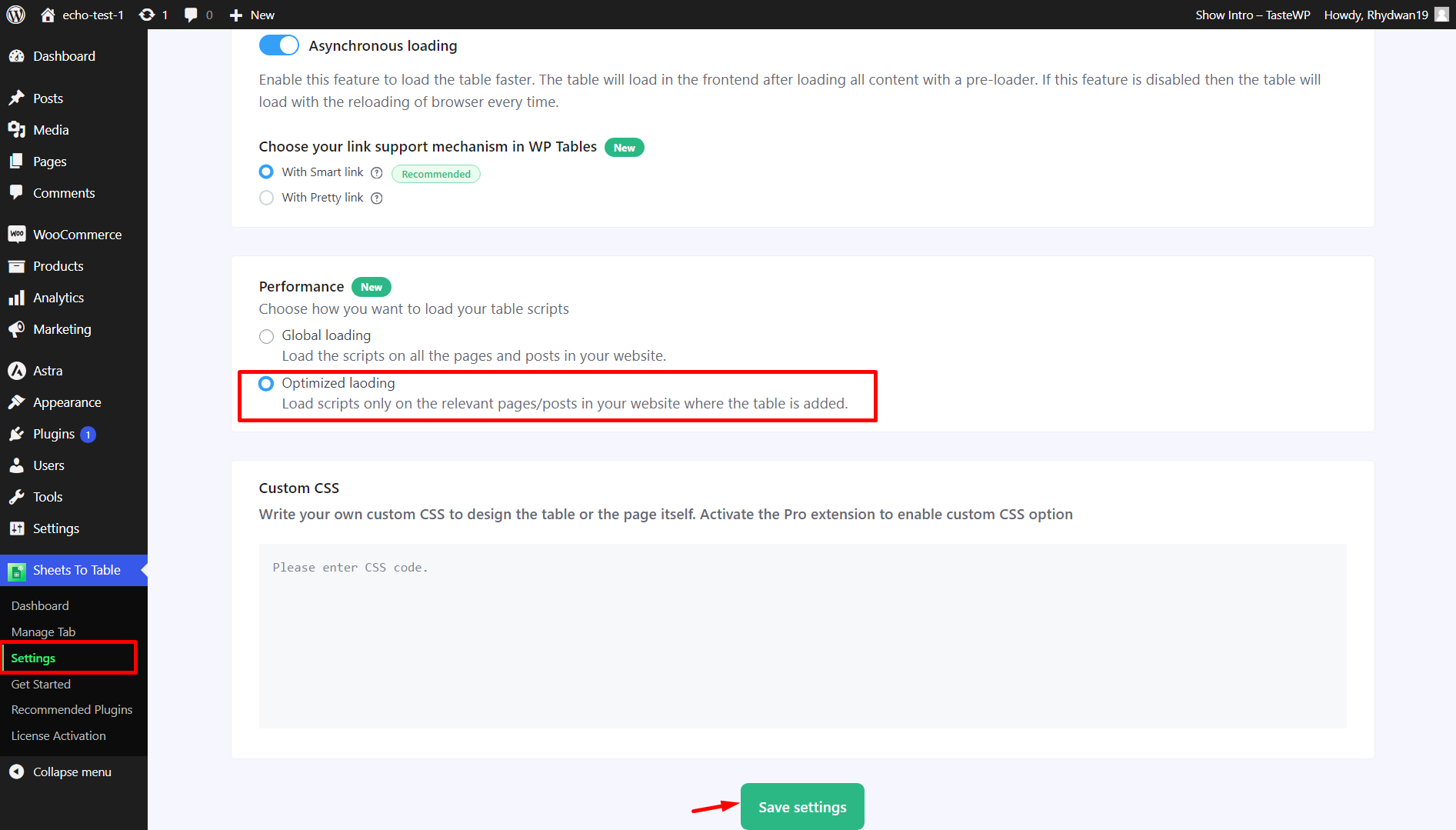
That’s it. Our table scripts will now only load on the website sections where you’re embedding a table.





