If you want to customize how the dark mode color scheme looks, navigate to WP Dashboard > WP Dark Mode > Settings > Customization > Color Settings. Here, choose the Automatic Color mode and adjust your color filter.
Using this setting you can adjust your brightness and brightness, add different effects like Grayscale or Sepia.
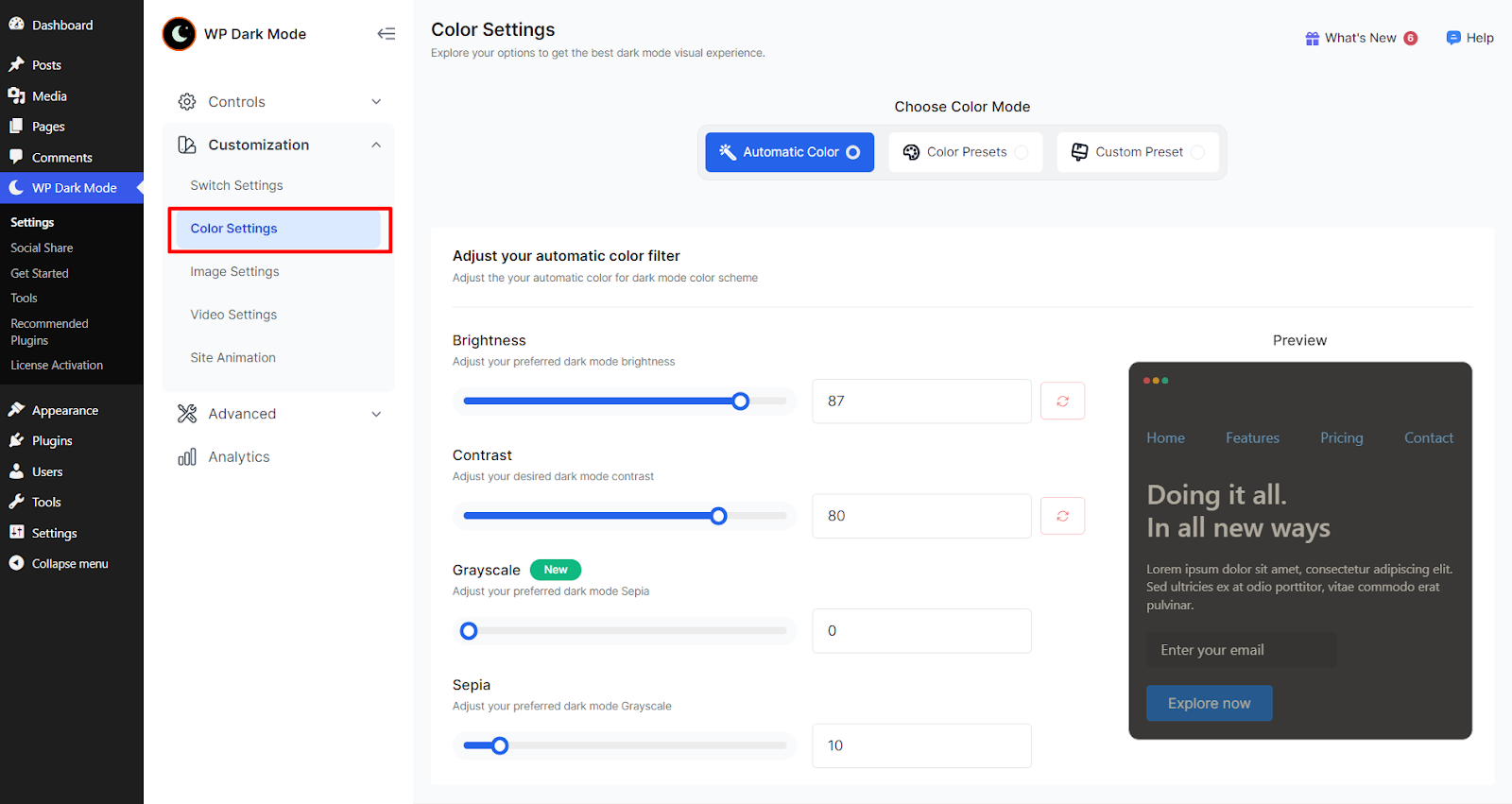






Add your first comment to this post