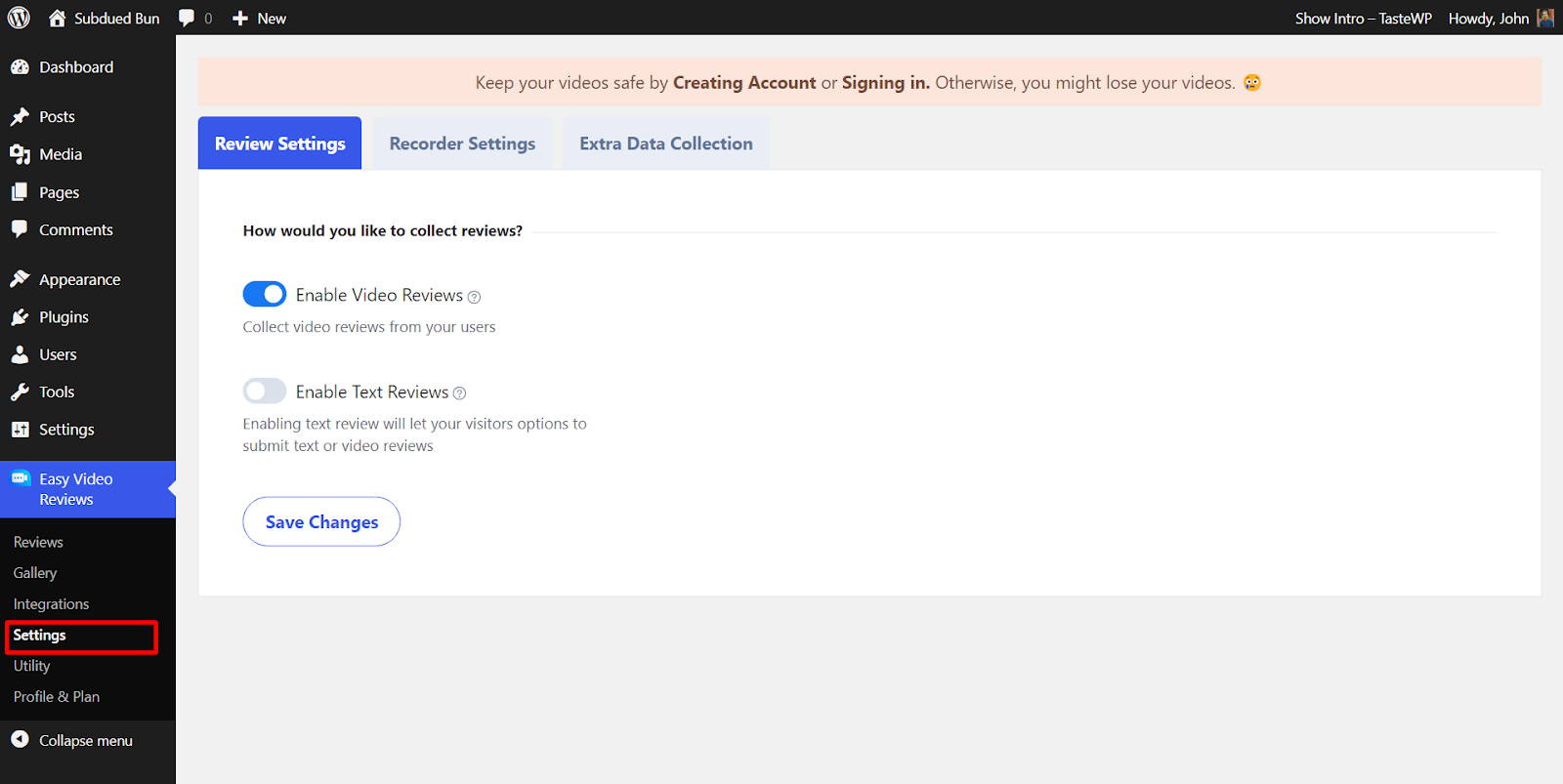Installation #
Installing the Free version #
The free version of Easy Video Reviews is available on the WordPress plugin repository. You can install it in two ways:
The easy way:
- Go to your WordPress Dashboard.
- Navigate to Plugins > Add New Plugin and type in “Easy Video Reviews” in the search field.
- Find Easy Video Reviews in the list and click on “Install Now“.
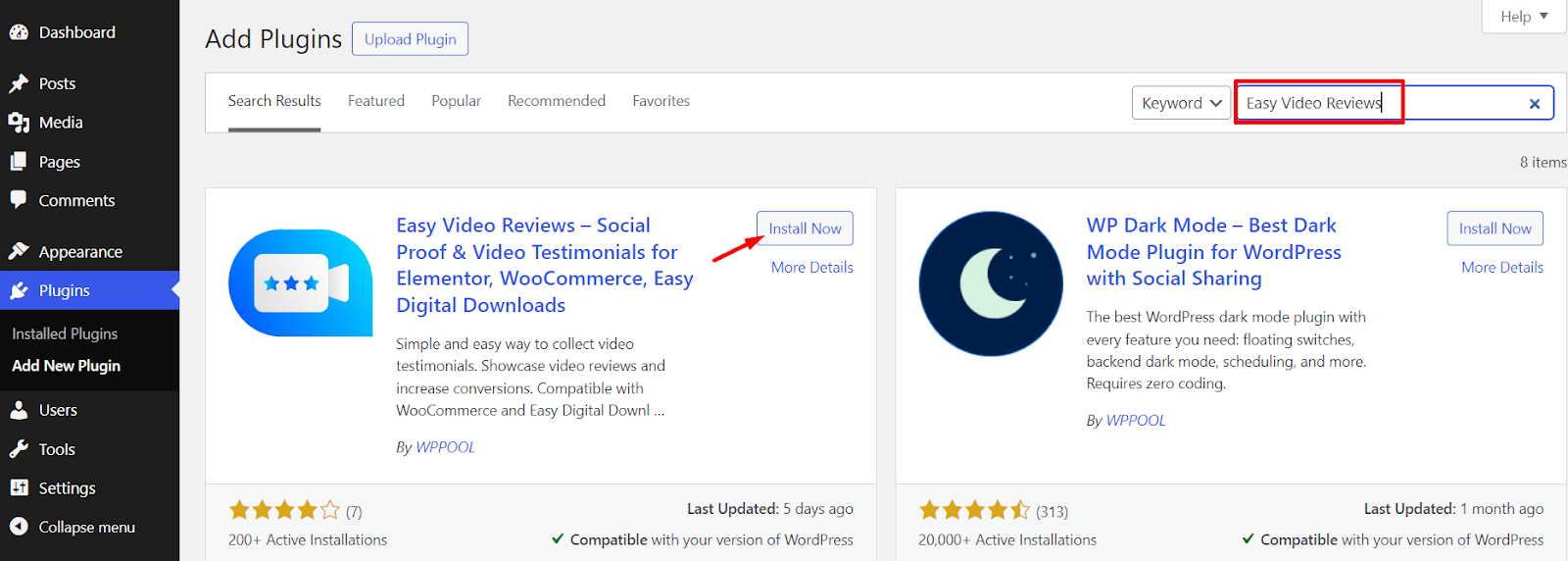
Once the installation is complete, activate the plugin to get started with your testimonial journey.
The classic way:
- Go to our plugin directory on WordPress.org.
- Download the Zip file containing the latest version of our plugin.
- Navigate to WordPress Dashboard > Plugins > Add New Plugin and click on Upload Plugin at the top left corner of your screen.
- Select the downloaded file to install the plugin.
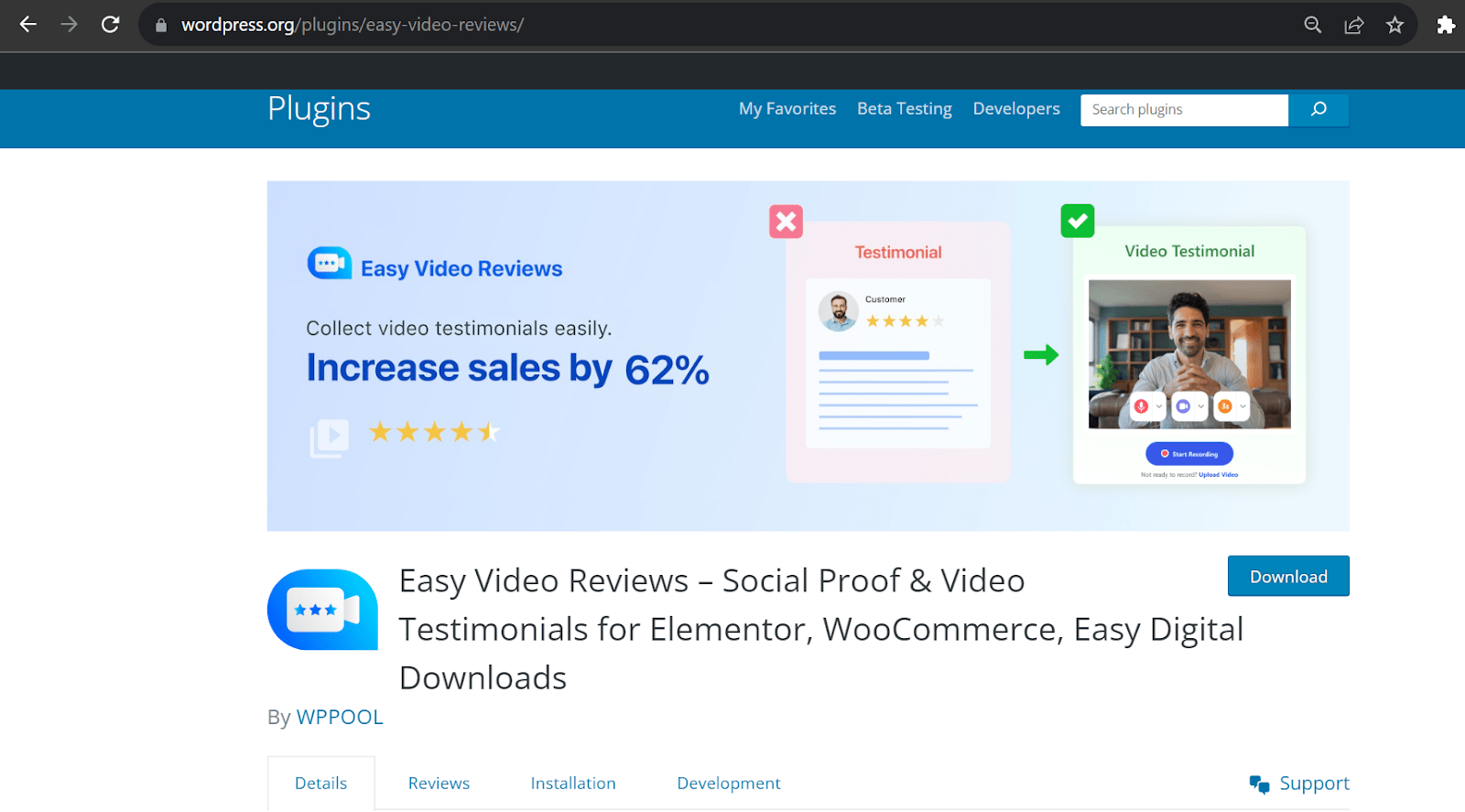
Installing the Premium version #
To activate the Premium versions of Easy Video Reviews you will not require to download another plugin. Once you upgrade to one of our paid plans, your subscription will be updated automatically.
You can always check your subscription status by navigating to your WordPress Dashboard > Easy Video Reviews > Profile & Plan.
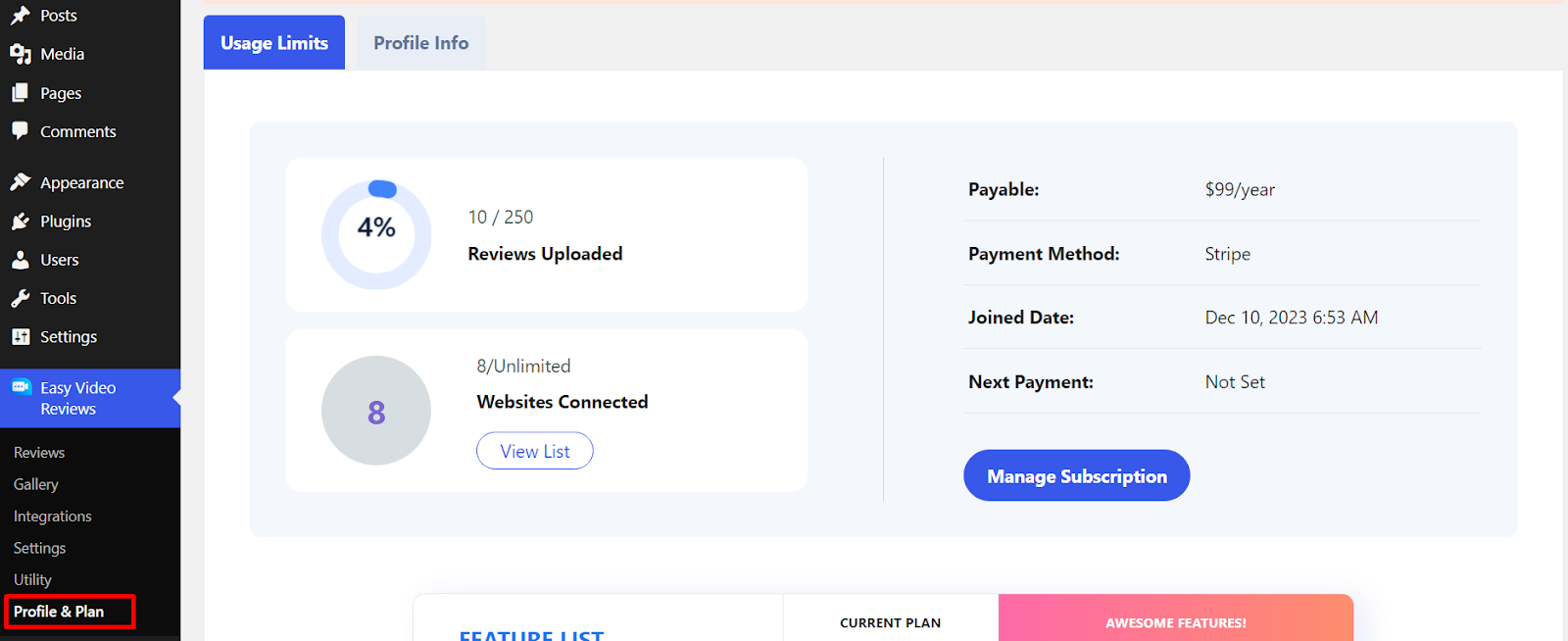
Onboarding steps #
Once you activate Easy Video Reviews, you’ll be redirected to the onboarding page. Click on Get Started to begin the initial setup.
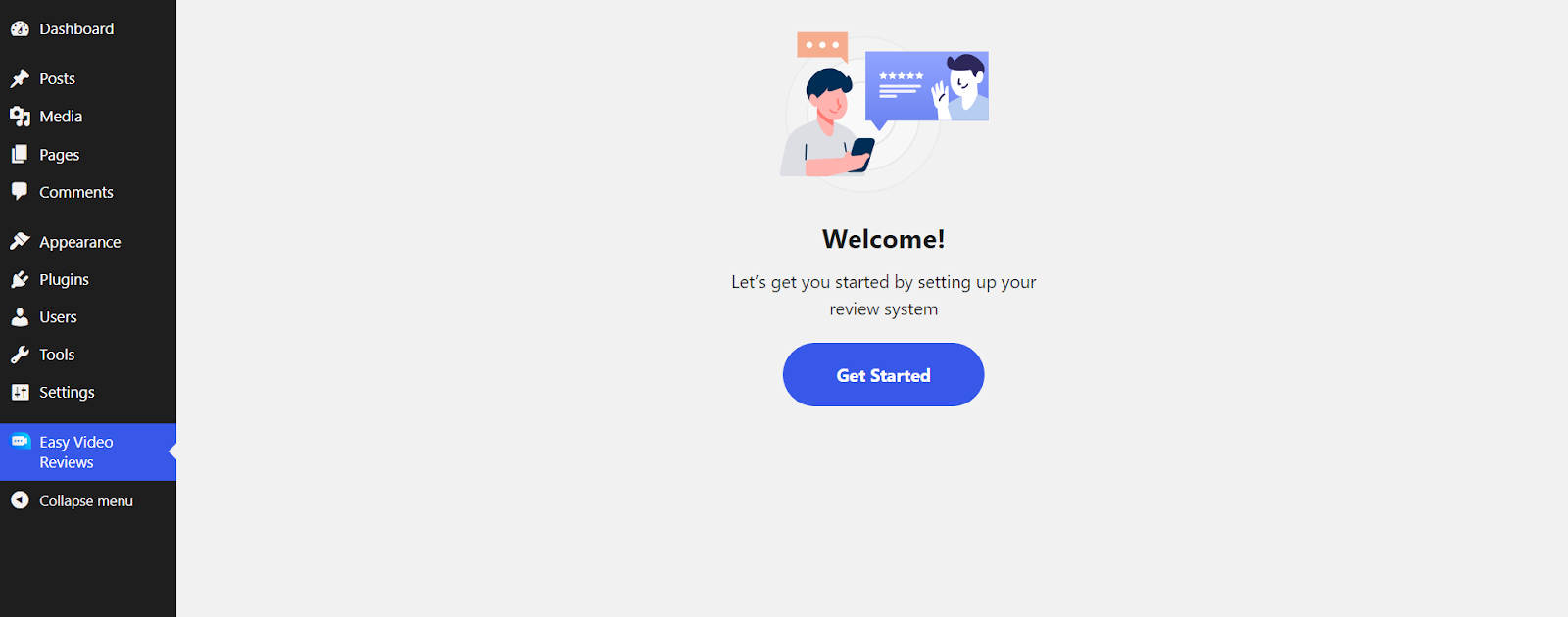
In step 1 of the setup, you can configure the video recorder settings (recording duration, publishing, and manual upload settings).
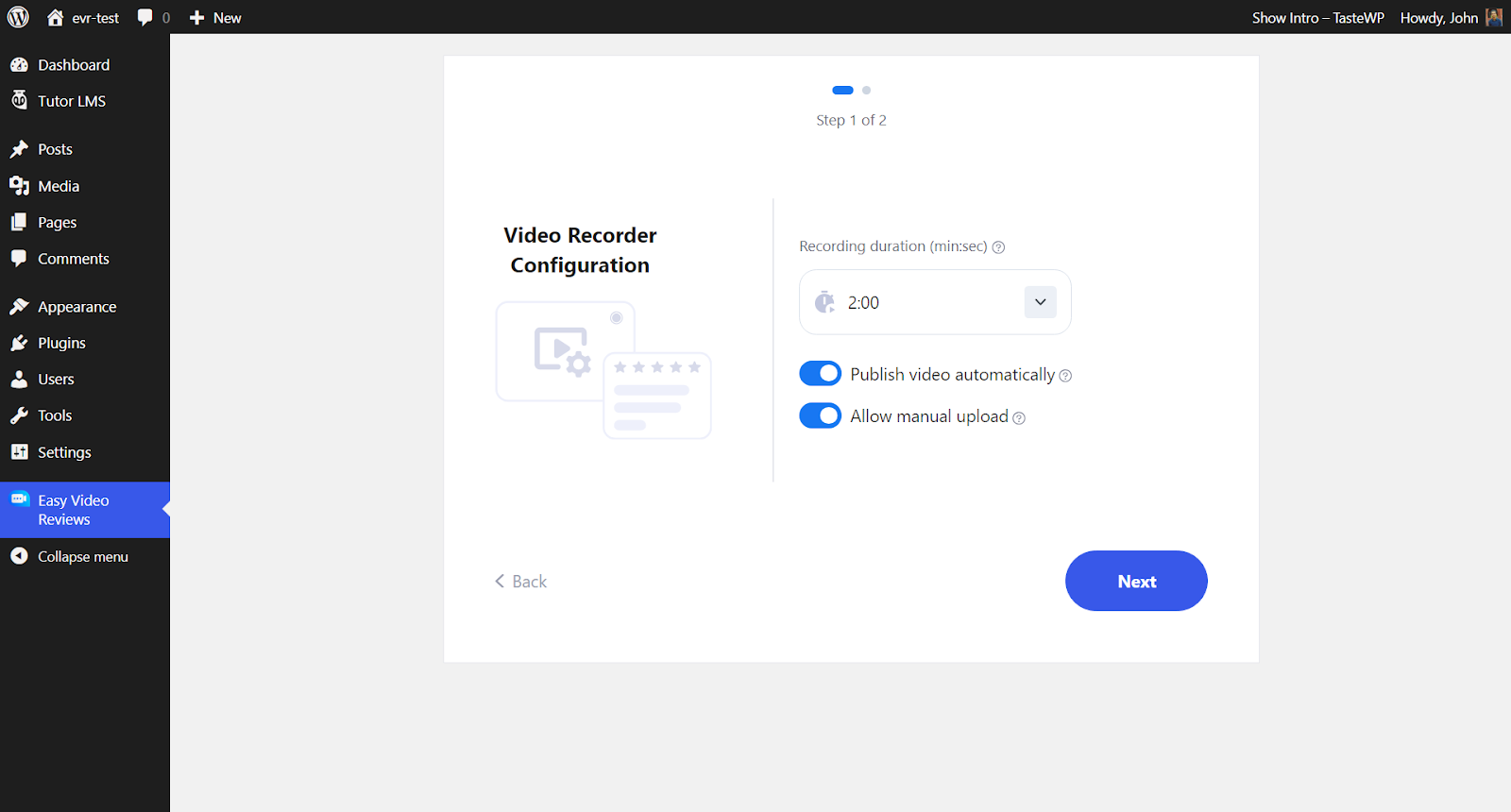
In the next step, you can enable text reviews. Activating this option will provide the flexibility to your customers to leave text reviews alongside video reviews.
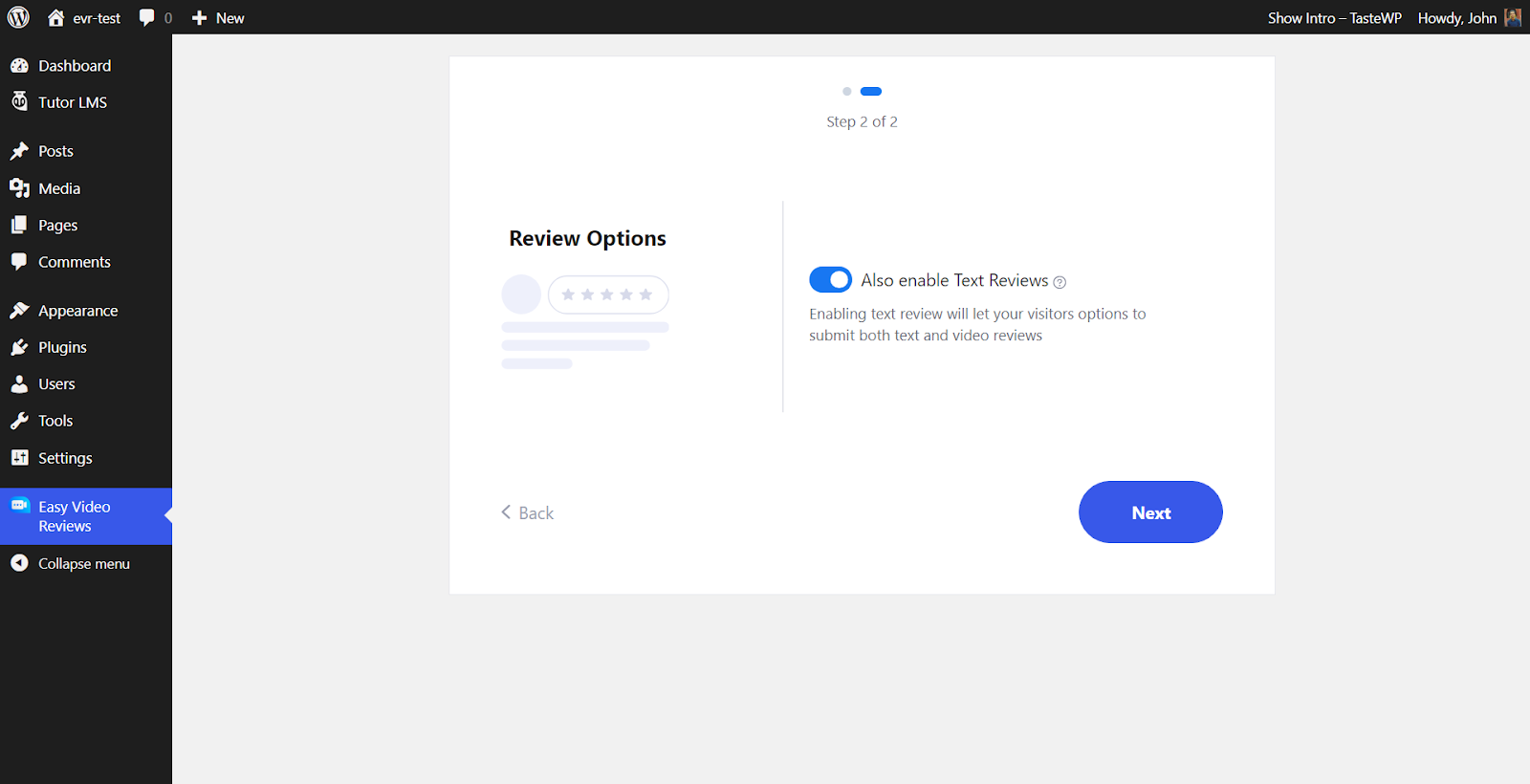
That’s it! You’re now ready to showcase authentic reviews on any place on your website and increase conversions.
You can customize the recorder and other settings at any time by navigating to Easy Video Revies > Settings from your Dashboard.