Install & Activate The Plugin #
You can activate and setup the plugin following these steps:
Go to your WordPress admin dashboard. Navigate to the “Plugins” menu and click on the “Add New” button. Now, search for “FormyChat“.

Click on the “Install Now” button to install the plugin.
Then activate the plugin by clicking the “Activate” button.

Now FormyChat is activated for you to set up and enjoy.
How to Set Up FormyChat #
After activating the plugin, it will take you to a page to set up.
Select your country code, enter your phone number, and click the “Next” button.
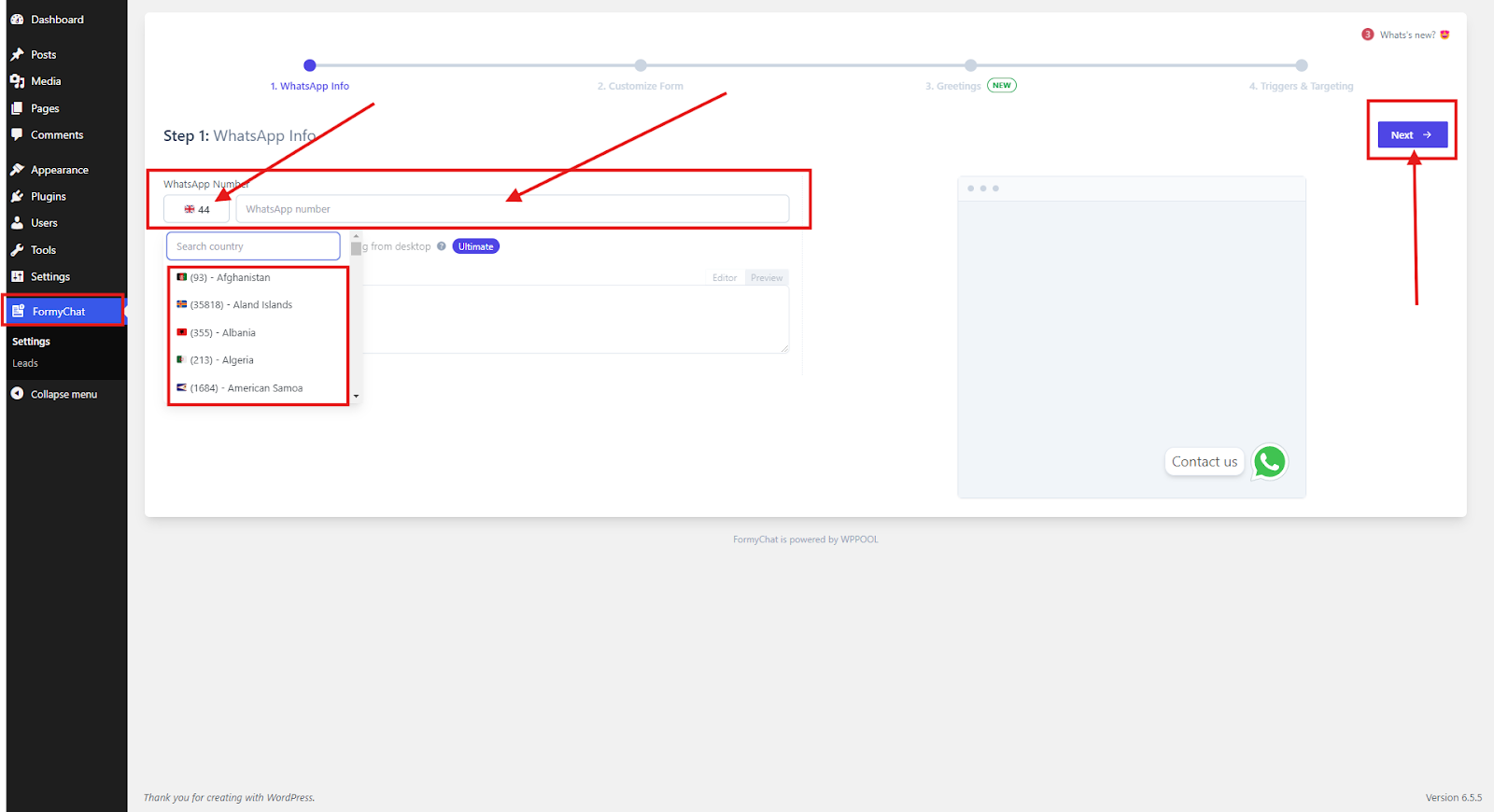
Customize the form, floating widget, button size, and other settings to your preference. View the changes live in the preview on the right. Once satisfied, click the “Next” button.

Enable the “Display Greetings Popup” option if you want to show a greeting message to viewers. Customize the message to your liking, then click the “Next” button.

Set triggers and a time delay if you want the popup to appear a few seconds after the page loads.
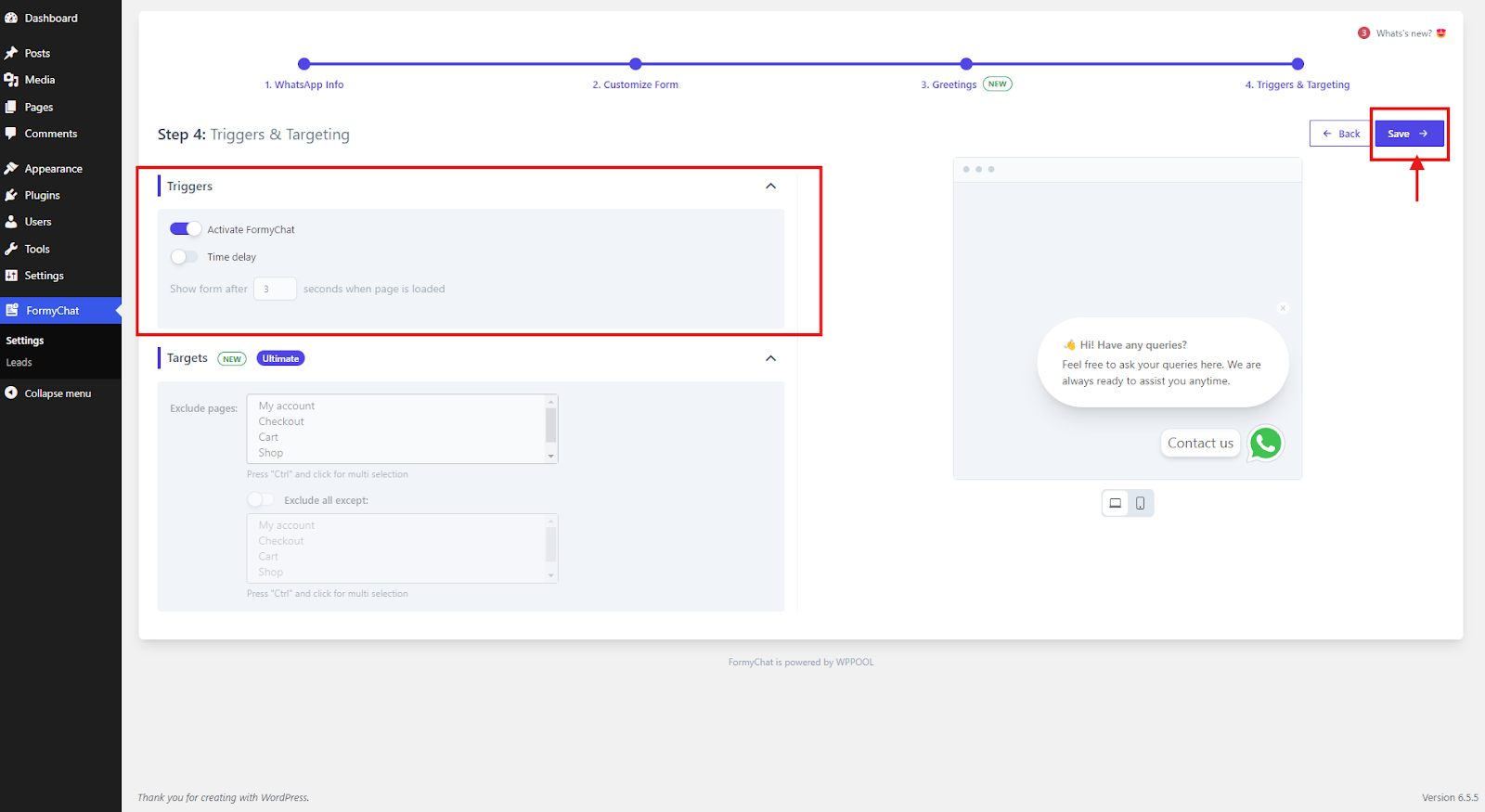
Visit your website to see the changes in action.
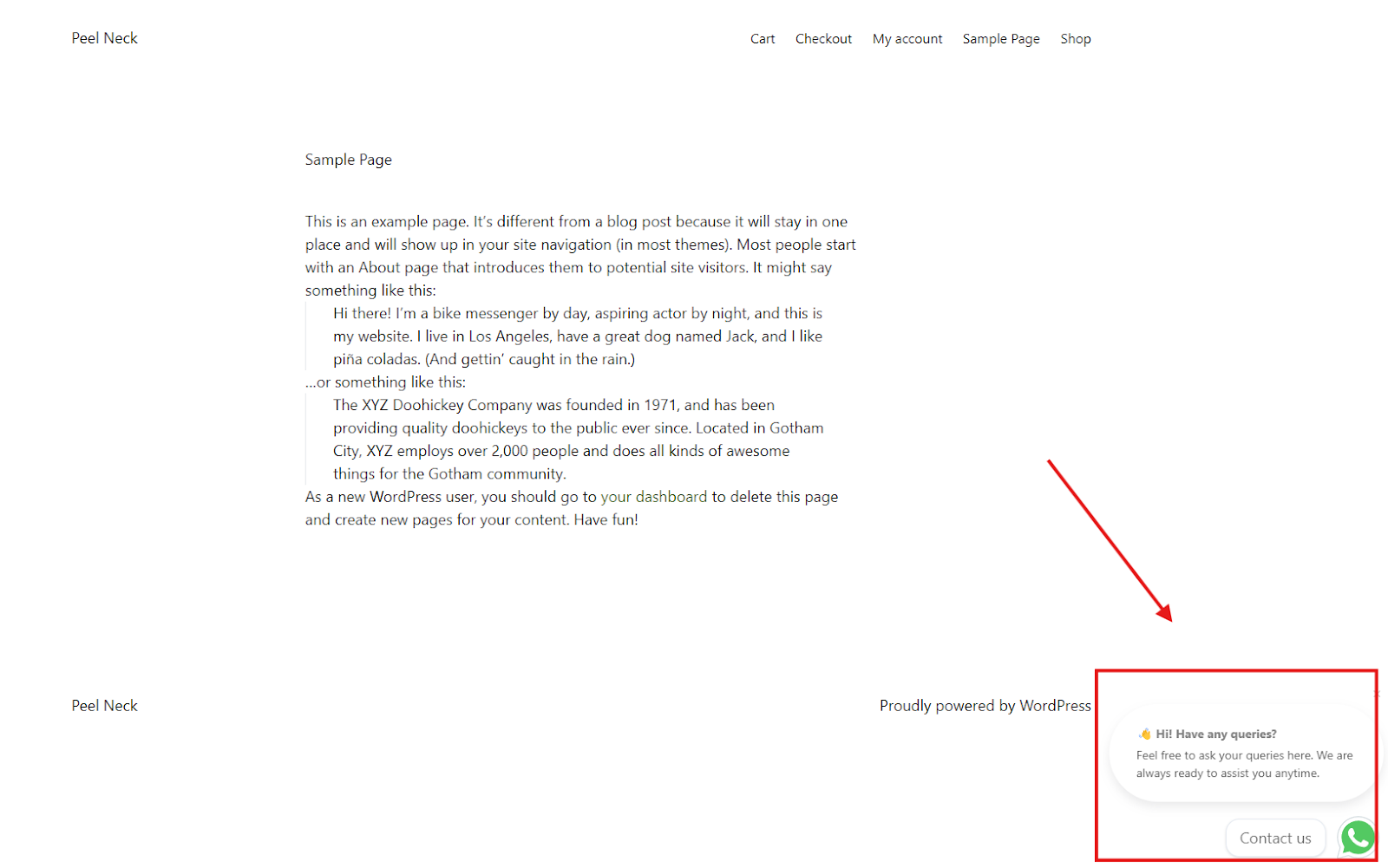






Add your first comment to this post