With WP Dark Mode you can use a unique floating switch icon to toggle between light mode and dark mode.
To use this feature, navigate to WP Dark Mode > Customization > Switch Settings. Go all the way to the bottom of this page and find the Custom Switch Icon section.
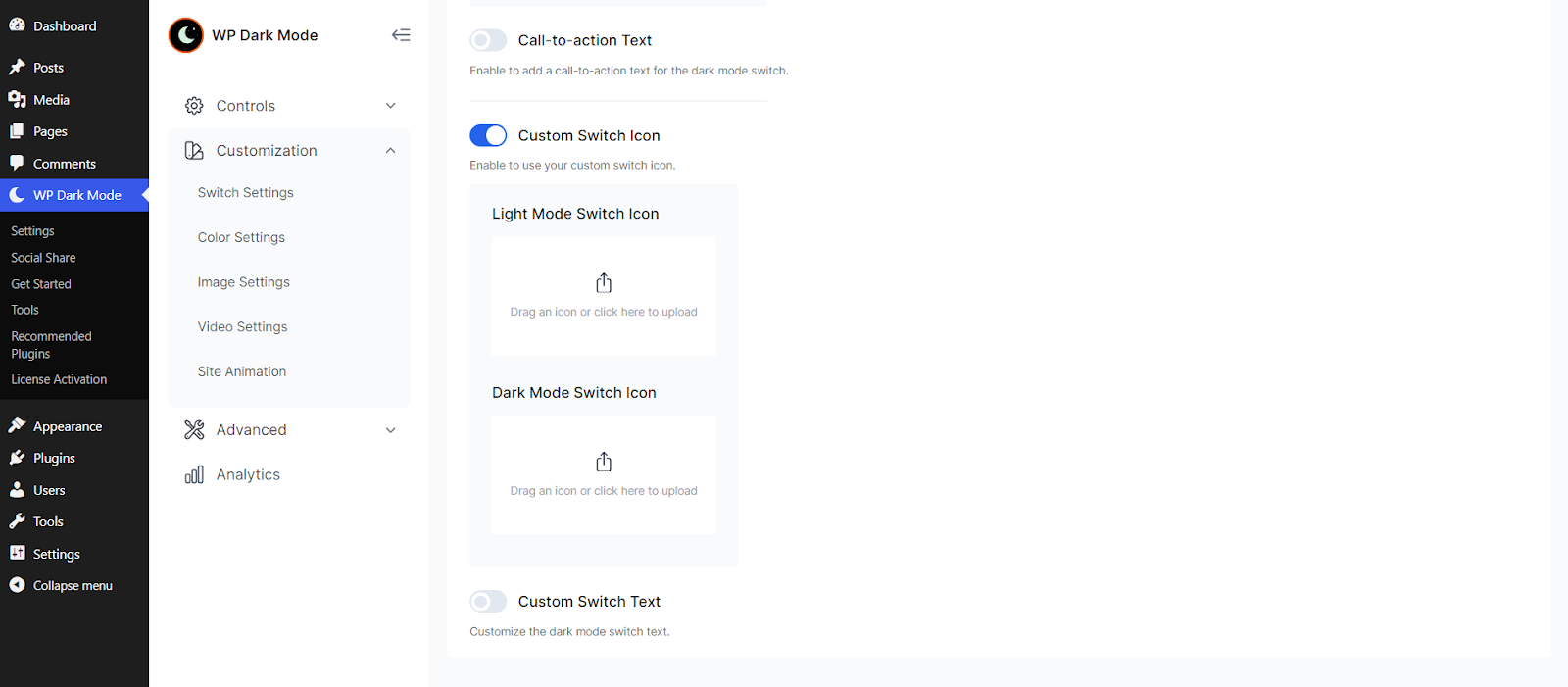
Now upload your preferred switch icons for light mode and dark mode. Once you are satisfied with it, click on Save Changes.
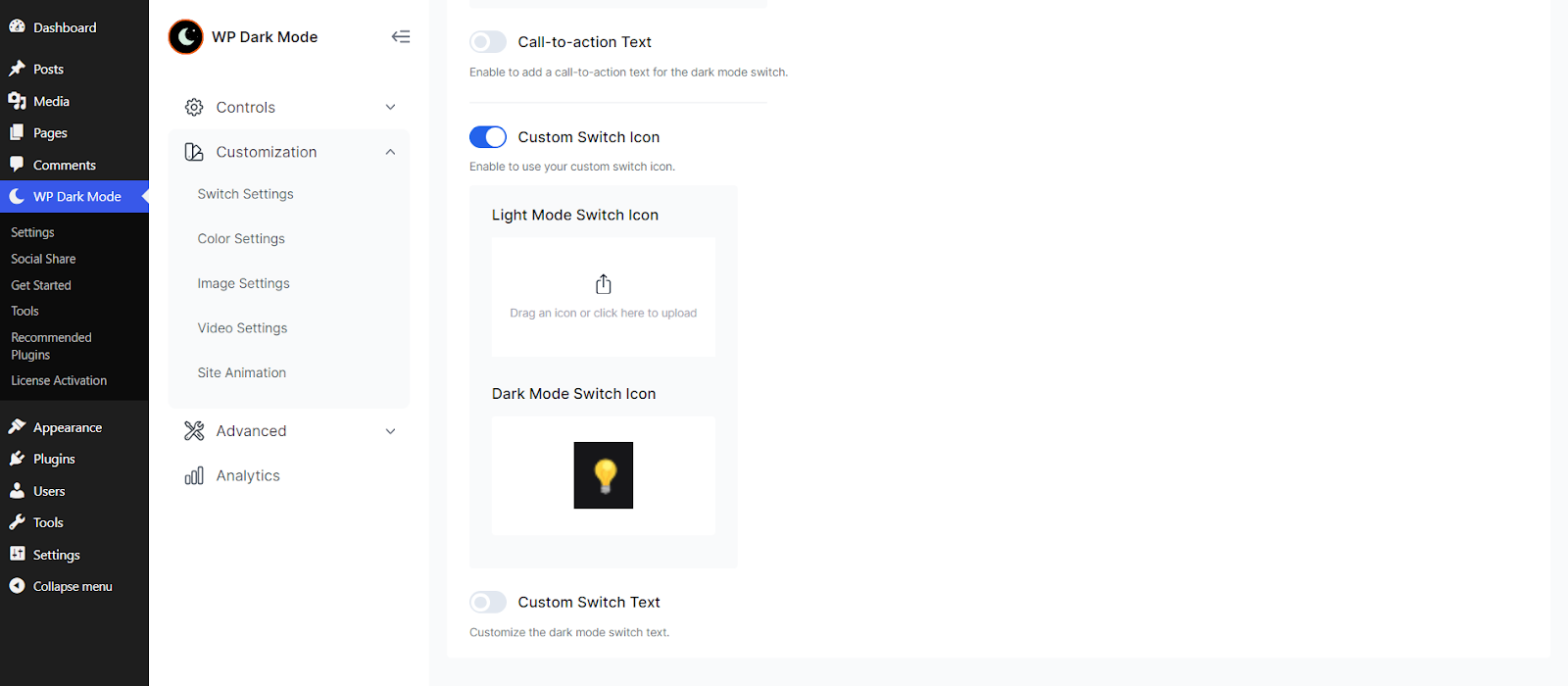
The new icon will be added to your floating switch.
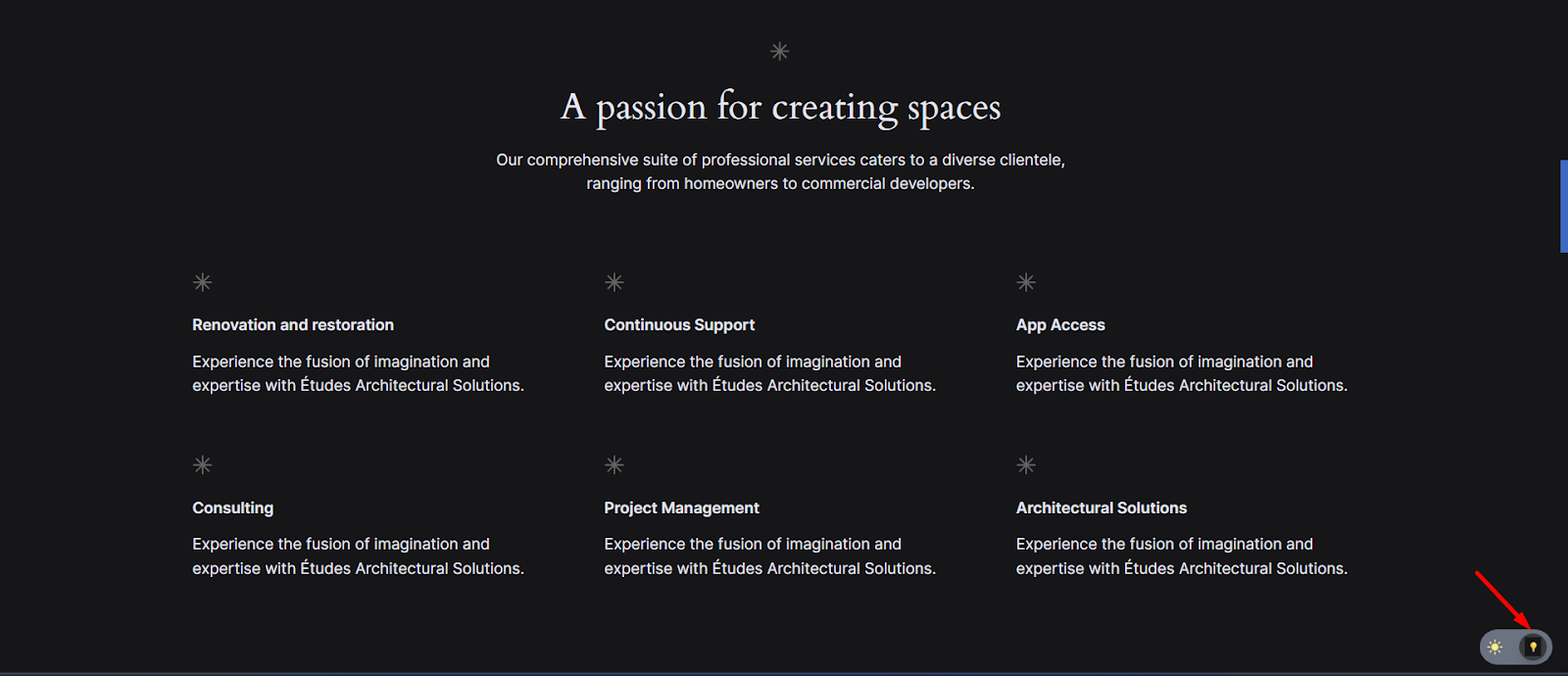






Add your first comment to this post