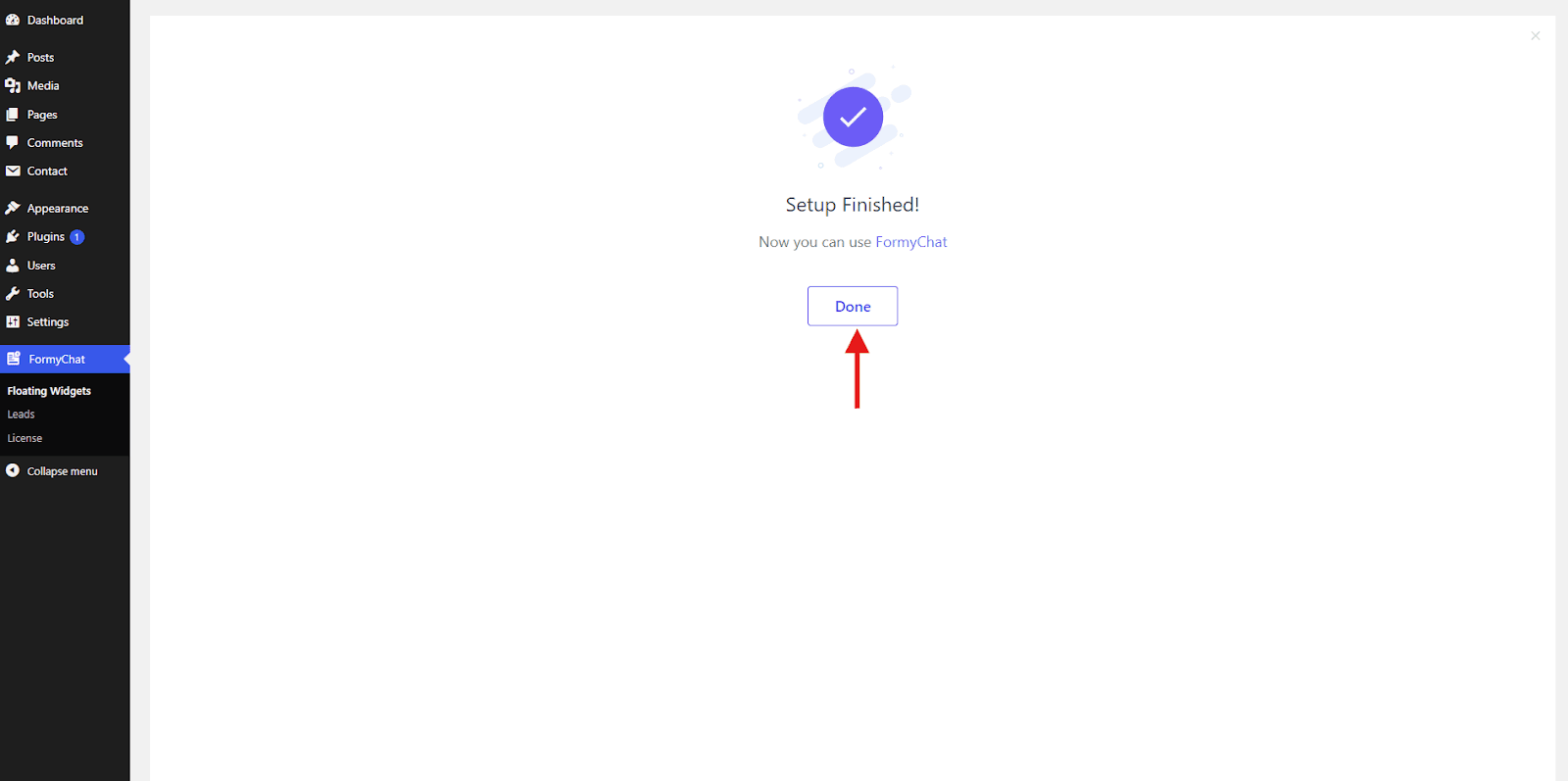To get started, navigate to the FormyChat plugin in your WordPress dashboard and click the Create Floating Widget button.
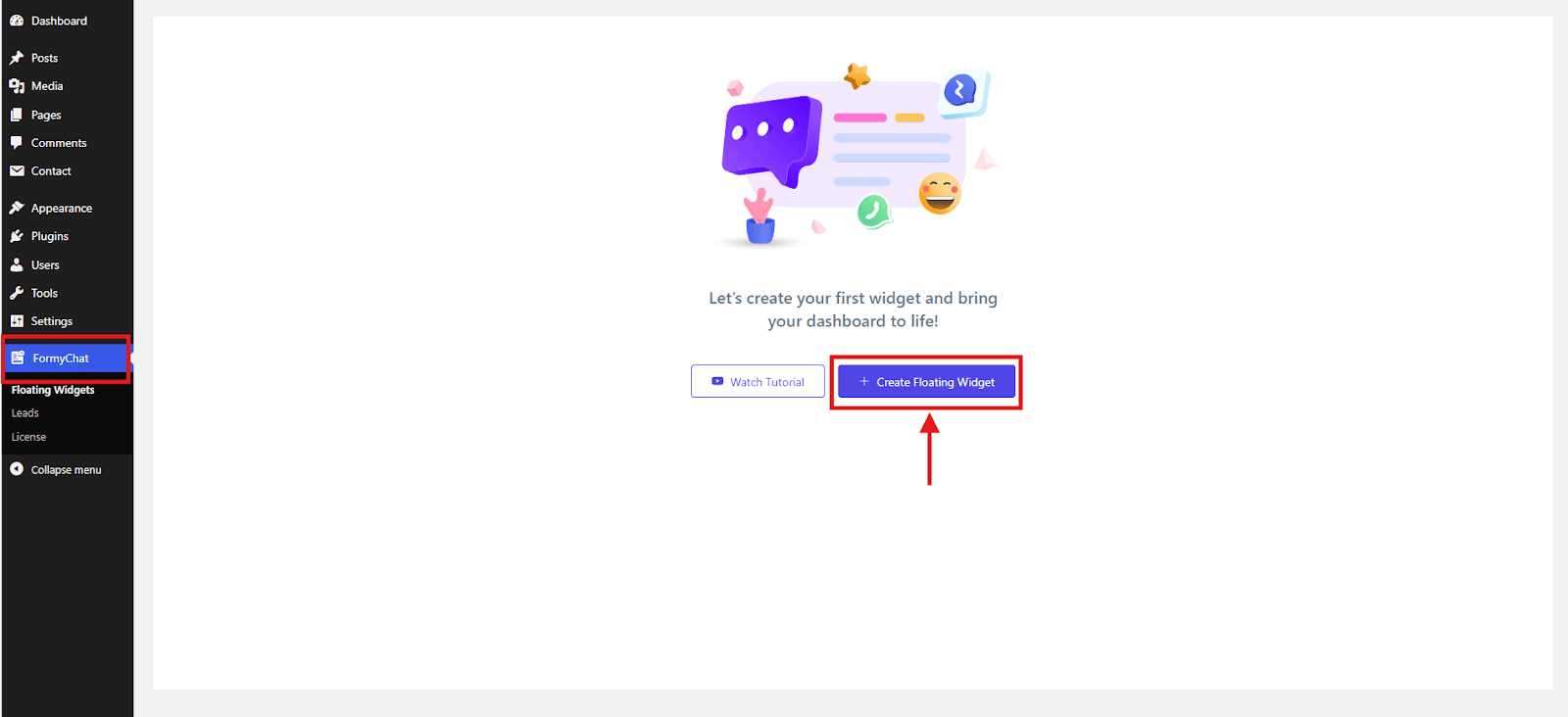
Give your widget a meaningful name so you can easily identify it later. Next, select your country code and enter your WhatsApp number to link the widget to your account.
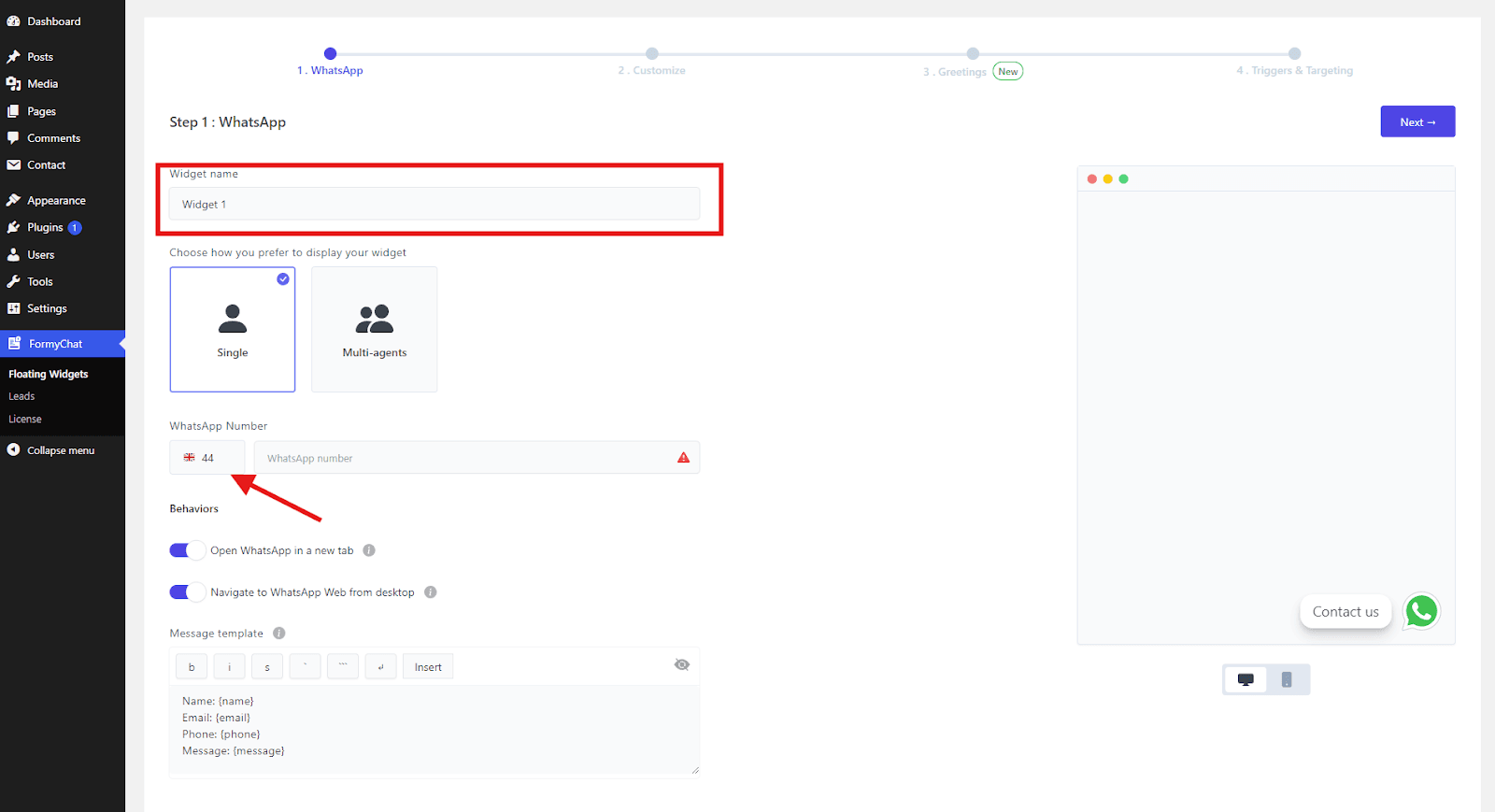
Afterward, customize the message template. Once you’re satisfied with your message template, click Next.
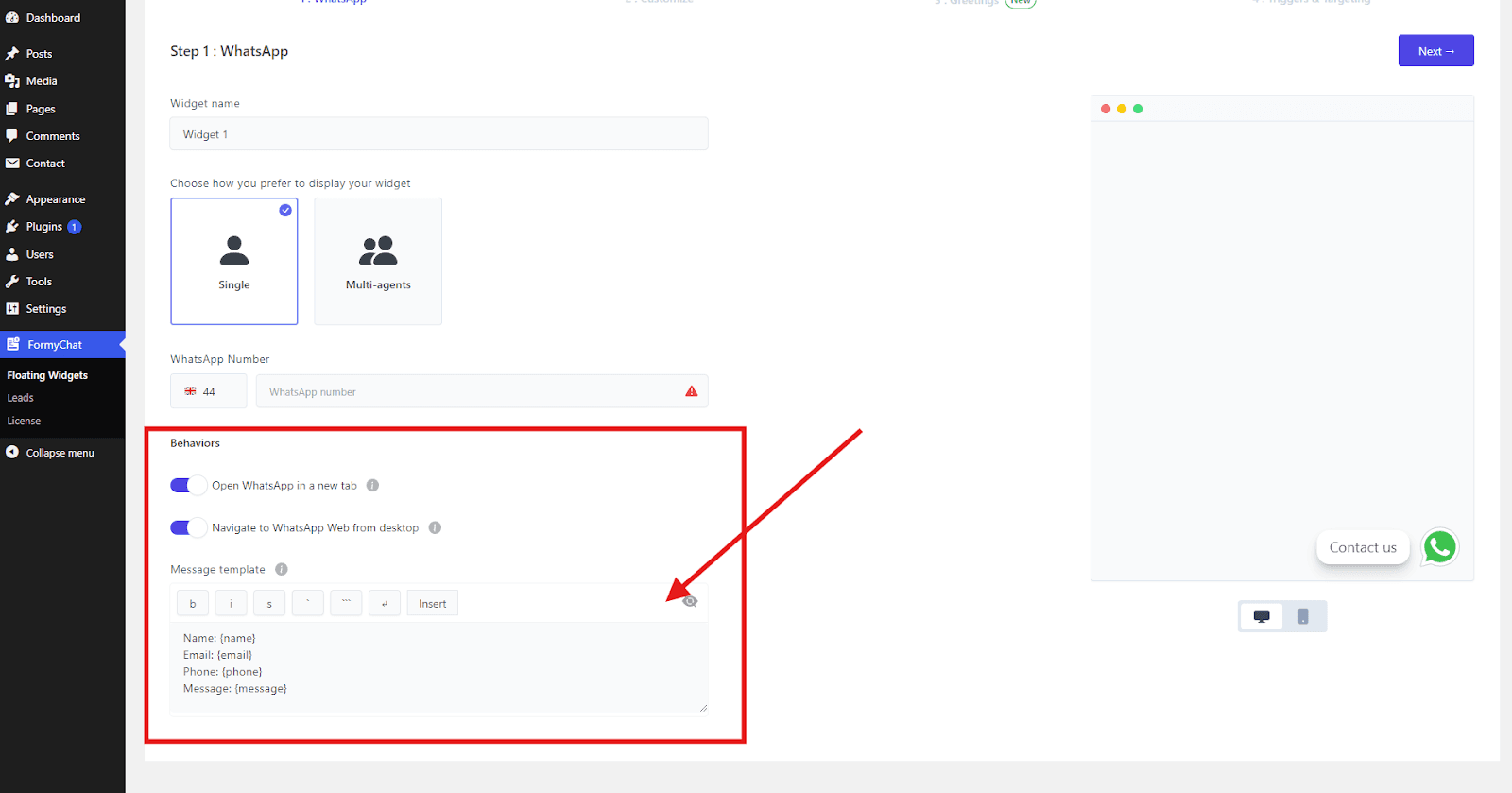
In the customization section, you have full control over the widget’s design, Choose an icon, and adjust its size. Set a call to action that encourages users to engage with the widget. Customize the widget’s colors, styles, and sizes to fit seamlessly with your website’s design. After making your customizations, click Next.
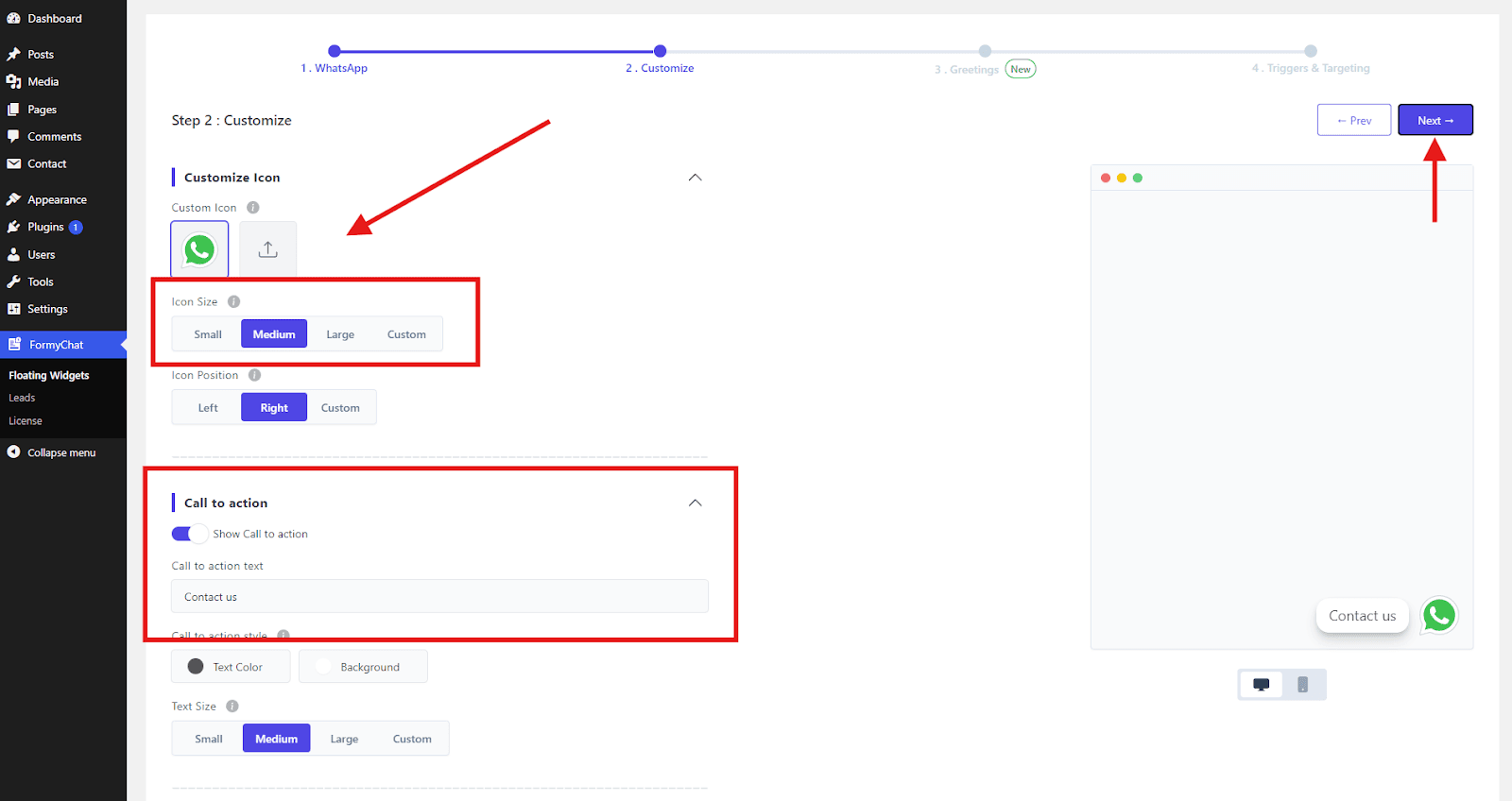
In the greetings section, you can enable the Display Greetings Popup that will display a welcome message to users when they visit your site. Customize the greeting message to make it more engaging and personal, then click Next.

Now, set the triggers for when the widget should appear on your site.
You can specify which pages should display the widget and even exclude specific pages if needed. Once you’re done with the settings, click Create to finalize your widget setup.
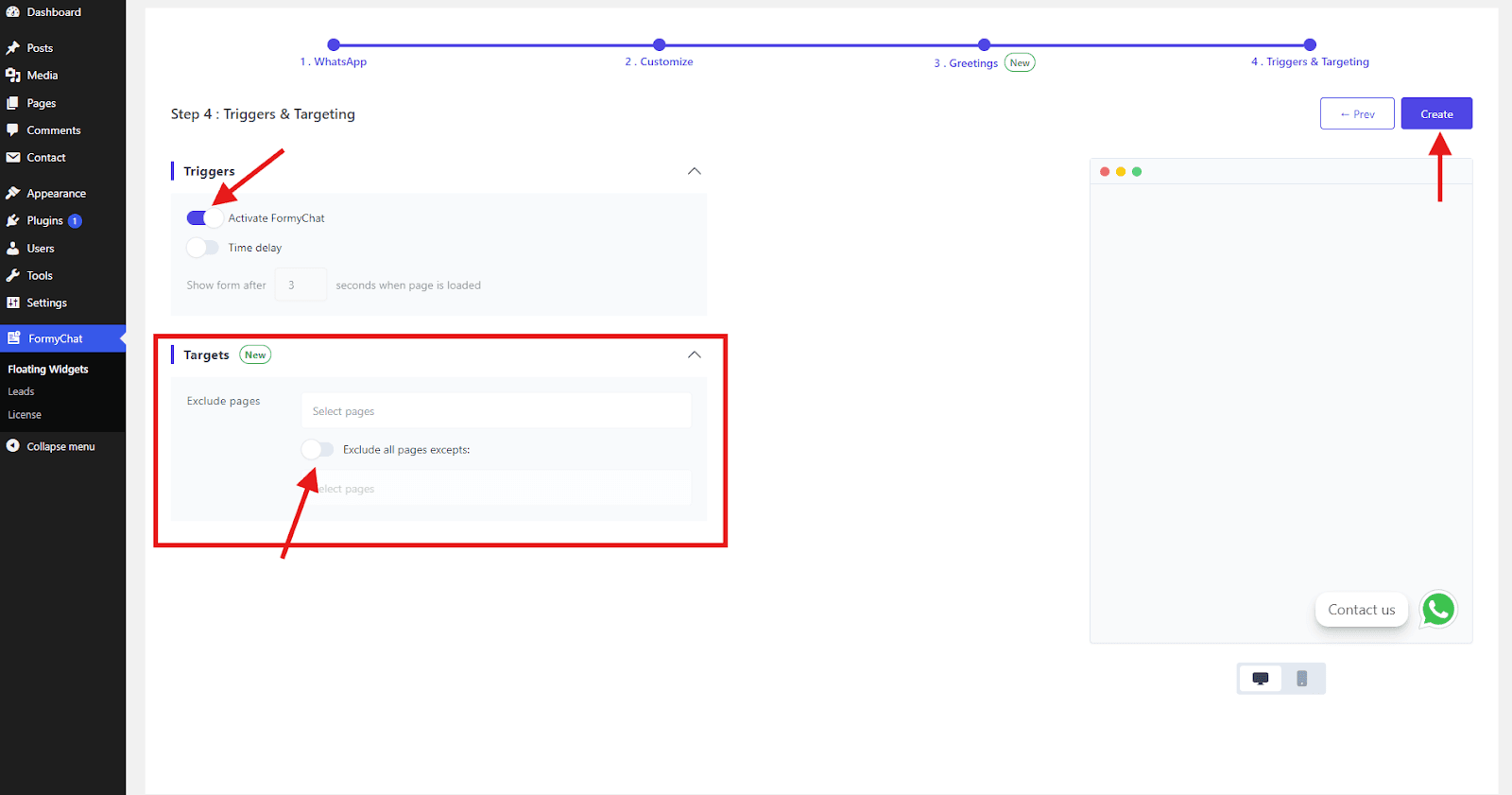
Your setup is now complete! Click Done, and your first FormyChat Floating Widget is ready to go live on your site.