Go to your dashboard and click on the menu item ‘Jitsi Meet Pro’> Meetings then create ‘add new’ meeting and open the page and go to the meeting setting and turn on the switch of the “Should Register” button. Here
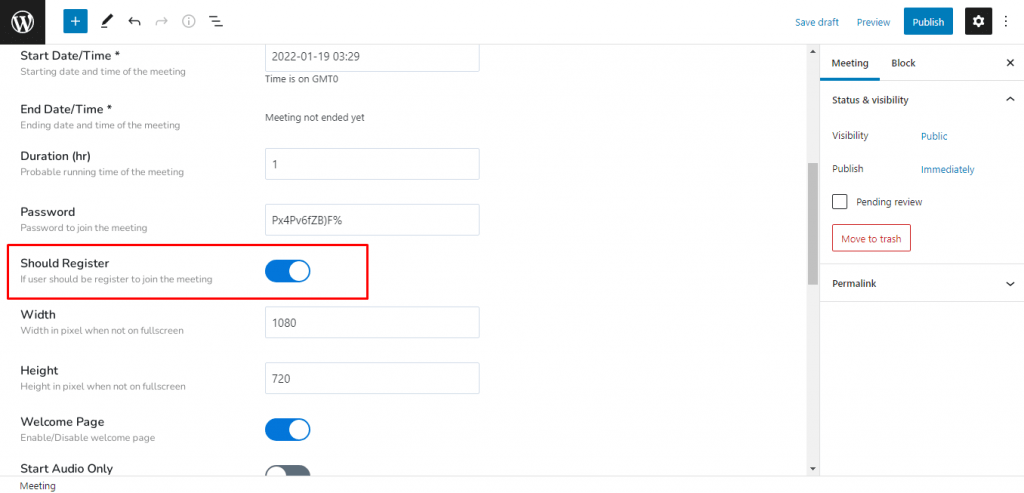
Then publish the page and copy the page URL to open with Incognito to see the register option. Like
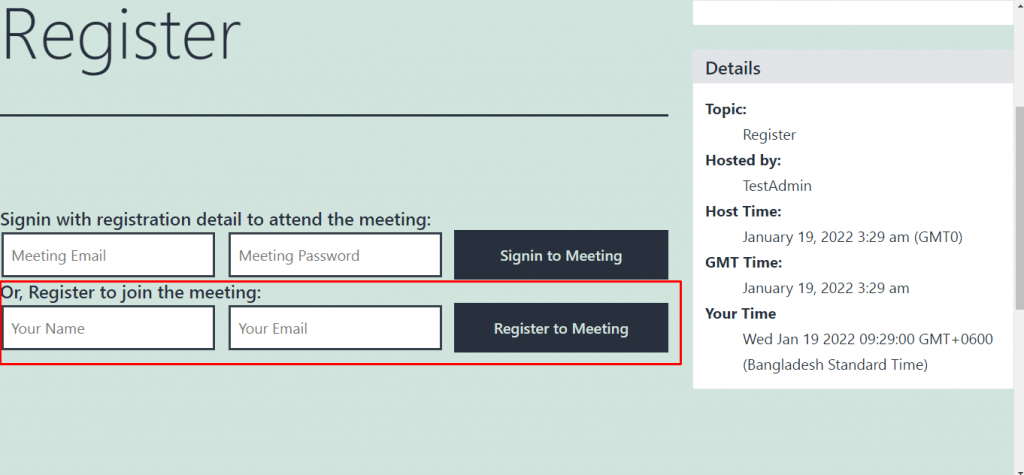
Input your name and email address to complete the registration step then you will get the meeting email and password in your own mail.
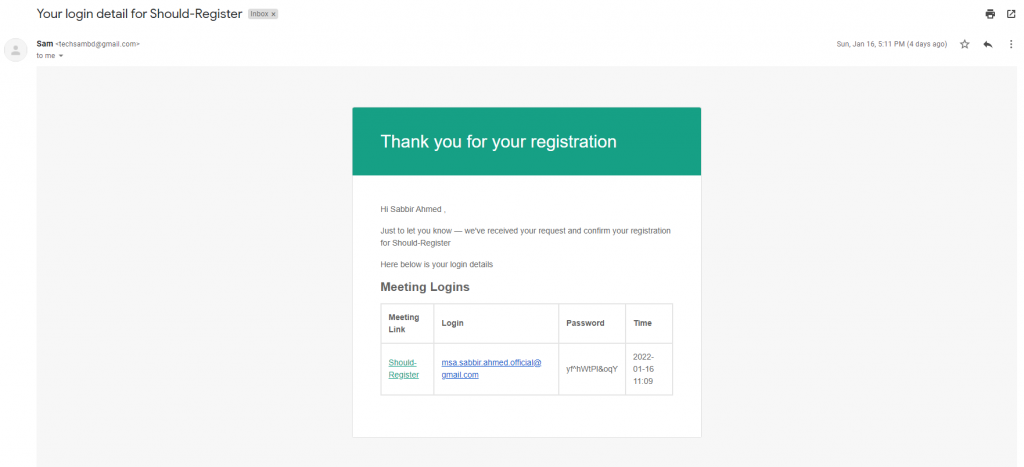
Login to your email and simply copy and paste it here. Sign in to the meeting and enjoy it.





