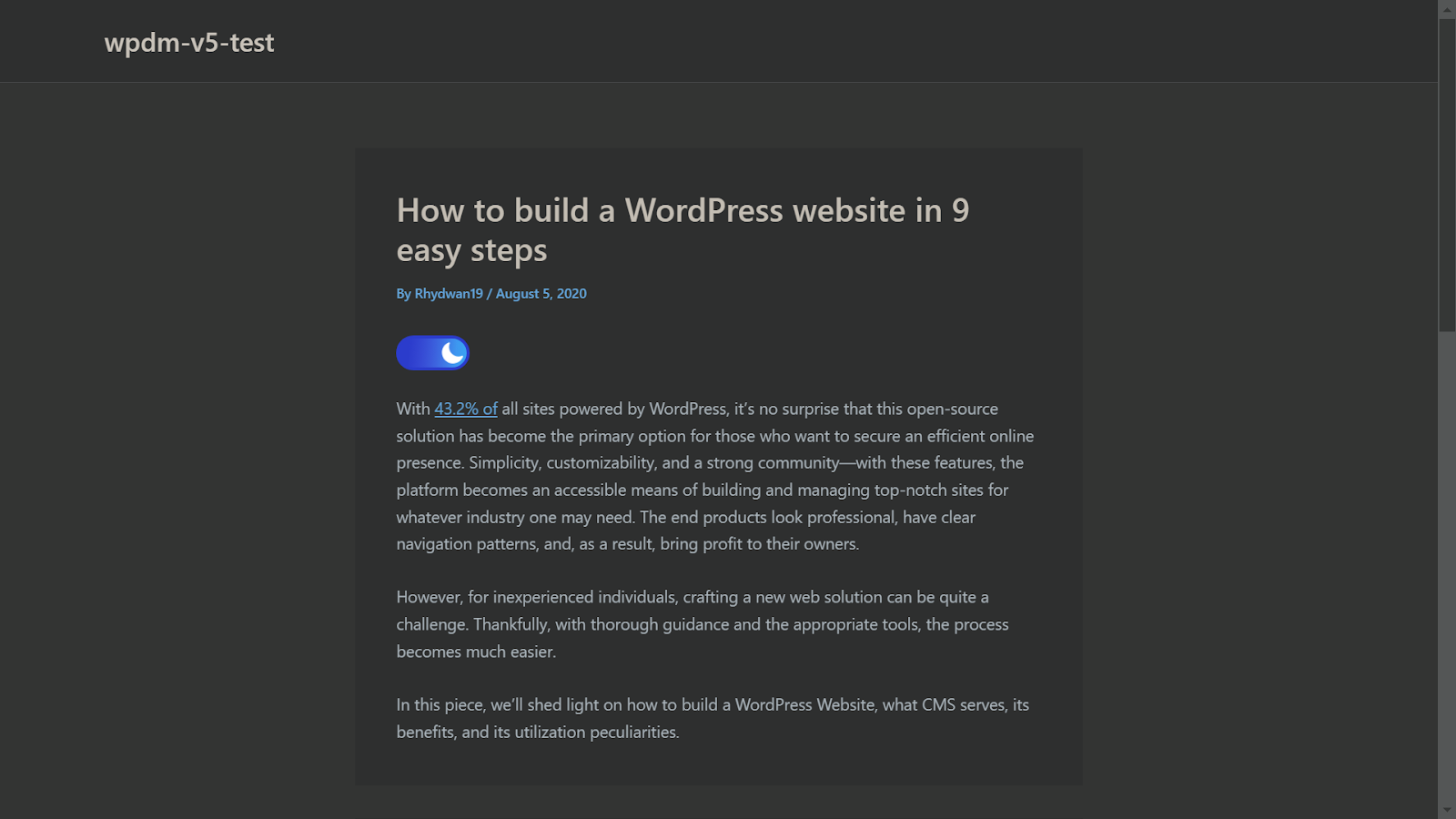WP Dark Mode allows you to set different switches based on your requirements. Let’s say you want to use the floating switch only on your blog posts. You can easily do that using the Content Switch feature.
To get started navigate to WP Dark Mode > Customization > Switch Settings. Next, select the Content Switch option. Here you can enable the dark mode switch on your preferred location.
Once you’ve chosen the location, select a preferred floating switch and click on Save Changes.
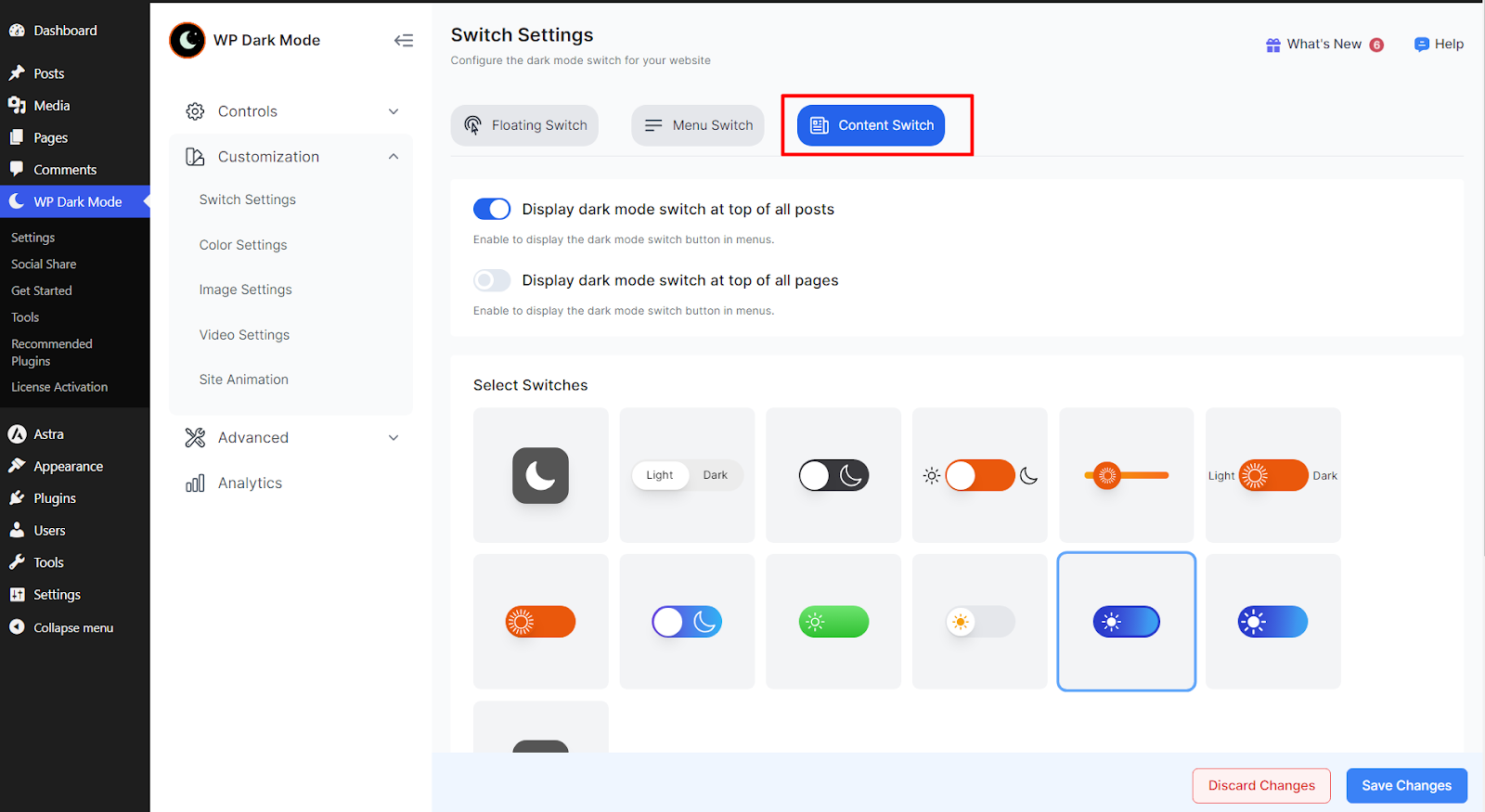
That’s it. The floating switch will be displayed on your selected content (at the top of all posts or pages).