Today we will explore how to send Contact form data to WhatsApp. This Contact Form to WhatsApp makes sure you can check and reply to your customer queries anywhere.
From your WordPress dashboard, go to FormyChat and enter your WhatsApp number. Click “Next” to proceed to the “Customize Form” section.
 #
#
In the “Customize Form” section, select FormyChat as the source to send messages to WhatsApp.
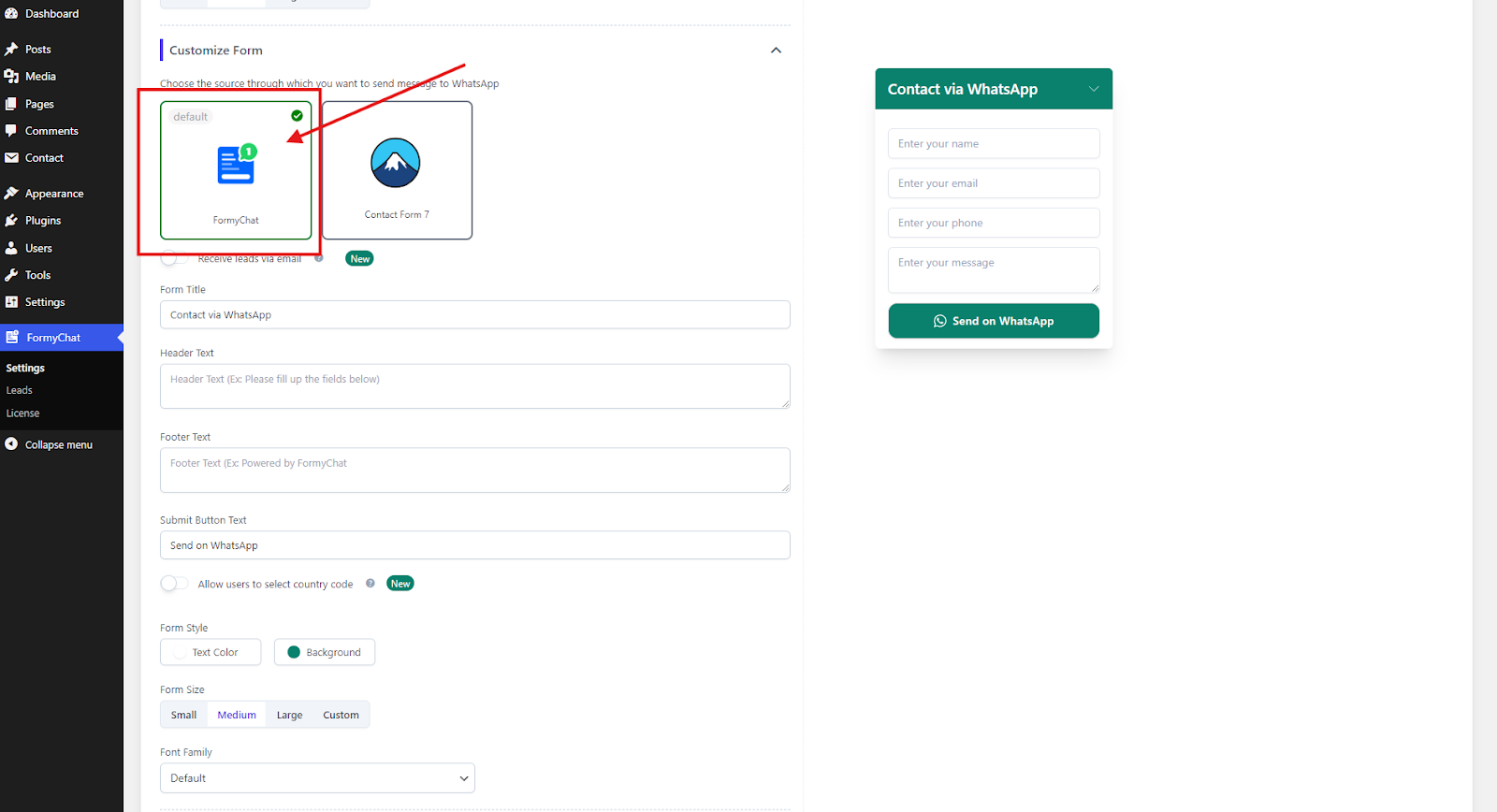
Customize the Form Title to your preference and view the changes live.

Add and customize the Header Text and Footer Text and change the Submit button Text as desired.
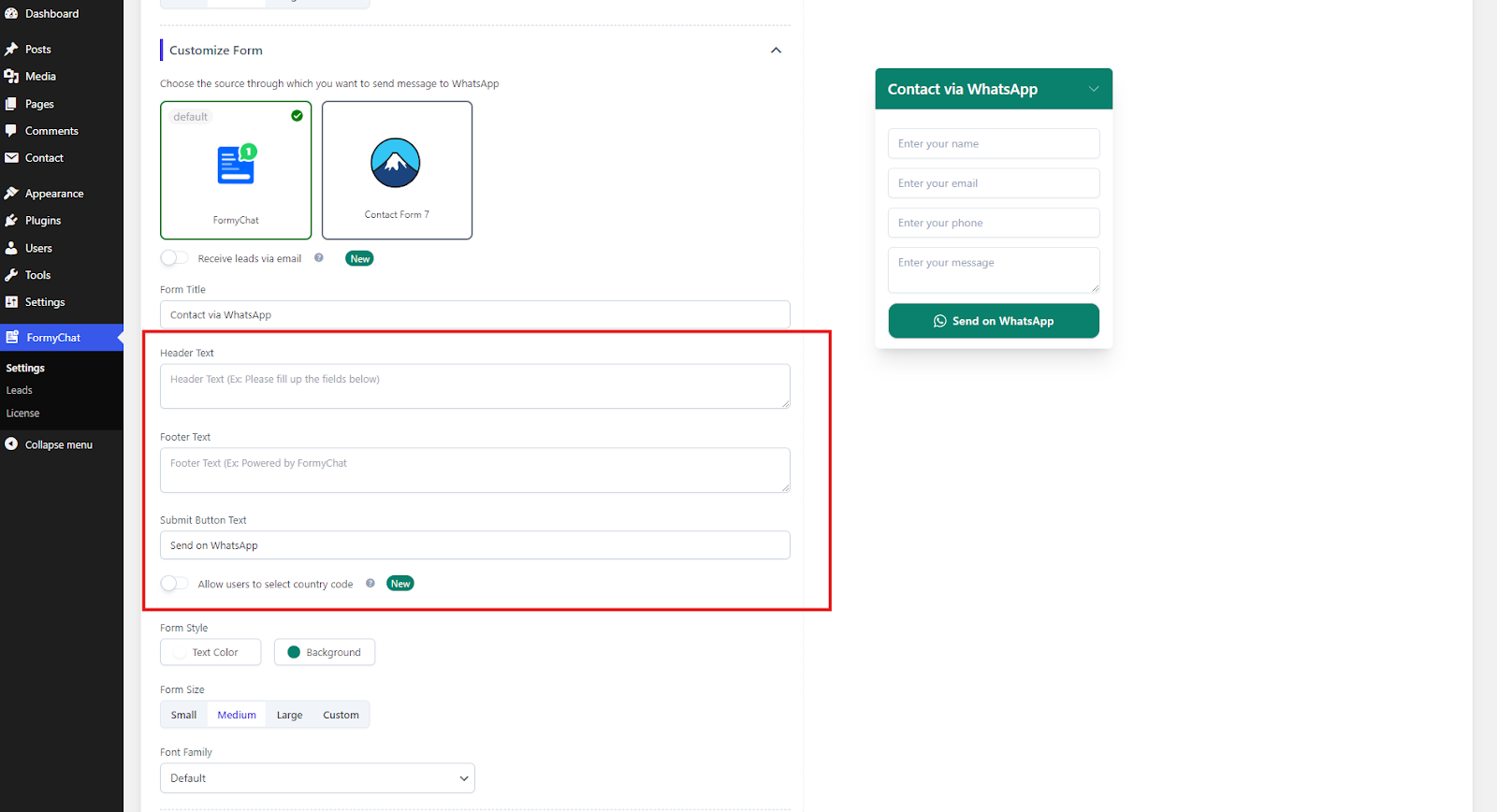
Select the Form Size, Font Family, and Form Behavior according to your needs. Click “Next” to navigate to the final step and save your changes.
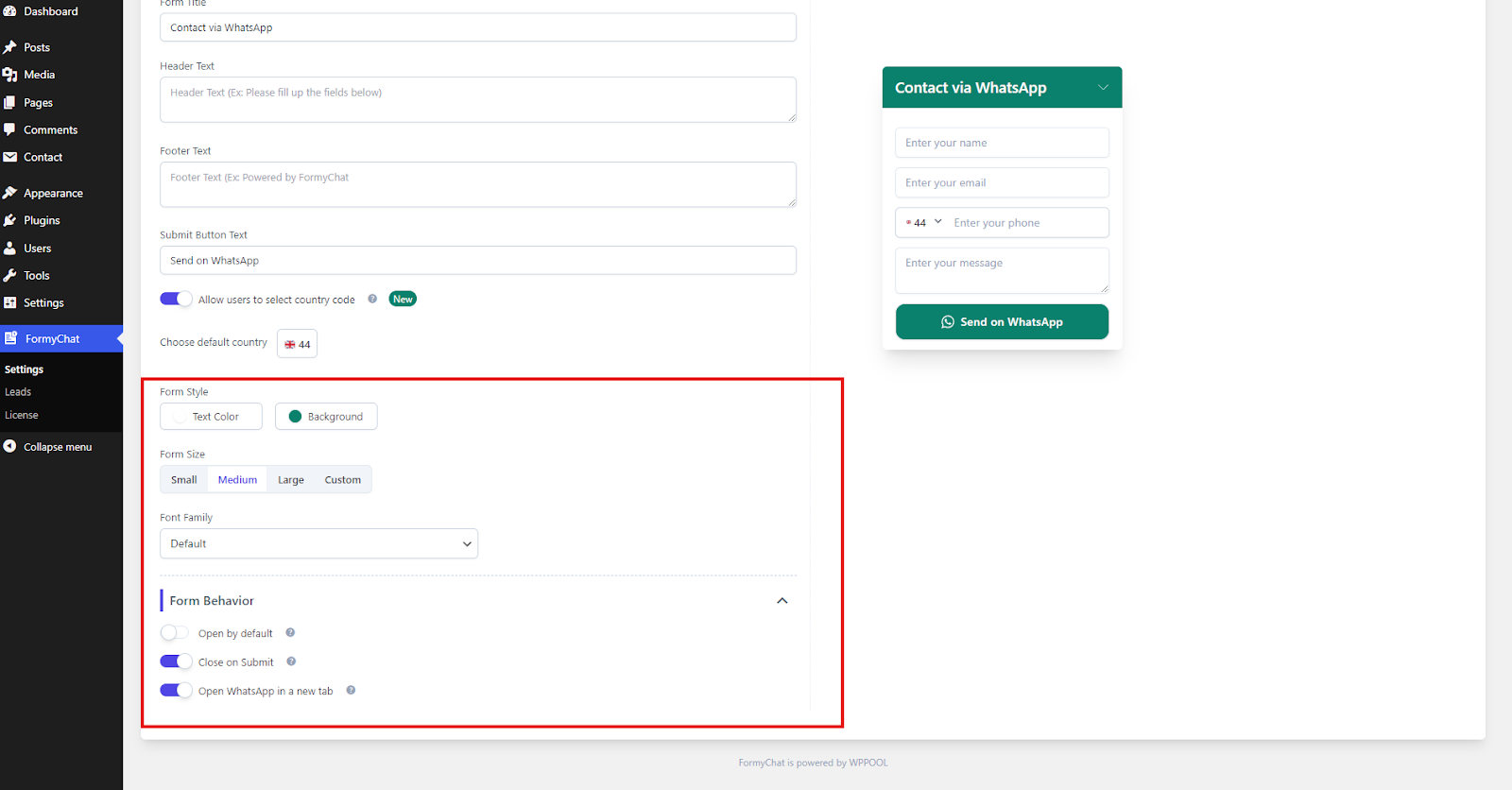
Now, users can send messages via the contact form directly to your WhatsApp.






