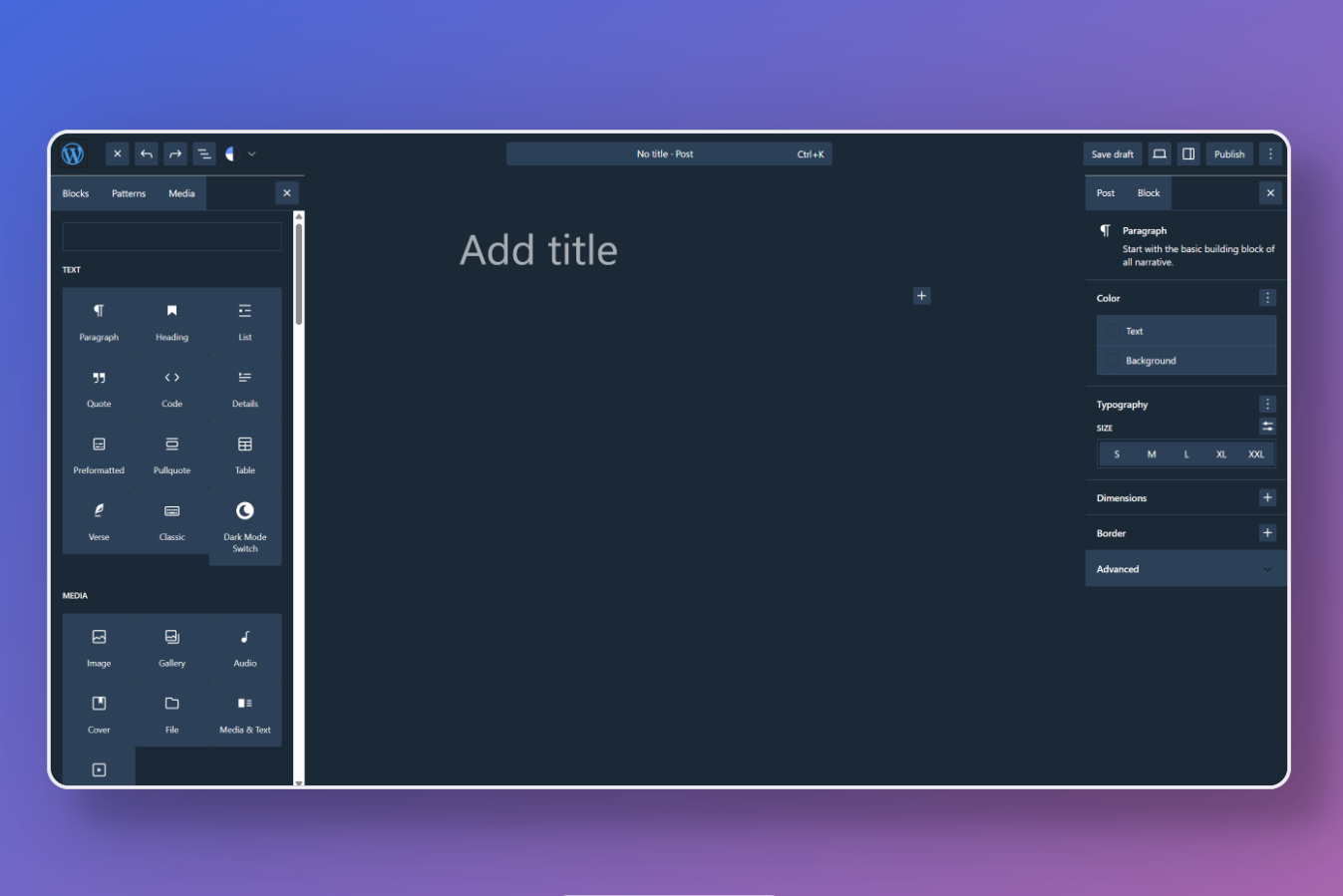You can now use Dark Mode in Classic Editor for free. To do that, go to Dashboard > WP Dark Mode > Admin Panel Dark Mode > Classic Editor Dark Mode. There you have to turn on the settings and click on Save Changes.
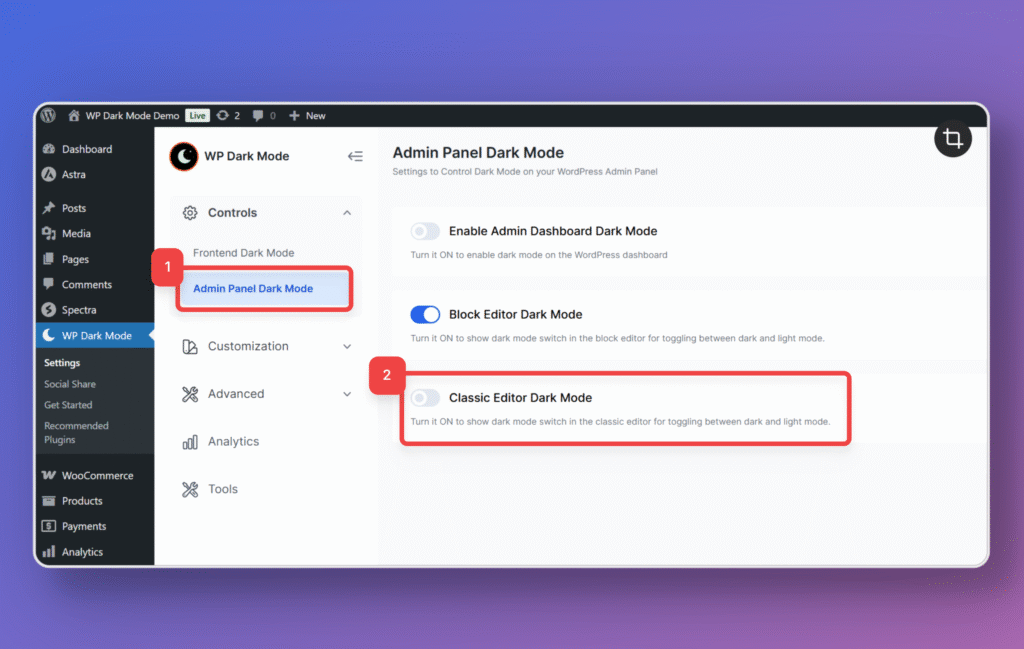
Once you’ve done that, you should be able to see option to turn on Dark Mode for the classic editor
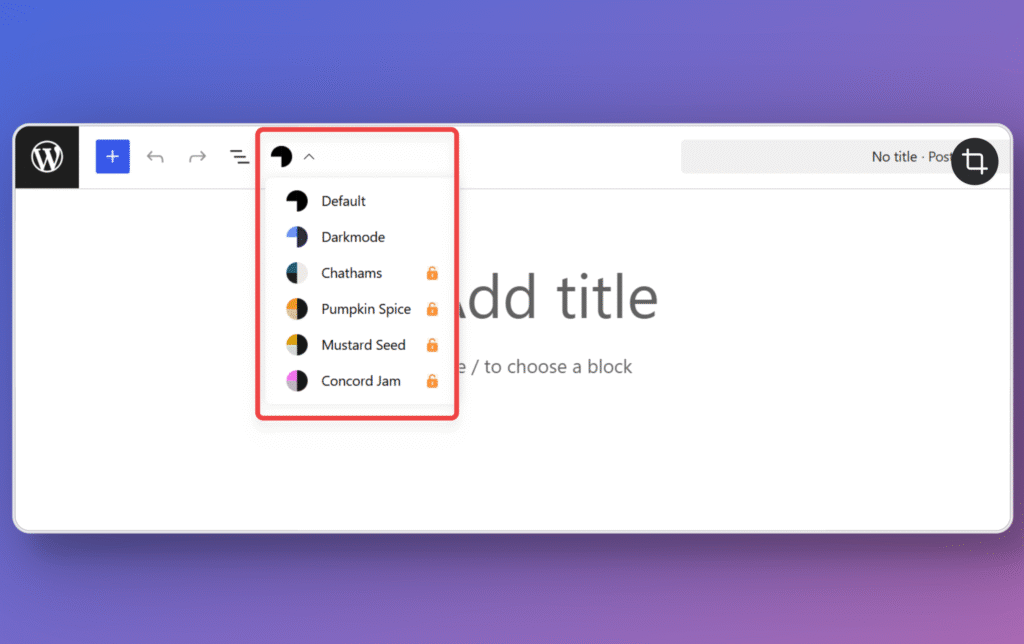
Select Darkmode and it should look like this: