Today, we will explore how to add Ninja form with WhatsApp to FormyChat. This Contact Form integration ensures you can check and reply to customer queries anywhere.
Convert Ninja Form into a floating contact form #
First of all, navigate to FormyChat from your WordPress dashboard and provide your WhatsApp number. Next, check if Ninja Forms has already been installed on your site. If not, click on Install to install and activate Ninja Form in the same window.
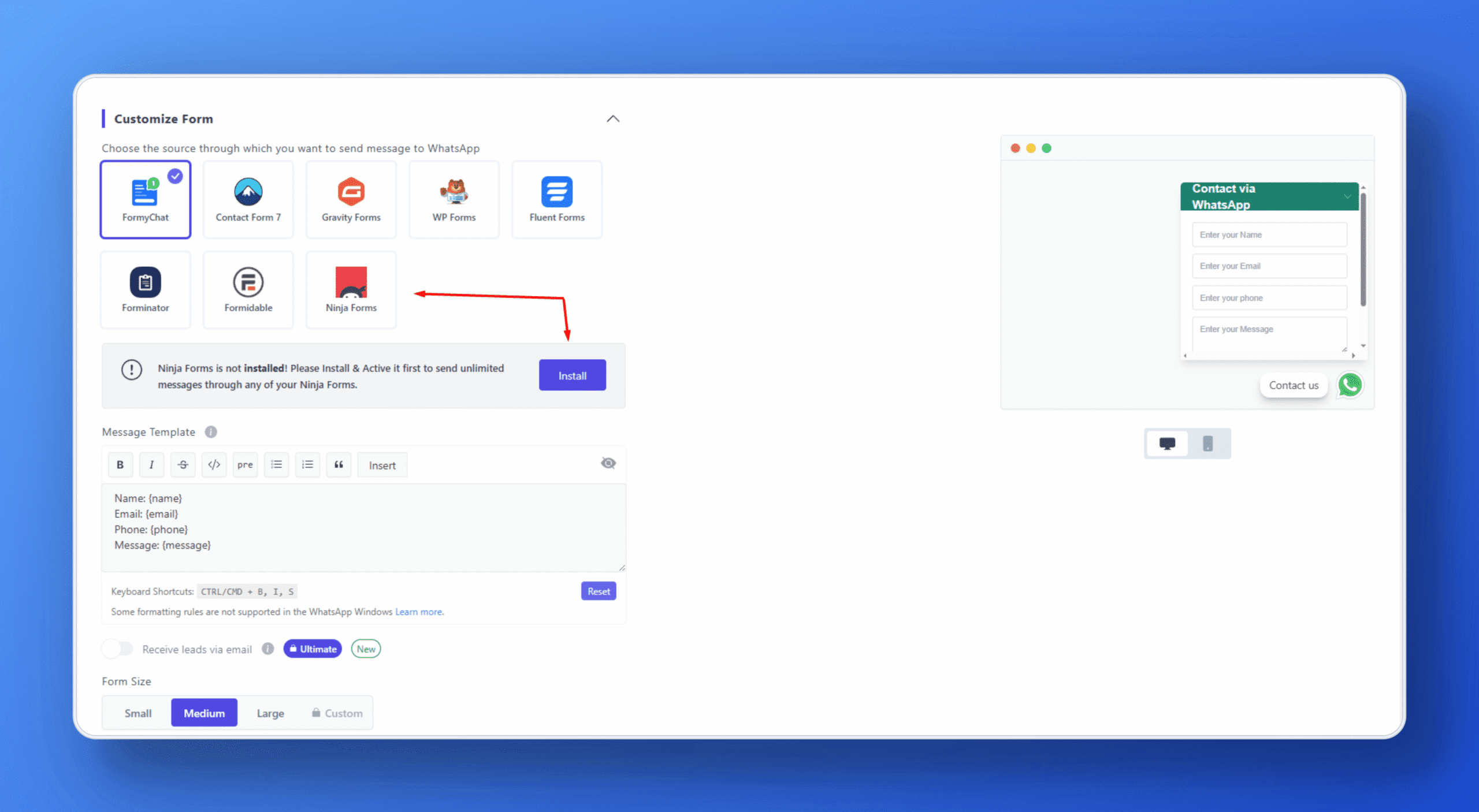
In the next step, you can either select your previously created Ninja Form or add a new one through Ninja Form settings.
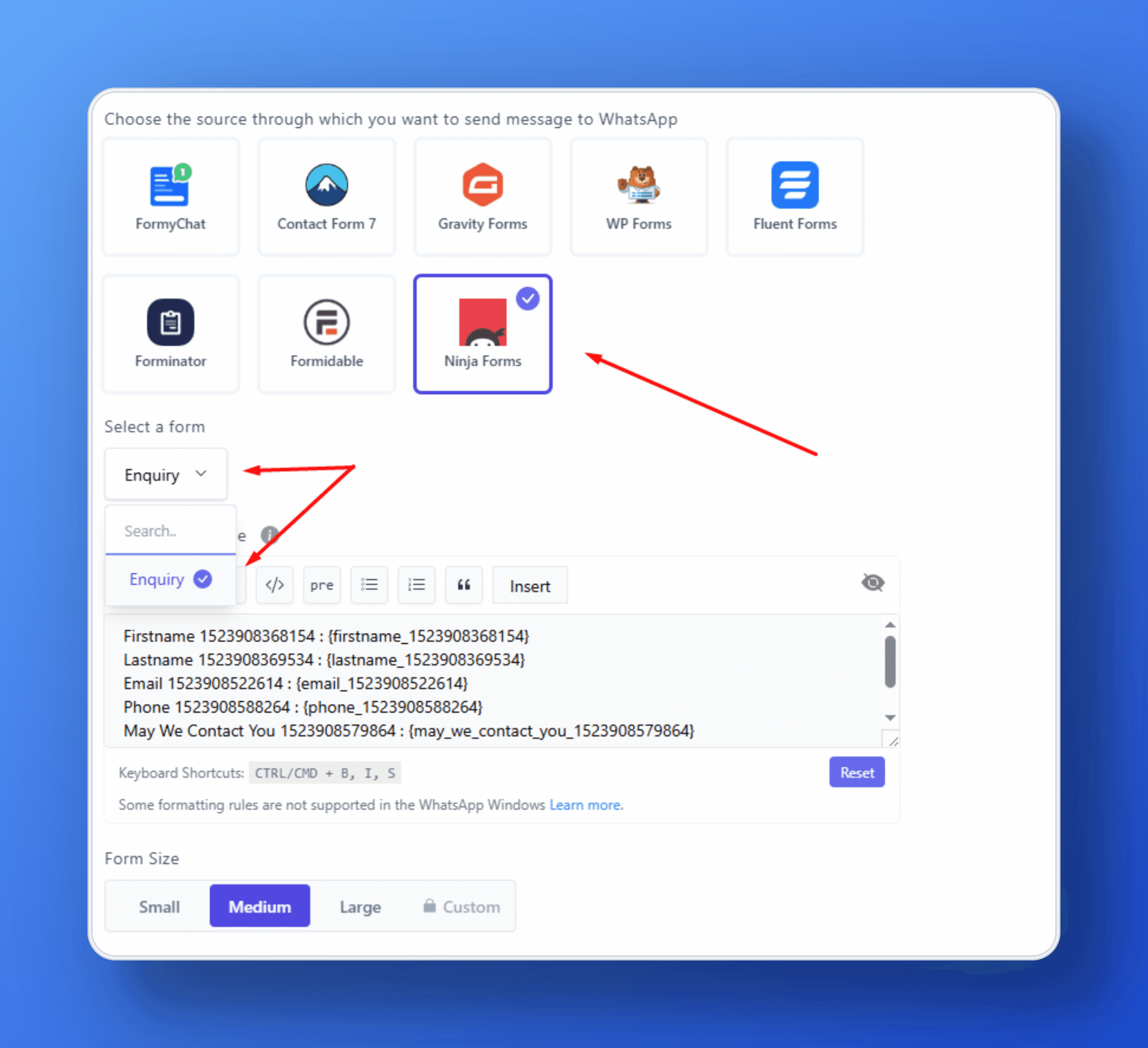
Once you have completed the form selection, click Next to proceed to the Greetings section. This section allows you to customize how the form will be displayed on your site.
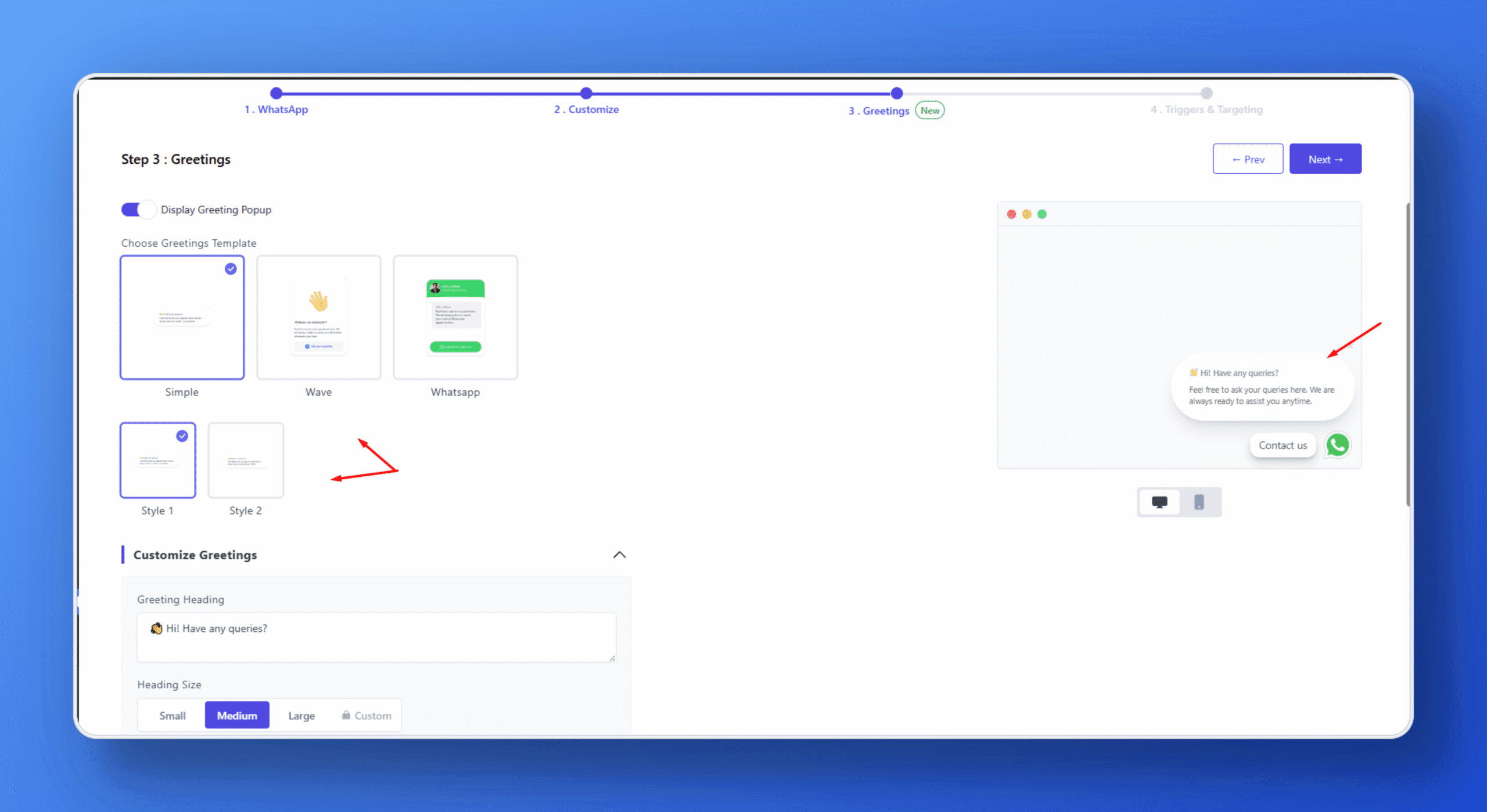
Once all the customizations are done, hit Save. Now you will be able to get to the Trigger and Targeting customization menu, where you can set the Time and more widget behavior. After finishing this, click Create, and finally, your Ninja Form will be embedded into the FormyChat floating widget.
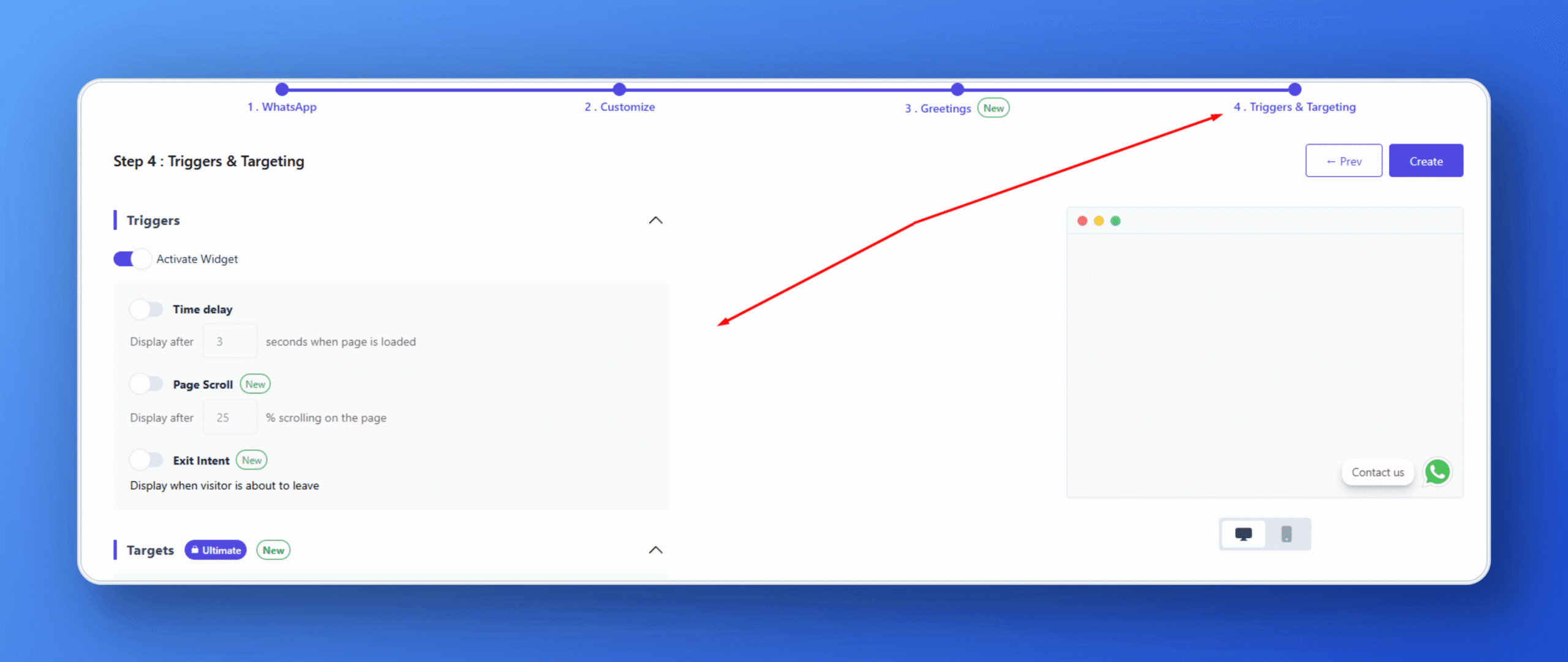
Now you can see the Ninja Form fields within a stunning floating form. And the form entries will be sent to the phone number you specified in the WhatsApp integration settings.
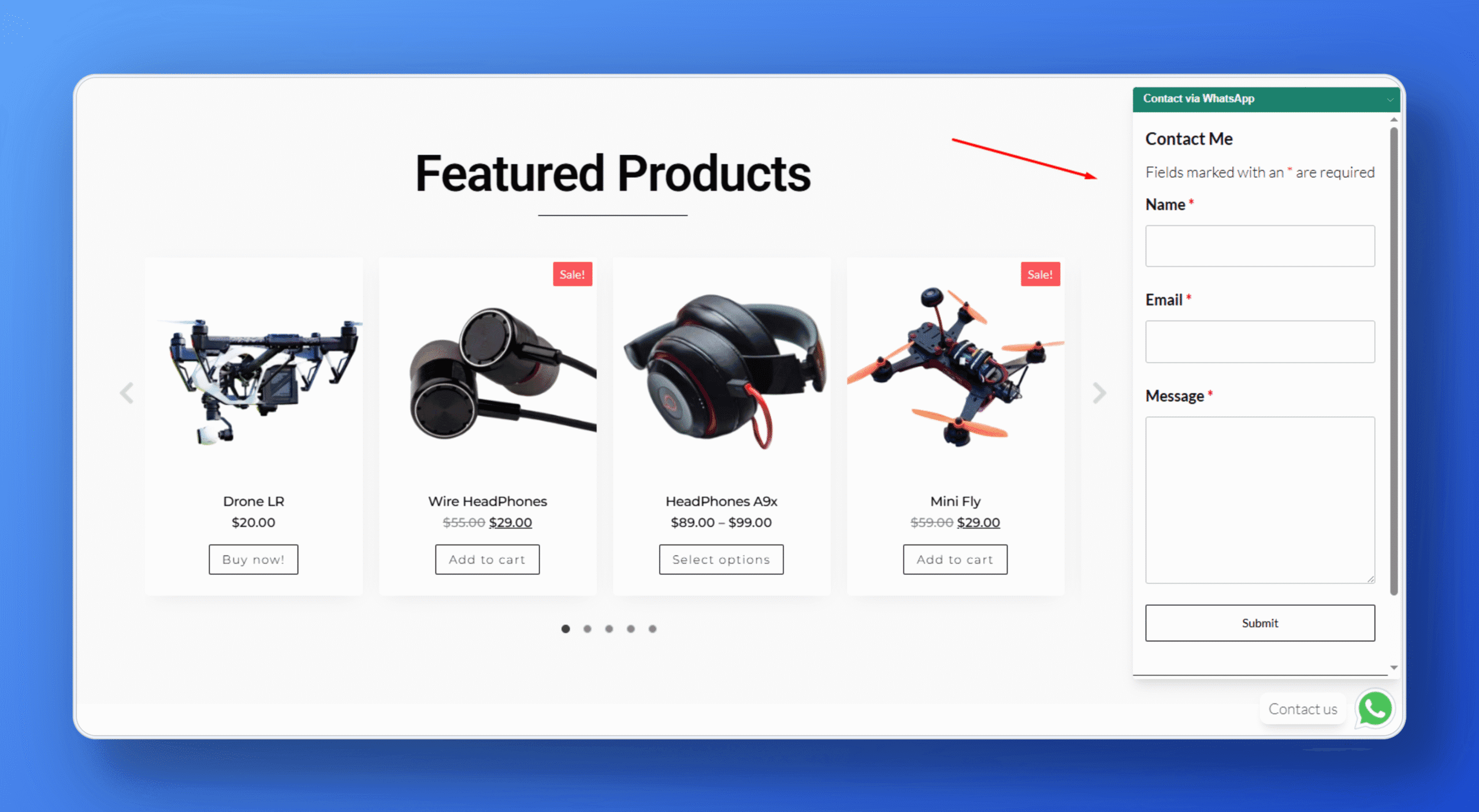
You can also send leads to the FormyChat plugin through Contact Form submissions. Click the Form Name and go to the Form section.
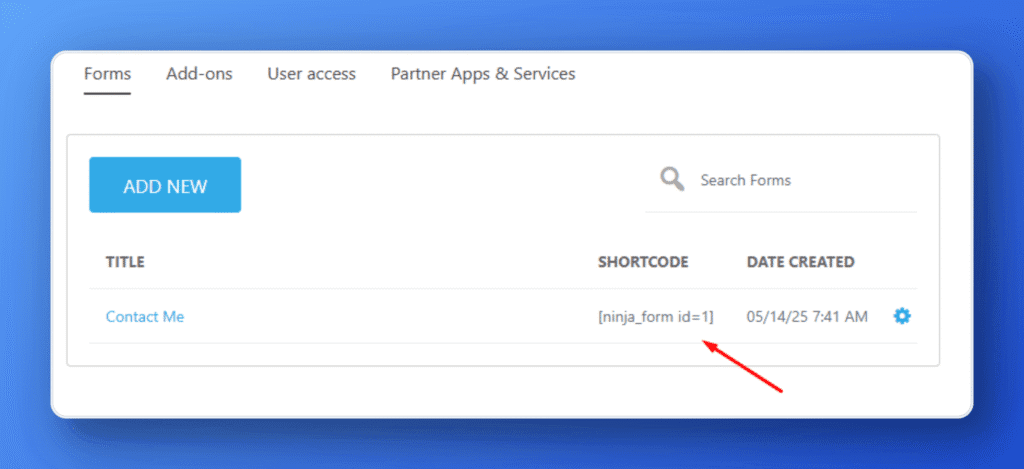
Click Emails and Actions > Add New Section > WhatsApp (FormyChat). Your integration will automatically be completed, and you will get a Lead in the FormyChat Plugin

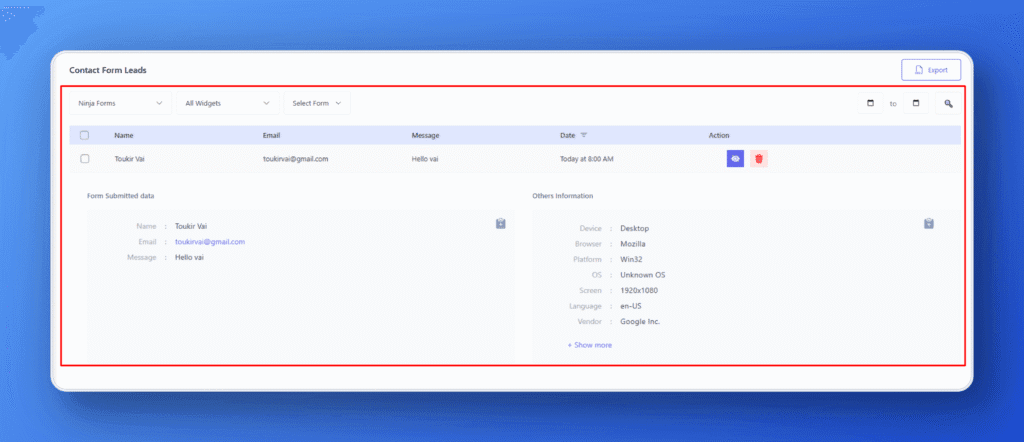






Add your first comment to this post