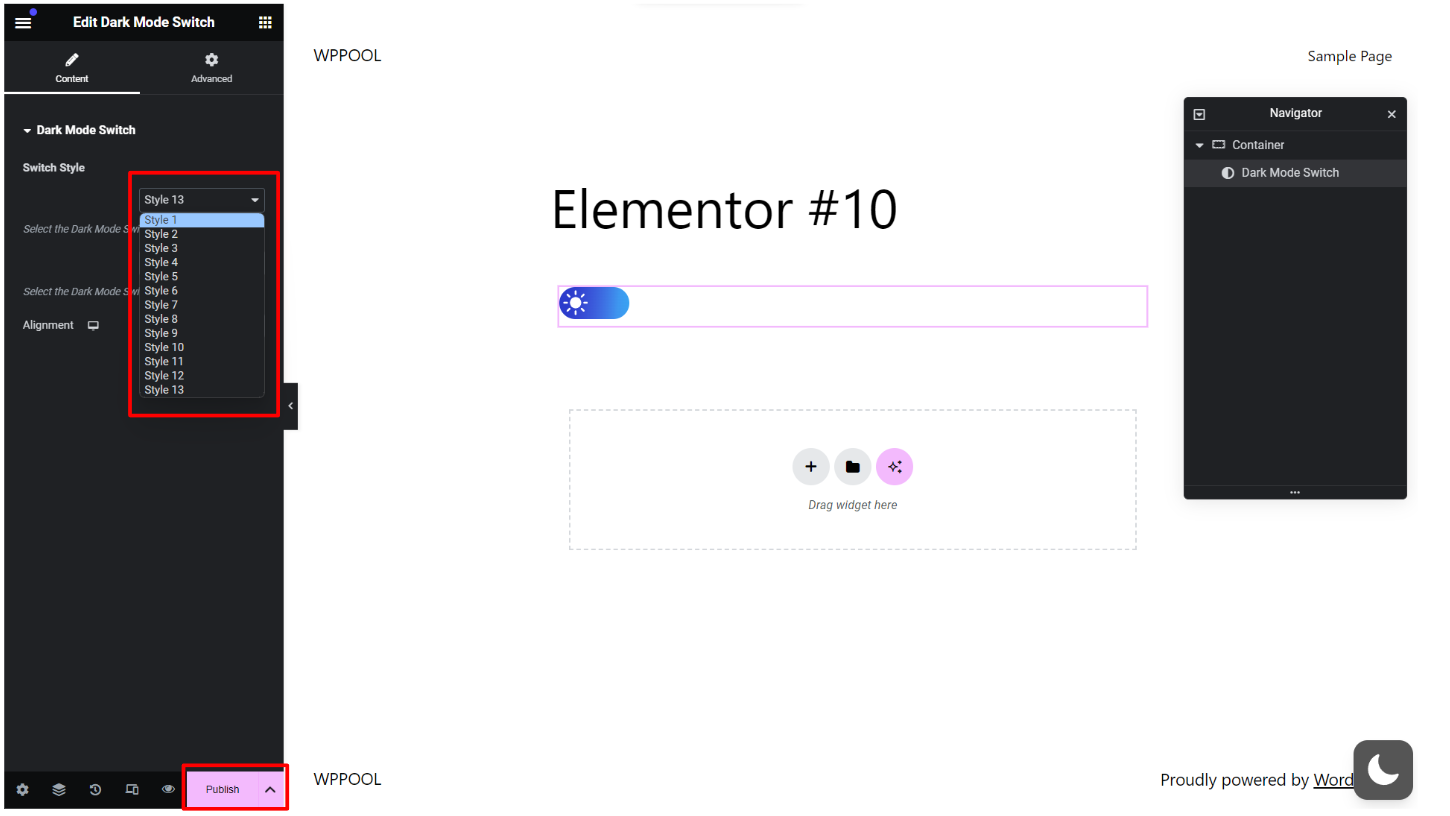You can display the dark mode switch anywhere on your website using WP Dark Mode’s Elementor widget easily.
Go to the WordPress Dashboard > Pages > Add New > Edit with Elementor.
Then search for the “Dark Mode Switch” widget from the search bar. Drag and drop the widget on any section of the page.
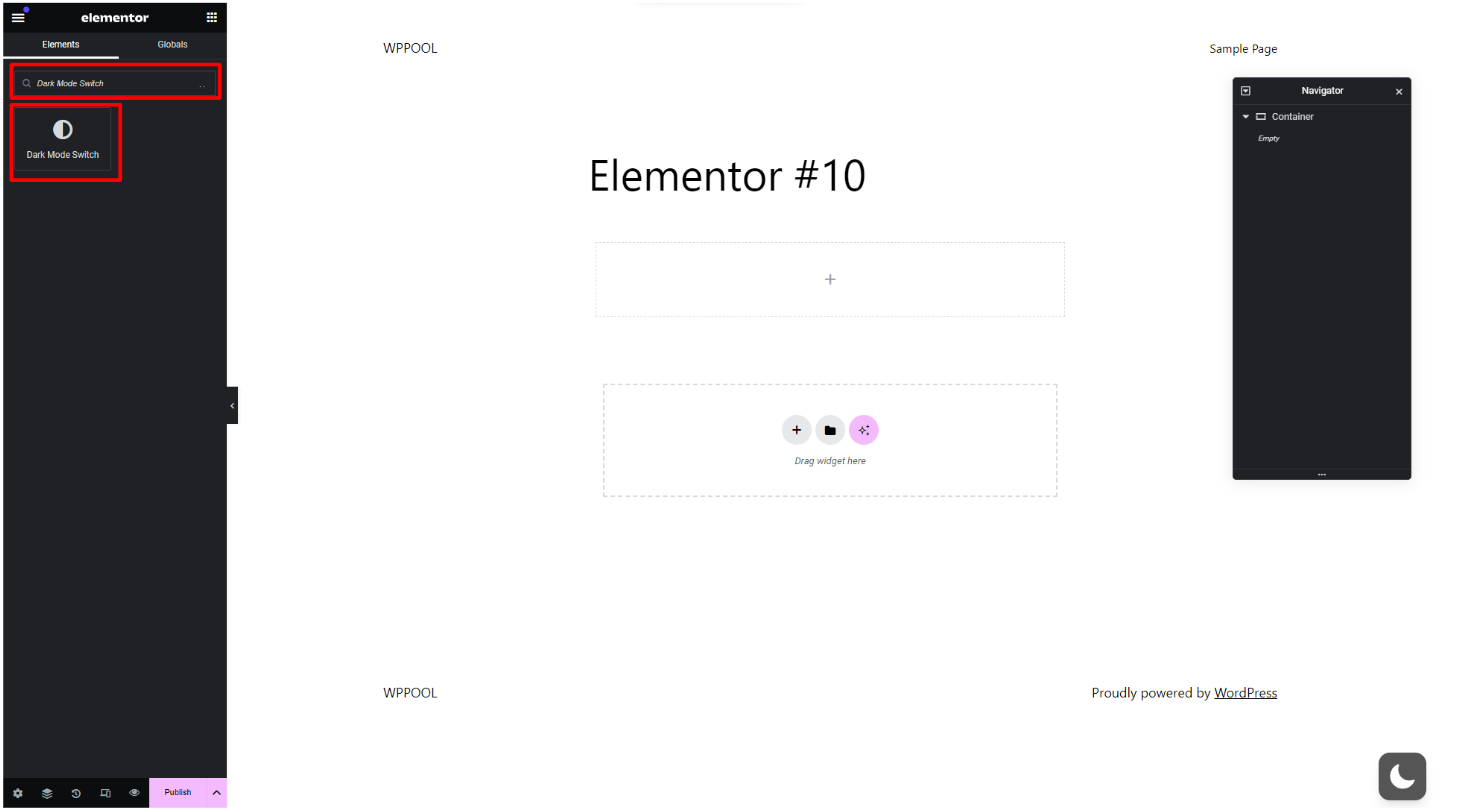
Choose your preferred switch style. Once done, click on “Publish”. Your page is now ready!