Note: These are premium features. You need Pro or Ultimate license to use them.
Go to WP Dashboard > WD Dark Mode > Customization > Switch Settings
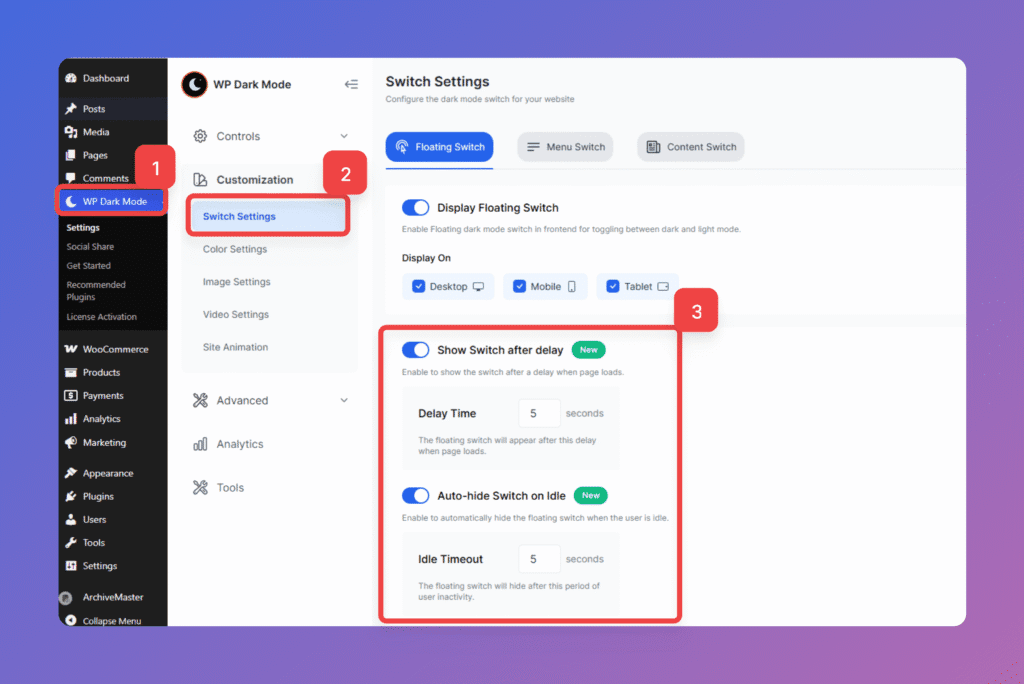
Show Switch Delay #
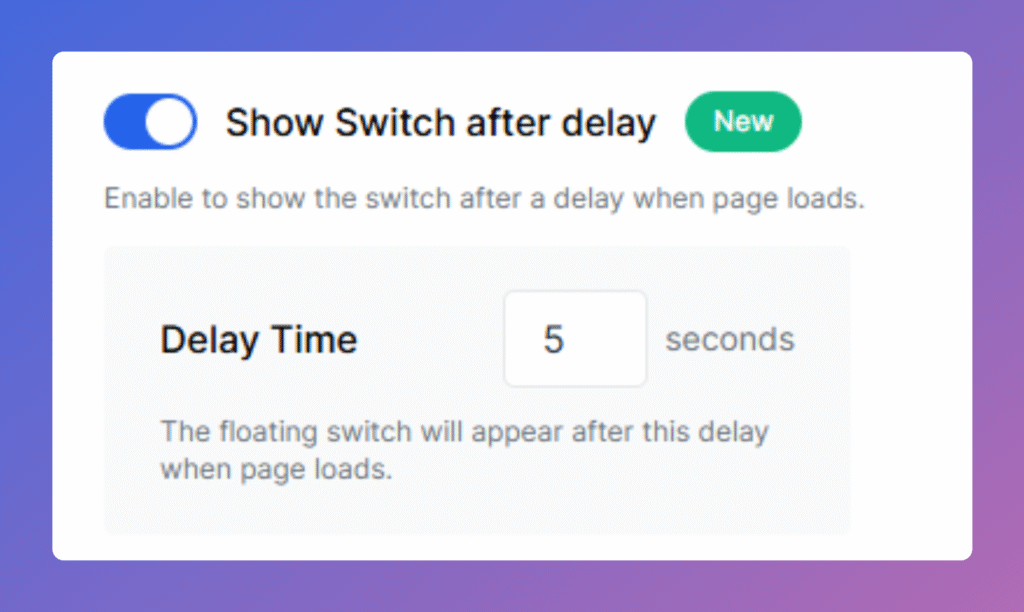
When you enable the option, the switch will appear after the set duration in the main page.
As we set 5 seconds, we will see the switch after a visitor stays 5 seconds in the page
Auto-hide Switch on Idle #

Enabling this option will automatically hide the switch after the user idles for a set amount of time. We have set a 5-second timeout, the switch will hide after 5 seconds of idleness.






Add your first comment to this post