Navigate to your FlexStock → Dashboard
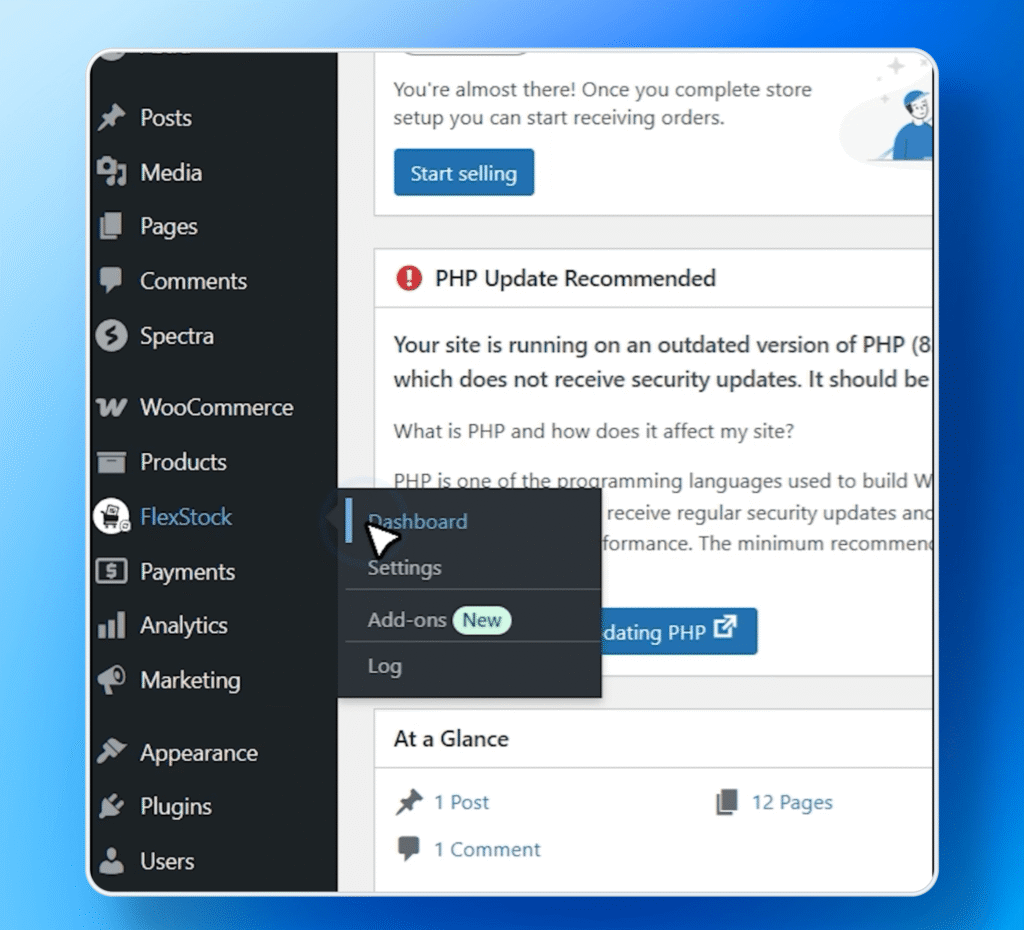
From the Dashboard, go to View products on Google Sheet, where you can find all your listed products in a Google Sheet.
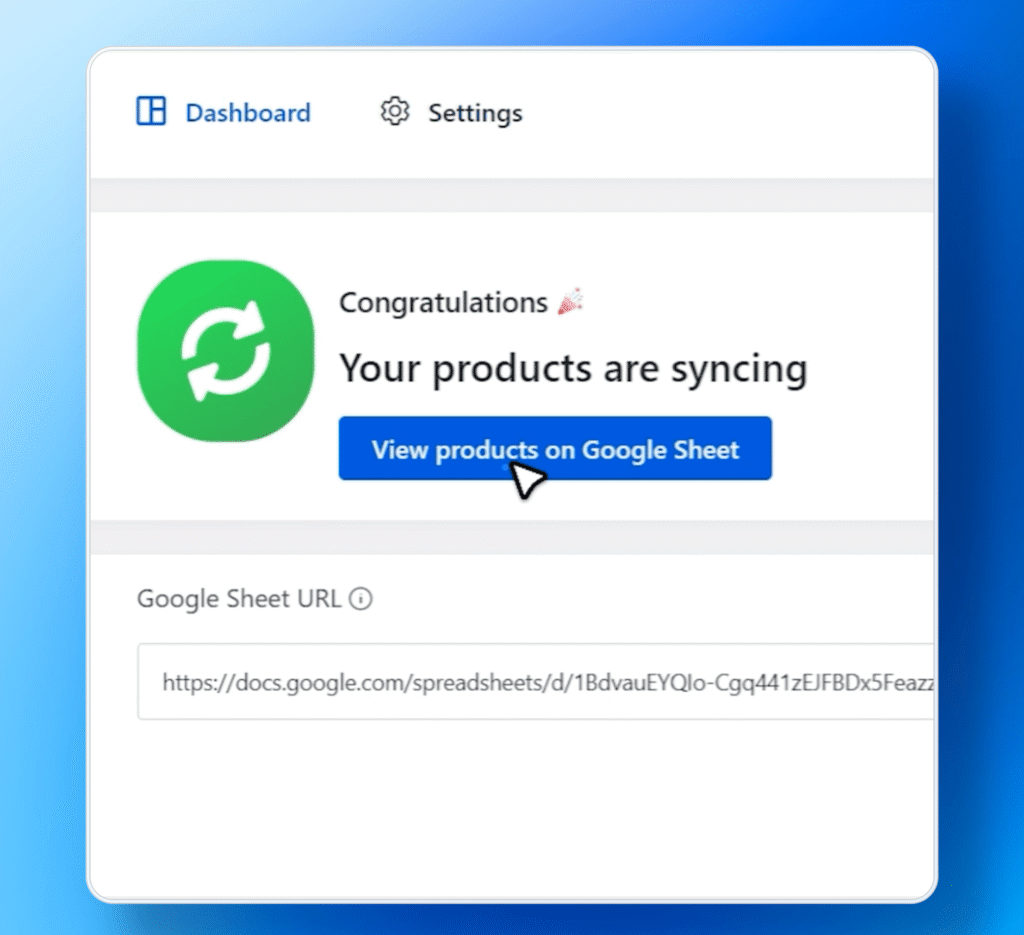
Now, go to the connected spreadsheet, and you will see all your products listed there. To set a product Backorder, just change the product stock status to Backorder.
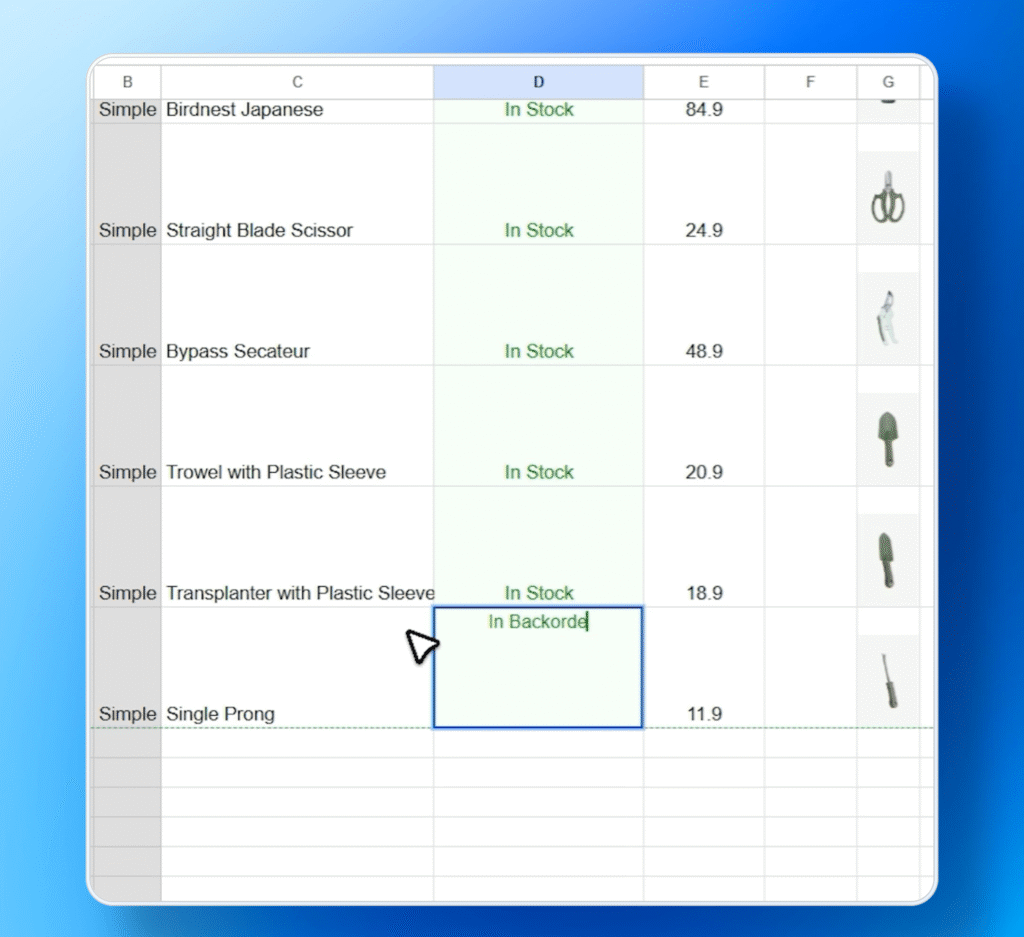
The change will instantly reflect on the WooCommerce Store.
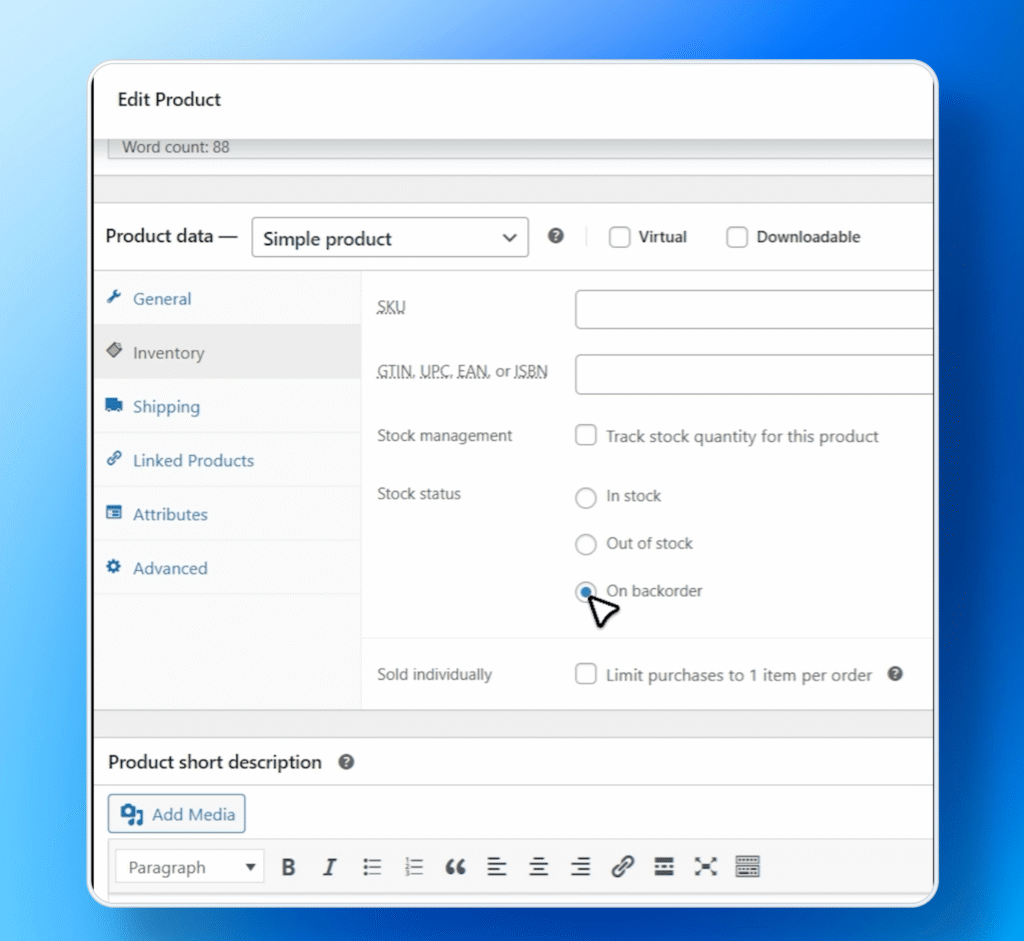
When someone places an order for a Backorder on the website, the status will also update the Google Sheet.
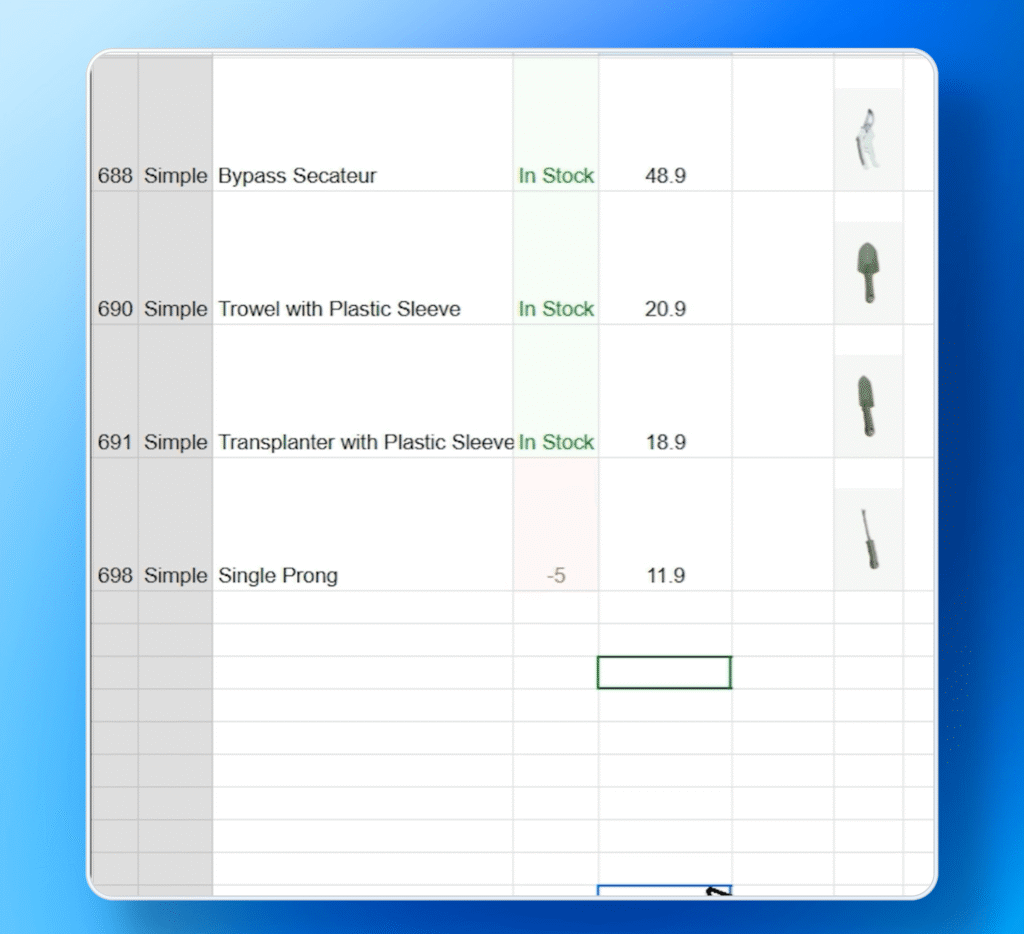
That’s it. By simply managing the Google Sheets, you can change WooCommerce Backorder without the need to log in or log out.






Add your first comment to this post