Go to the dashboard click on the plugin ‘Jitsi Meet’ > documentation and click on the shortcode tab and see below the shortcode. So just copy the shortcode from here like
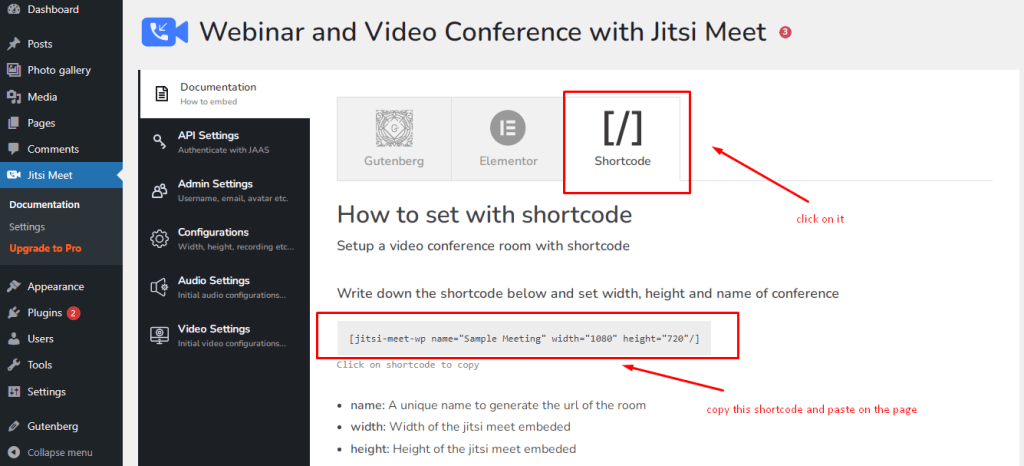
Then click on the ‘add new’ page or post then click on the ‘add block’ search shortcode select and paste the shortcode. ‘Publish’ and go run.
We can also use shortcodes or without shortcodes with Elementor and Gutenberg. Example blow
For Elementor like
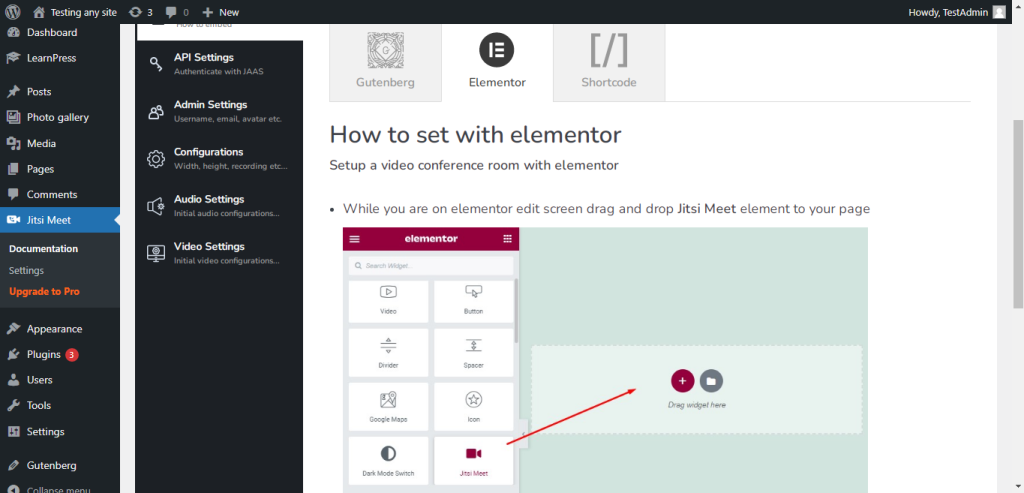
And for Gutenberg like
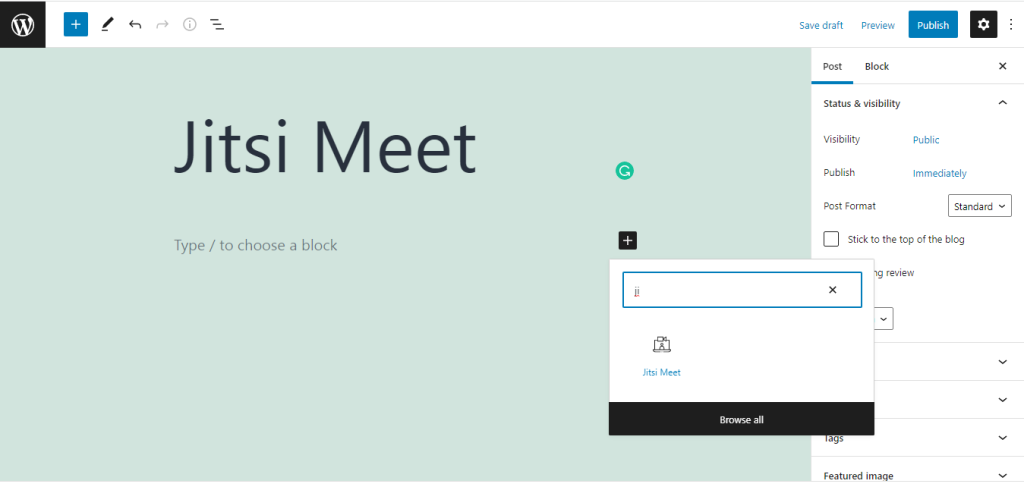






Add your first comment to this post