WP Dark Mode comes with 13 gorgeous color presets that you can use to give your dark mode website a unique look and feel.
To get started navigate to WP Dashboard > WP Dark Mode > Settings > Customization > Color Settings and pick the Color Presets mode at the top.
Now choose your preferred color preset from the available options.
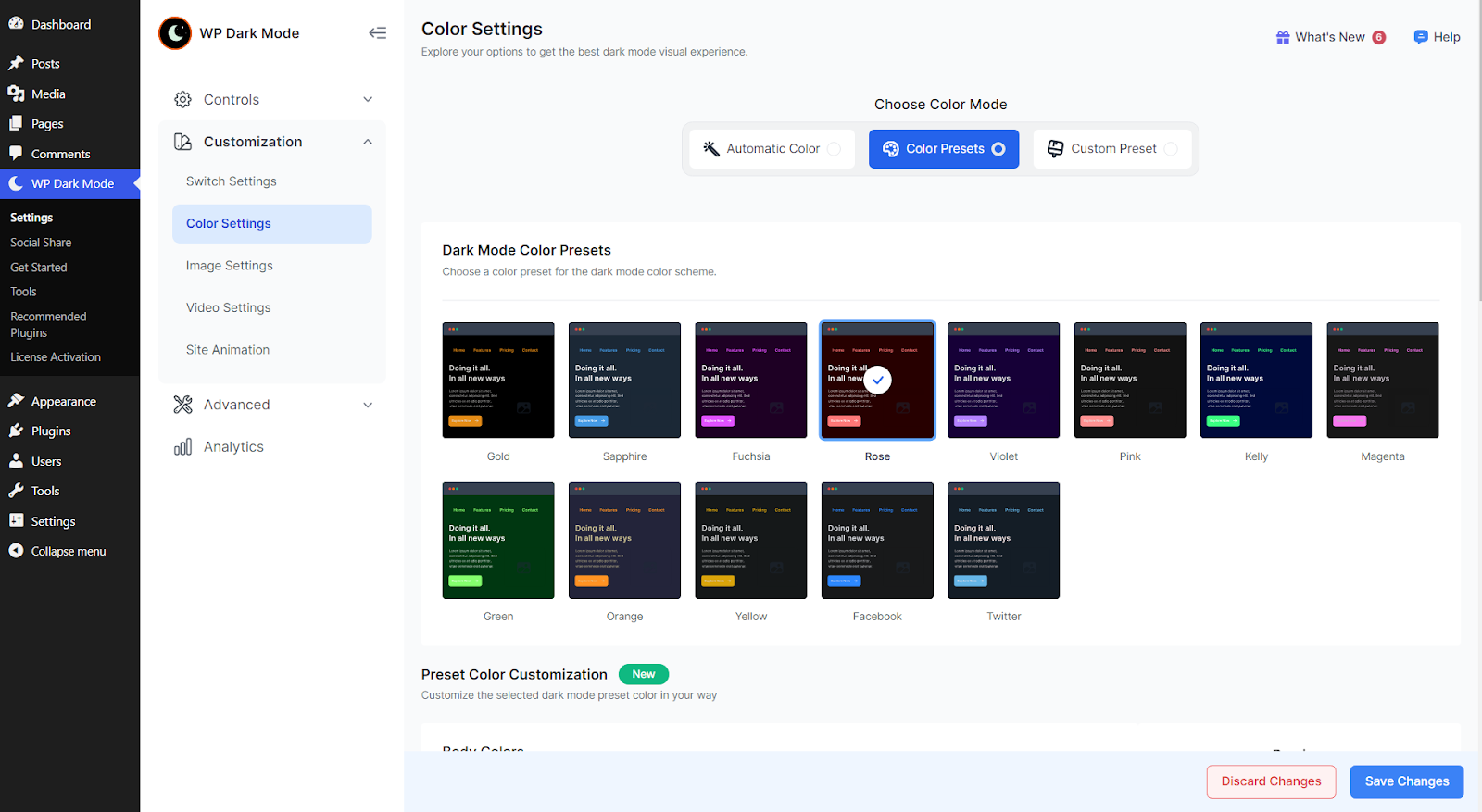
You can also further customize the preset settings like customizing the body background color, text color, link color, button color, and enable dark mode on the scrollbar.
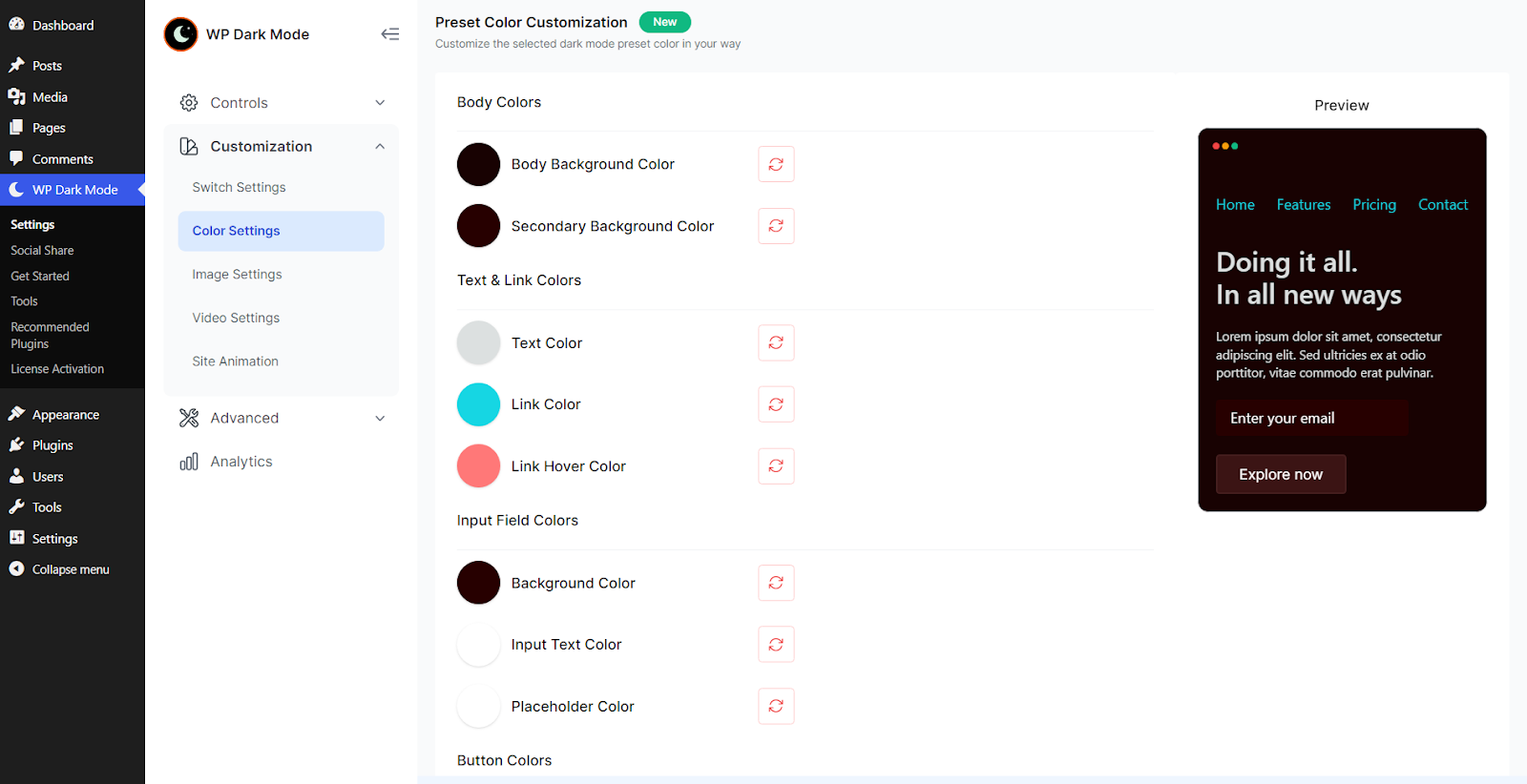
Once you’re happy with the customizations, click on the Save Changes button to save your changes.
That’s it. The color preset alongside the customization will be applied to your website!





